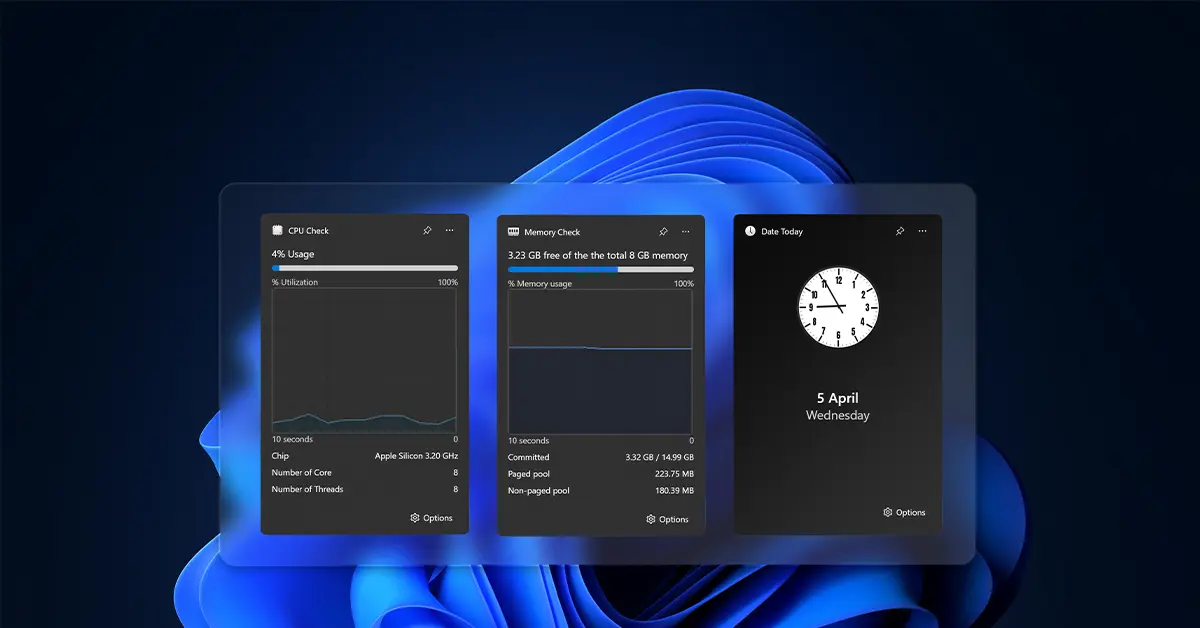Are you a Windows user looking for an easier way to monitor your computer’s CPU and memory usage? Look no further than the new Windows 11 widgets for Pro users! Today I am happy to announce my three new Windows 11 widgets for Pro users that provide convenient tools to monitor your system’s performance and stay up to date with the current time. I will take a deep dive into the new Windows 11 widgets for Pro users, which are the CPU Check, the Memory Check, and the Date Today.
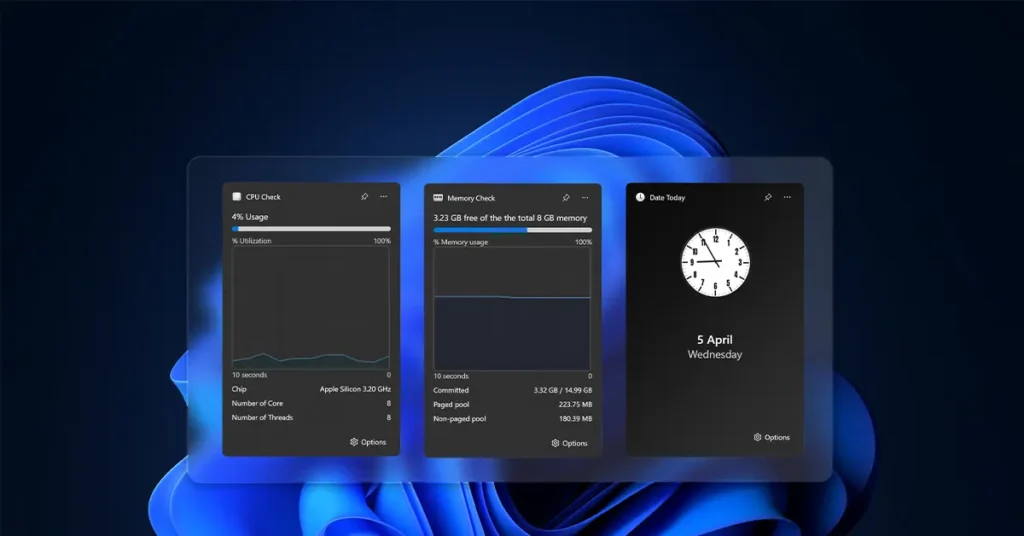
New Windows 11 Widgets for Pro Users
CPU Check: Monitor Your Computer’s Performance in Real-Time
The CPU Check widget is a new addition to the Windows 11 widget panel that allows users to monitor their computer’s CPU usage in real-time. The widget displays a graph of the CPU usage, with a color-coded scale that shows how much of the CPU is being used. The graph is updated in real-time, so users can easily see how their computer is performing at any given moment.
One of the best features of the CPU check widget is its ability to provide more detailed information about the processor. Users can view on the widget what chip they have on their computer, the number of cores, and threads.
Memory Check: Monitor Your Computer’s Memory Usage
The Memory Check widget is an additional feature integrated into the Windows 11 widget panel that grants users the ability to oversee their computer’s memory usage. This widget presents a graph that demonstrates memory consumption, with a color-coded gauge that exhibits the extent to which the memory is being utilized. The graph undergoes updates in real-time, thereby allowing users to effortlessly evaluate their computer’s performance at any given point in time.
Like the CPU check widget, the memory check widget also provides more detailed information about the memory stack. Users can view on the widget the memory used committed, the page pool, and the non-page pool.
Date Today: Keep Track of the Time and Date in Style
Last but not least, the Date Today widget is a stylish addition to the Windows 11 widget panel that allows users to keep track of the time and date. The widget displays both the digital and analog time, along with the date, in a sleek and modern design. Users can also choose from several different clock styles and color schemes to customize the widget to their liking.
In addition to its aesthetic appeal, the date today widget also offers practical functionality. Users can click on the widget to open the calendar app, where they can view their schedule and add new appointments or events. This makes it easy to stay organized and on top of your daily tasks.
Windows 11 Widgets YouTube videos
Together with my 9 other Windows 11 widgets of the previous month. That brings this to a total of 12 amazing Windows 11 Widgets for Pro Users that is all in us. Here is an overview and a demonstration video of all my Windows 11 widgets, that will showcase their features, how it works, and any customization options you have added.
Do not forget to Like and Subscribe to my YouTube Channel for more great upcoming Windows 11 Widgets.
Conclusion
The new Windows 11 widgets for Pro users offer an array of convenient features and functionalities that make it easier than ever to monitor your computer’s performance and stay organized. With the CPU Check, Memory Check, and Date Today widgets, you can stay on top of your computer’s resource usage, track the time and date, and even manage your schedule in style. So why not give them a try and see how they can improve your Windows 11 experience? And if you need any help, suggestion, or feedback. Please do not hesitate to contact me using my support page.