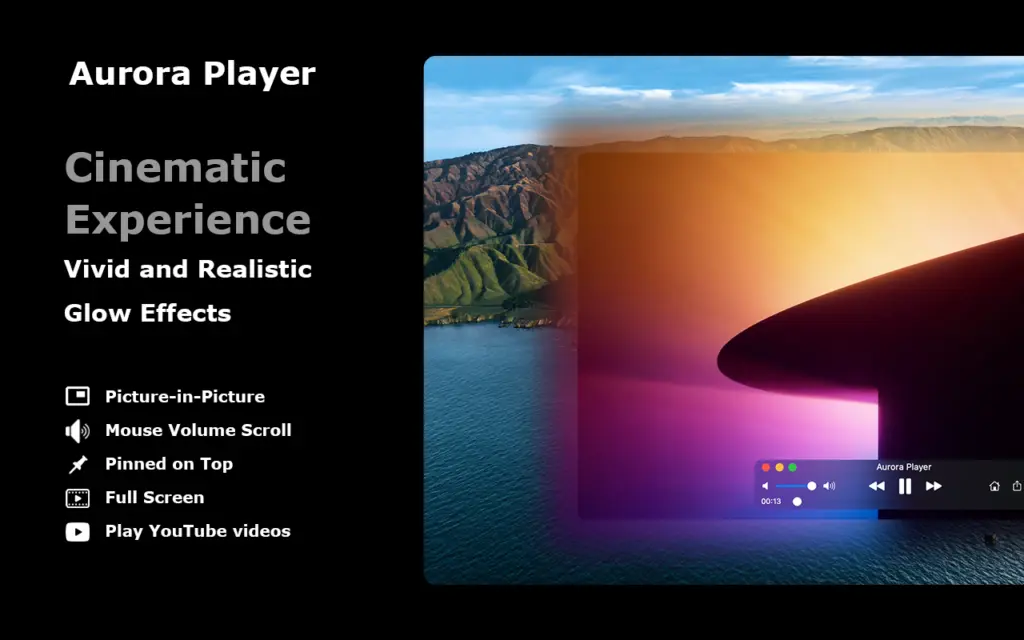
The new Aurora Player for Mac update is now available it is a unique media player application for the Mac computer. That with a design improvement so that it matched the macOS Big Sur design guidelines. It is a multiform video player that shows a realistic glow effect around the player that matches the content of the video. It is like an LED strip light placed around the video border. And with some new features to make this the best video experience like never seen and done before on the Mac.
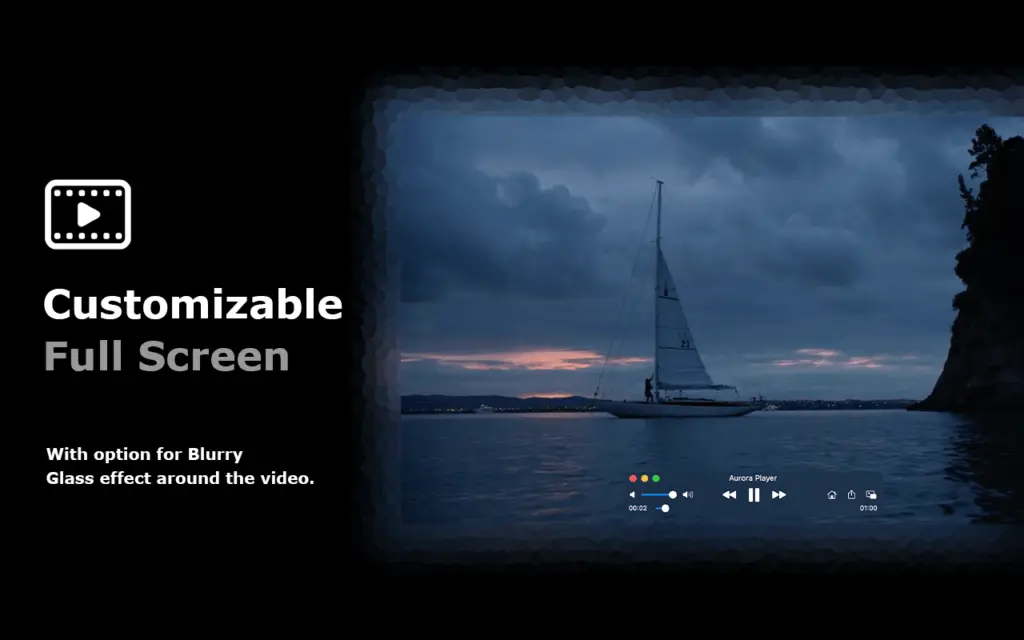
The entire platform has been meticulously crafted using cutting-edge Swift technology, meticulously optimized to deliver unparalleled performance. With Swift at its core, you can experience the full spectrum of stunning visual effects with seamless fluidity on your computer. This dedication to leveraging the power of Swift ensures that every interaction, from the subtlest animation to the most intricate graphic rendering, is executed with precision and efficiency, providing you with an immersive experience like no other.
Aurora Player for Mac is designed and engineered from the ground up for the macOS. It gives a new way of entertaining to enjoy your favorite video. That is from your offline videos but also the online YouTube videos you are watching on your web browser. Build for MacBook, MacBook Air, MacBook Pro, iMac, iMac Pro, Mac Pro, and Mac mini. And it is the ideal tool and the A-plus for students, video lovers, musical lovers, YouTube watchers, and cinema fans. This new Aurora Player for Mac supports also the new Apple Silicon Chip designed by Apple that uses the ARM architecture. That is the M1, M1 Pro, M1 Max, M1 Ultra, and M2.
Experience seamless playback of your favorite videos in any format, all within one sleek and user-friendly interface. From classic AVI files to modern HEVC formats, the Aurora Player app handles them all effortlessly. This multimedia player supports a wide array of file types including:
3g2, 3gp, asf, avi, f4v, flv, gif, hevc, m2ts, m2v, m4v, mkv, mjpeg, mng, mov, mp4, mpg, mpeg, mts, ogg, ogv, rm, swf, ts, vob, webm, wmv, and wtv.
New features from Aurora Player for Mac
Here is a brief overview of the new features you can use in the media player app:
- Picture-in-Picture mode to get your video on top of your Mac desktop
- Adjust live the volume of the current video player with the scroll on the trackpad and mouse wheel
- Option to pin it on top of all your windows on your desktop
- Click 2x on the video content to activate the full screen, click 2x again and it returns back to the normal player view
- Add a Safari extension to open your HTML5 or YouTube video directly to the Aurora Player app
- Support for Touch Bar to control the play/pause, seek time status, and share it

Conclusion
Experience the unparalleled brilliance of the Aurora Player, now available for download on the Apple App Store. Immerse yourself in a cinematic journey like no other, where the boundaries between reality and imagination blur seamlessly. Witness the mesmerizing glow effects, meticulously crafted to bring your screen to life with unparalleled realism.
Indulge in this cutting-edge technology, exclusively designed for macOS 10.15 and higher, and elevate your entertainment to new heights. Whether you are a cinephile seeking an immersive experience or simply crave the highest quality visuals on your personal device, the Aurora Player for Mac promises to exceed your expectations. Try now the Aurora Player for Mac!