Today I released the new Zoom Chrome extension version 2.6 engine, which is available in the Chrome web store. This new update has improved many features so you get the best zoom experience in your web browser like you have never seen before. And you are in control of the zoom values for all your websites.
One of the major improvements is when you load a web page. If the zoom value is different than the default the page zoom scale. Then it will instantly show you the new zoomed page. And no zoom jump or zoom flash effect from the default scale to the new zoom layout scale.
Instantly zoomed page with the Zoom Chrome extension
One of the annoying problems I received by the feedback of my users, is the zoom jump problem. I take all the feedback from my users very seriously and with this browser extension update, there is no more zoom movement of the layout when the page is loading. You get instantly the correct zoomed page to see in your web browser.
That is thanks to the new update that uses the chrome.webNavigation API. One of the powerful Web Extensions API to detect the status of the web browser navigation. So at the level “onCommitted”, it starts to set your new zoom value. And that is fast because when you must wait for DOM (Document Object Model) content is completely loaded. That can take a few seconds longer if it is a long web page with many multimedia elements. But now it instantly shows you the correct zoom value before the web page is visible.
Event order chrome.webNavigation
onBeforeNavigate -> onCommitted -> onDOMContentLoaded -> onCompleted
Design improvement Zoom Chrome extension
Also, there is a small design improvement that is better for accessibility software users. In the Zoom popup panel, it will show you now tooltips for the ‘zoom in’, ‘zoom out’, and ‘reset’ button. And at last, the reset button is a little larger to fit the complete text in the button width. When you choose the large popup view option in the Zoom Chrome extension Options page.
Improvement Dark Mode icon
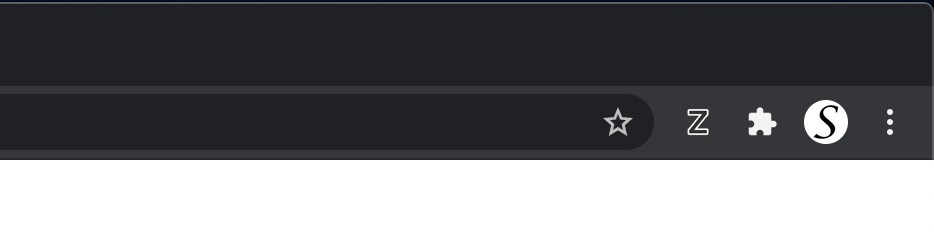
Furthermore, if you are a user that works late at night. And when you are using the Windows or Mac Operating System and set your work environment in a Dark appearance. You will see the Z icon of the Zoom browser extension more visible in the dark toolbar.
If you are an existing Chrome user, the Zoom browser extension will be automatically updated. And if you are a new user, you can get the new Zoom browser extension for all web browsers that include Google Chrome, Firefox, Opera, and Microsoft Edge.
If you like this free and useful update, please do not forget to support my work by making a small donation. That is to support further development and to continue to make this useful tool available for all users.