Table of Contents
Understanding the “Read Your Browsing History” Chrome Extension
If you use the Google Chrome browser, you may have noticed a pop-up message asking you to grant a particular extension permission to “read your browsing history“. While it may seem like a cause for concern, this is actually a common request that many Chrome extensions make.
You can see Chrome extensions such as Turn Off the Lights, Zoom, Full Screen, Ambient Aurea, etc.
When an extension requests permission to read your browsing history, it means that it can access information about the websites you visit, the searches you perform, and the content you interact with on the internet. This information can be used by the extension to provide better functionality or features that enhance your browsing experience.
Why Do Extensions Need Access to Browsing History?
Many Chrome extensions are designed to enhance your browsing experience in various ways. For example, an ad blocker extension needs access to your browsing history to identify and block ads on websites you visit. Similarly, a password manager extension needs access to your browsing history to autofill login credentials on websites.
In addition to these examples, extensions that provide social media sharing or bookmarking features may also require access to your browsing history to save and share content. By reading your browsing history, these extensions can provide you with more personalized and relevant features.
Is it Safe to Grant Extensions Access to Browsing History?
While granting extensions access to your browsing history may seem concerning, it is generally safe to do so. Chrome extensions are subject to strict security guidelines and must pass a rigorous review process before they are allowed to be listed on the Chrome Web Store.
However, it is essential to be cautious when installing and using extensions. Always read reviews and check the developer’s reputation before installing any new extension. Also, avoid granting unnecessary permissions to extensions and only give access to your browsing history if you trust the extension and understand why it needs this access.
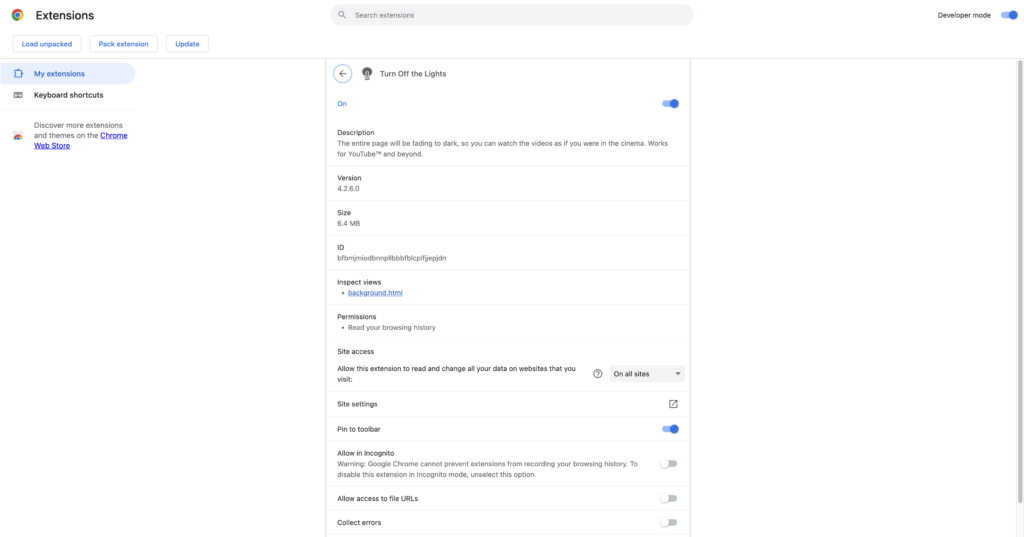
To learn about the Chrome extensions permission see this official Google Chrome extension developer page.
Conclusion
Hope this will answer your questions about Read Your Browsing History:
- What is the Read Your Browsing History?
- Can I limit this permission?
In summary, when a Chrome extension requests permission to “read your browsing history,” it means that it can access information about the websites you visit. This access is necessary for many extensions to provide better functionality and features that enhance your browsing experience. While it is generally safe to grant extensions access to your browsing history, it is essential to be cautious when installing and using extensions and only give access to your browsing history if you trust the extension and understand why it needs this access.
FAQ about browser permission
Can I revoke an extension’s access to my browsing history?
Yes, you can revoke an extension’s access to your browsing history at any time by going to your Chrome settings and removing the relevant permission.
What happens if I grant an extension access to my browsing history and then uninstall the extension?
When you uninstall an extension, it loses its access to your browsing history.
Can extensions use my browsing history for malicious purposes?
While it is possible for malicious extensions to use your browsing history for nefarious purposes, this is rare. However, it is essential to only install reputable extensions from trusted developers.