Table of Contents
In the ever-evolving landscape of operating systems, Windows 11 has taken a significant step forward by introducing widgets designed to provide users with real-time monitoring of crucial system components. These widgets, named “CPU Check”, “Hard Disk”, “GPU Check”, and “RAM Check”, aim to empower users with a more comprehensive understanding of their device’s performance.
All these widgets can be downloaded on this overview page.
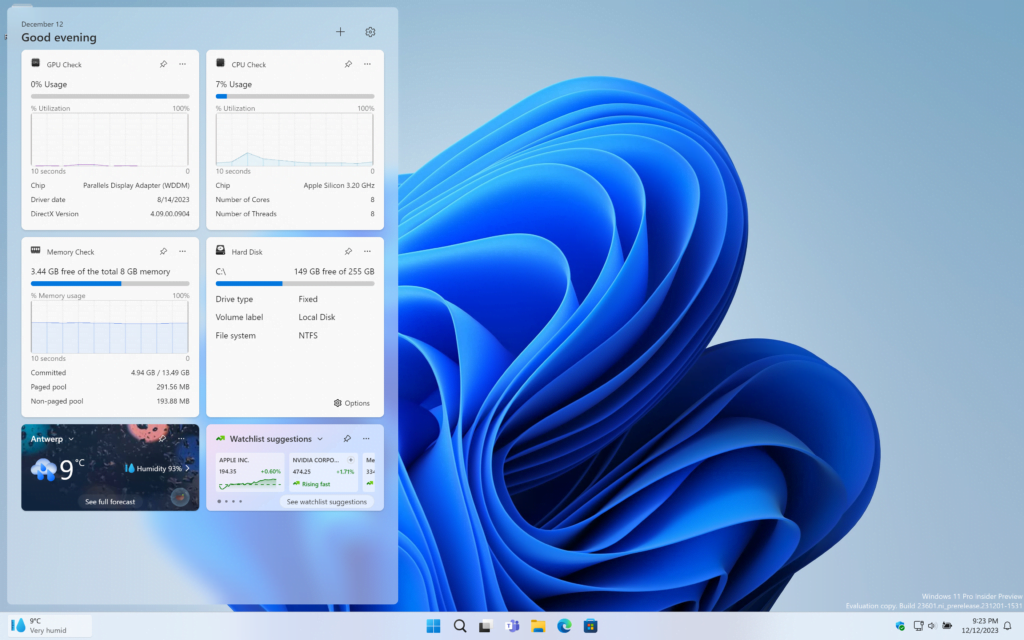
CPU Check: Unleashing the Power of Performance Monitoring
CPU Check Windows 11 application and widget: At the heart of every computing device lies the central processing unit (CPU), responsible for executing tasks and ensuring seamless operations. With the introduction of the “CPU Check” widget, Windows 11 users can now closely monitor their CPU’s performance in real-time. This widget provides insightful data on CPU usage, core temperatures, and clock speeds, allowing users to identify potential bottlenecks and optimize their system for peak performance.
Whether you’re a gamer pushing your hardware to its limits or a professional working on resource-intensive tasks, the “CPU Check” widget ensures that you stay informed about your CPU’s behavior, enabling you to make informed decisions about system resource allocation and management.
GPU Check: Elevating Graphics Performance Monitoring
GPU Check Windows 11 application and widget: For gamers and graphic designers, the graphics processing unit (GPU) is a crucial component that directly influences the visual experience. The “GPU Check” widget in Windows 11 provides users with a detailed overview of their GPU’s performance metrics. From real-time GPU usage to temperature monitoring and clock speeds, this widget offers a holistic view of graphics performance.
Gamers can use the “GPU Check” widget to ensure their graphics card is operating optimally during gaming sessions, while designers can monitor GPU performance when working on graphics-intensive projects. This level of transparency empowers users to fine-tune their systems for the best possible graphics performance.
Memory Check: Optimizing Memory Usage
Memory Check Windows 11 application and widget: Random access memory (RAM) plays a pivotal role in multitasking and overall system responsiveness. The “Memory Check” widget in Windows 11 allows users to keep tabs on their system’s memory usage, including available RAM, usage percentage, and memory speeds. This information is invaluable for users who frequently run memory-intensive applications or work on projects that demand substantial resources.
By monitoring RAM in real-time, users can identify memory-hogging processes, optimize their workflow, and ensure that their system has the resources it needs for efficient multitasking.
Hard Disk: Keeping an Eye on Storage Dynamics
Hard Disk Windows 11 application and widget: Storage is a critical aspect of any computing device, influencing its speed, responsiveness, and overall efficiency. Windows 11’s “Hard Disk” widget delivers a comprehensive overview of your storage performance. Users can monitor disk usage, read and write speeds, and even receive alerts for potential storage issues.
This widget is particularly beneficial for users who manage large files, such as content creators, professionals working with massive datasets, or individuals who simply want to keep their storage optimized. By having a real-time view of storage dynamics, users can proactively address potential problems and ensure a smoother computing experience.
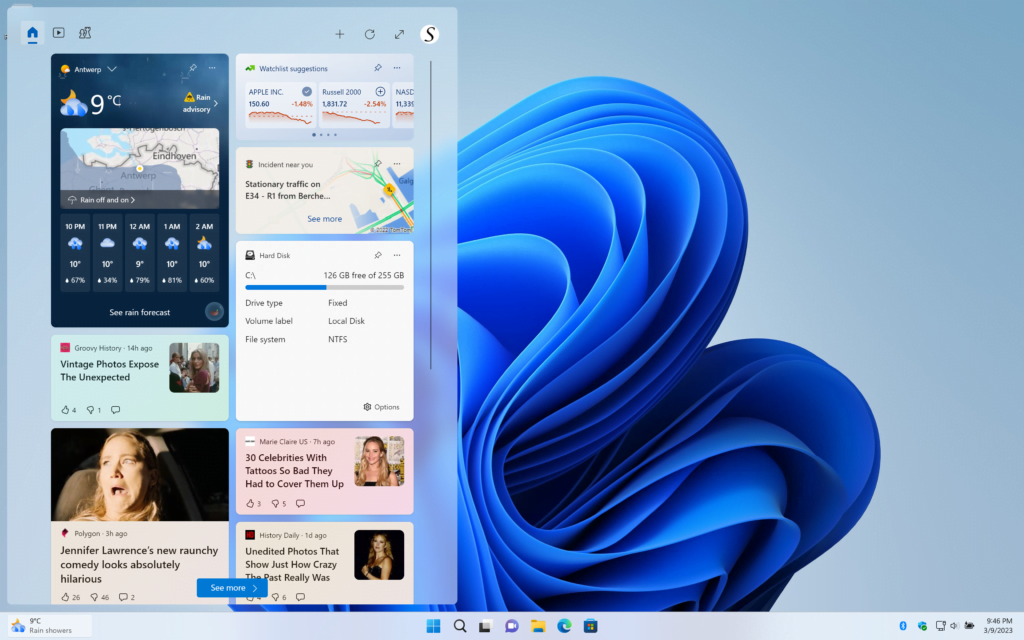
Conclusion: A Leap Forward in User Empowerment
In conclusion, the introduction of widgets like “CPU Check”, “Hard Disk”, “GPU Check”, and “Memory Check” in Windows 11 marks a significant leap forward in user empowerment. These tools provide users with unprecedented visibility into the inner workings of their devices, allowing for proactive system management, optimization, and an overall enhanced computing experience.
As Windows 11 continues to evolve, these widgets represent a commitment to user-centric innovation, acknowledging the growing importance of transparent system monitoring in the digital age. Whether you’re a casual user, a professional, or a gaming enthusiast, these widgets ensure that you have the tools needed to harness the full potential of your Windows 11 device.