If you are looking for Tic-Tac-Toe Widget Windows 11, then this is the correct help page to get started with widgets. It is part of Stefan vd Windows 11 widgets project.
Table of Contents
Tic-Tac-Toe, also known as noughts and crosses, is a classic game that has been enjoyed by people of all ages for decades. With the release of Windows 11, Microsoft has introduced a new feature widgets. However, with a lack of great widgets. However, that is changed with the realse of my Tic-Tac-Toe widgets that allows users to play Tic-Tac-Toe right from their desktop. In this article, we will discuss how to access and use the Tic-Tac-Toe widget in Windows 11 and explore the benefits of this fun and entertaining game.
What is Tic-Tac-Toe Widget in Windows 11?
The Tic-Tac-Toe widget in Windows 11 is a simple game that allows users to play Tic-Tac-Toe right from their desktop without the need for a separate application or internet connection. And it can be accessed by clicking on the widgets icon on the taskbar or pressing the Windows key + W.
How to Access the Tic-Tac-Toe Widget in Windows 11?
Accessing the Tic-Tac-Toe widget in Windows 11 is very easy. Here are the steps:
- Download the high-quality My Slider Puzzle from the Microsoft Store
- When the installation is completed, it will open the application. And click on the widget icon (that is mostly the weather on the bottom left of your screen)
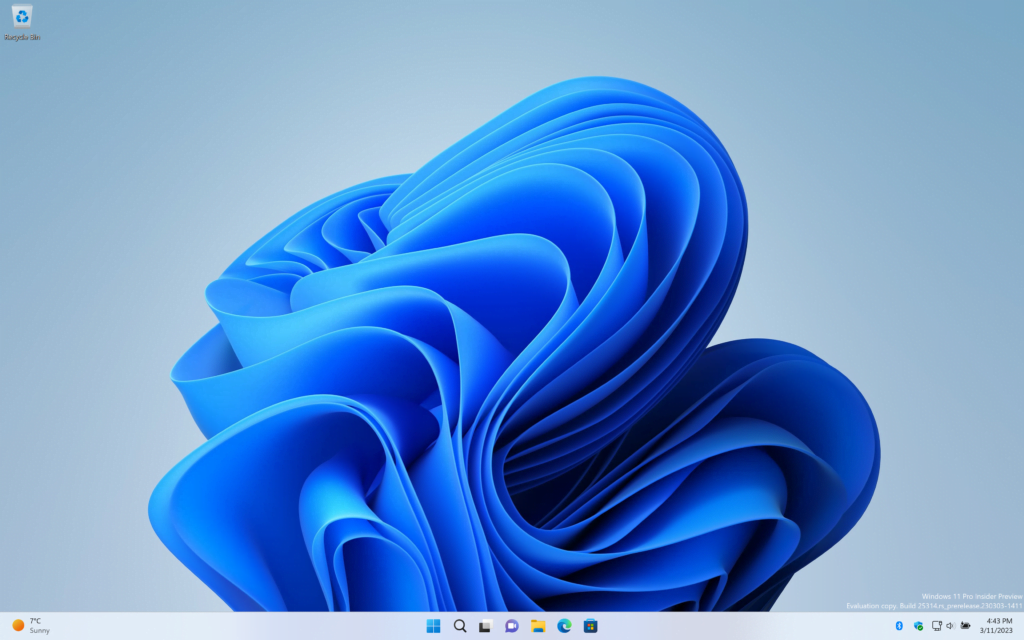
- Click on the + button to add the My Tic-Tac-Toe widget
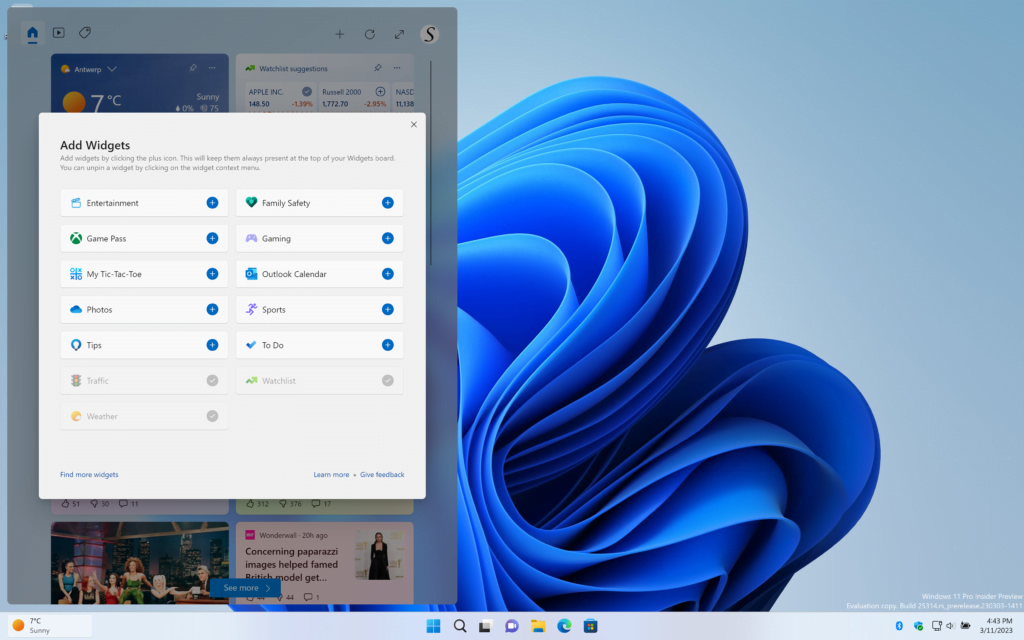
- Now the Tic-Tac-Toe widget Windows 11 is visible in the Windows 11 widget panel.
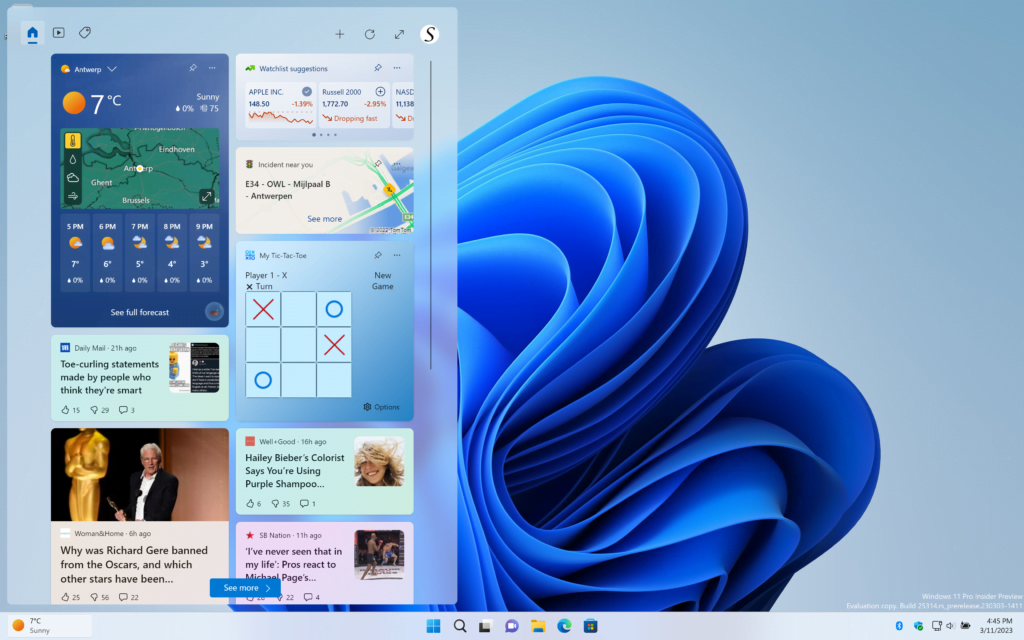
Alternatively, you can also press the Windows key + W to open the widgets panel and then click on the Tic-Tac-Toe widget to launch the game.
How to Play Tic-Tac-Toe in Windows 11?
Playing Tic-Tac-Toe in Windows 11 is as easy as playing the physical game. Here are the steps:
- Open the Windows 11 widget panel
- Choose who will play as “X” and who will play as “O”.
- Click on the square where you want to place your symbol.
- The other player will then take their turn.
- Keep playing until one player gets three in a row, either horizontally, vertically, or diagonally.
Benefits of Playing Tic-Tac-Toe Widget in Windows 11
Playing the Tic-Tac-Toe widget in Windows 11 can offer several benefits, such as:
1. Enhancing Strategic Thinking Skills
Tic-Tac-Toe is a simple game, but it requires strategic thinking to win. Playing the game regularly can help improve your strategic thinking skills and decision-making abilities.
2. Boosting Cognitive Development
Tic-Tac-Toe is a great game to boost cognitive development in children. It helps them to develop logical and analytical skills, hand-eye coordination, and spatial awareness.
3. Relaxing and Reducing Stress
Playing games can be a great way to relax and reduce stress. Tic-Tac-Toe is a simple game that can help you take your mind off things and unwind after a long day.
4. Bonding with Friends and Family
Tic-Tac-Toe is a great game to play with friends and family. It can help you bond with your loved ones, have fun, and create lasting memories.
YouTube video demonstration My Tic-Tac-Toe widget on Windows 11
Conclusion
The Tic-Tac-Toe widget in Windows 11 is a simple yet entertaining game that can be accessed right from your desktop. It offers several benefits, such as enhancing strategic thinking skills, boosting cognitive development, relaxing and reducing stress, and bonding with friends and family. So, the next time you need a break from work or want to have some fun with your loved ones, try playing the Tic-Tac-Toe widget in Windows 11.
Hope that will answer one of your questions about Tic-Tac-Toe Widget Windows 11:
- What is Tic-Tac-Toe widget Windows 11?
- Why use Tic-Tac-Toe widget Windows 11?
- How to download the Tic-Tac-Toe widget Windows 11?
If you find it useful to get your Tic-Tac-Toe widget Windows 11, then you can share the link on Facebook or share the link on Twitter. So your family, friends, or colleagues can know about this handy fun game.
Is the Tic-Tac-Toe widget in Windows 11 free?
Yes, the tic-tac-toe widget in Windows 11 is completely free. And it can be accessed and used without any additional cost or subscription.
Can I play Tic-Tac-Toe widget in Windows 11 offline?
Yes, you can play the tic-tac-toe widget in Windows 11 offline. Since it is a part of the widgets feature, it can be accessed and used even without an internet connection.
Is the Tic-Tac-Toe widget in Windows 11 suitable for all ages?
Yes, the Tic-Tac-Toe widget in Windows 11 is suitable for all ages. It is a simple game that can be enjoyed by children and adults alike, and it can help improve cognitive skills in children while providing a fun and entertaining activity for all.
Can I customize the appearance of the Tic-Tac-Toe widget in Windows 11?
Yes, the Tic-Tac-Toe widget in Windows 11 can be customized in terms of appearance and settings. You can choose a theme such as Classic or Neon. And the board size.
Are there any other games available in the widgets feature of Windows 11?
Yes, there are several other games available in the widgets feature of Windows 11. That is the My Slider Puzzle widget.