Table of Contents
Introduction
Browser extensions are a popular way to add extra features and functionality to your web browsing experience. They can help you block ads, improve your YouTube watch experience, save bookmarks, or even change the appearance of your favorite websites. However, sometimes these extensions don’t work as expected, and it can be frustrating when you can not figure out why. In this article, we will explore some common issues that can cause browser extensions to stop working, and provide tips and solutions to help you fix the problem.
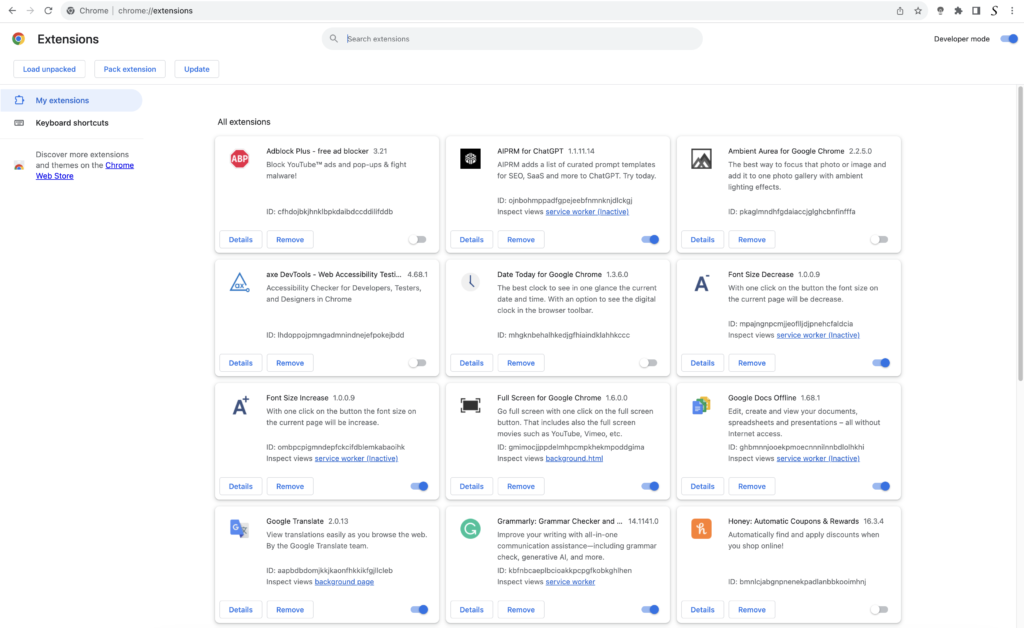
Why doesn’t the browser extension work?
There can be several reasons why a browser extension may not work. Some of the most common ones include:
- Compatibility Issues – The browser extension may not be compatible with the version of your browser, operating system, or device.
- Outdated Extension – The extension may need to be updated to work with the latest version of your browser.
- Conflicts with Other Extensions – The extension may not work if it conflicts with another extension that you have installed.
- Browser Settings – Sometimes, the issue may be related to your browser settings. For example, if the extension requires cookies to be enabled, but they are disabled in your browser, the extension may not work.
How to Troubleshoot and Fix the Issue
If you’re experiencing issues with a browser extension that doesn’t work, here are some tips and solutions to help you troubleshoot and fix the issue.
- Check Compatibility – Ensure that the browser extension is compatible with the version of your browser, operating system, and device. You can find this information on the extension’s website or in the app store.
- Update the Extension – If the extension is outdated, update it to the latest version. This will ensure that it works with the latest version of your browser.
- Disable Conflicting Extensions – If the extension conflicts with another extension, try disabling the conflicting extension and see if the issue is resolved.
- Clear Browser Cache and Cookies – Clearing your browser’s cache and cookies can help resolve issues related to browser settings.
- Disable Antivirus and Firewall – Sometimes, antivirus and firewall software can interfere with browser extensions. Try disabling them temporarily and see if the extension works.
- Restart Browser and Computer – Sometimes, simply restarting your browser or computer can help resolve the issue.
Conclusion
Browser extensions can add a lot of value to your web browsing experience, but it can be frustrating when they do not work as expected. In this article, we explored some common issues that can cause browser extensions to stop working, and provided tips and solutions to help you troubleshoot and fix the issue. By following these steps, you can ensure that your browser extensions work properly and enhance your web browsing experience.
Hope this will answer one of your questions about Chrome extension doesn’t work:
- The Chrome extension doesn’t work, because of no icon visible
- Doesn’t work on click action
FAQ about doesn’t work
How can I check if the extension is compatible with my browser?
You can check the extension’s website or the app store to find information about compatibility.
Why is my extension outdated?
Extensions are updated regularly to fix bugs and add new features. It’s important to keep your extensions up-to-date to ensure that they work properly.
How do I disable conflicting extensions?
Go to your browser’s extension settings and disable the conflicting extension. If you’re not sure which extension is causing the conflict, try disabling them one by one.