Table of Contents
Have you ever opened your web browser only to be greeted by the same old welcome page that you have seen a thousand times before? It can be frustrating, especially if you are in a rush and just need to quickly look something up. Fortunately, there are several ways to stop your browser from showing the welcome page every time you open it.
The welcome page shows up because of a Conflict between browser extensions
Firstly, it is important to check if you are using any conflicting browser extensions. Some extensions can cause conflicts and prevent your browser from remembering your preferences. To check if this is the case, try disabling all of your extensions and see if the welcome page still appears. If it does not, then one of your extensions was causing the issue. You can then enable your extensions one by one until you find the one causing the problem.
All my browser extensions such as the Zoom Chrome extension, show only 1x time the welcome page to briefly welcome you and provide a helpful YouTube video tutorial on how to get started with the free and Open-Source browser extension.
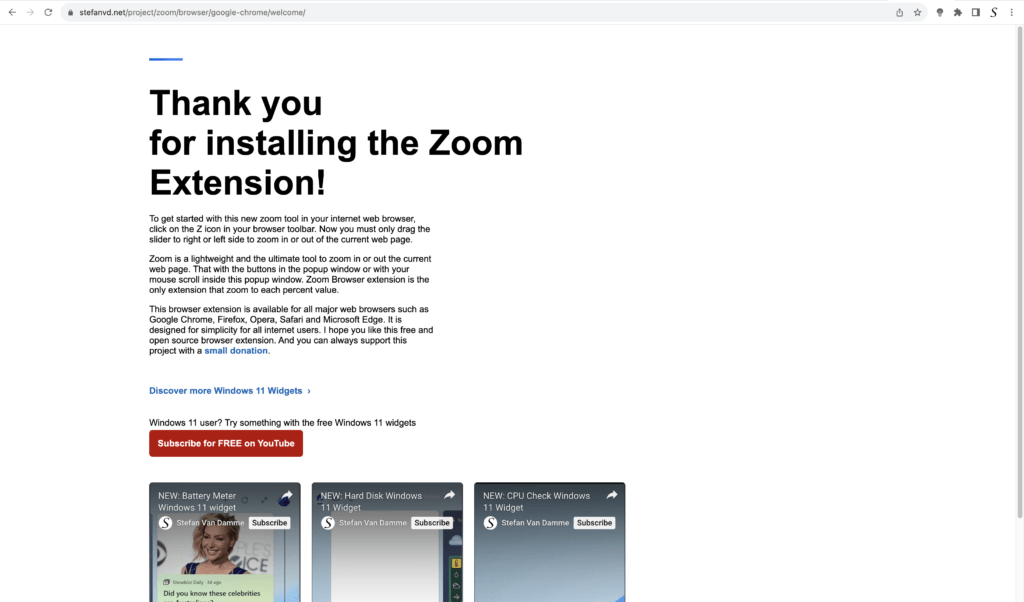
Conflict Cleaner software
If your extensions aren’t the issue, it’s possible that software such as CC-cleaner, Cocktail, TuneUp Utilities, or another program might be manipulating your browser settings. Some of these programs are designed to clean up your computer and can accidentally remove or damage browser settings. To prevent this from happening, you can either uninstall the program or adjust its settings to exclude your browser from any cleaning or optimization processes.
Additionally, you can try resetting your browser settings to their default values. This will remove any custom settings that may be causing the welcome page to appear. To reset your settings, go to your browser’s settings or options menu and look for the reset or restore option. Keep in mind that this will remove any custom settings, including your saved passwords and browsing history, so be sure to back up any important data before resetting.
Conclusion
In conclusion, there are several ways to stop your browser from showing the welcome page every time you open it. Check for conflicting browser extensions, avoid using software that may manipulate your browser settings, and reset your browser settings to their default values if necessary.