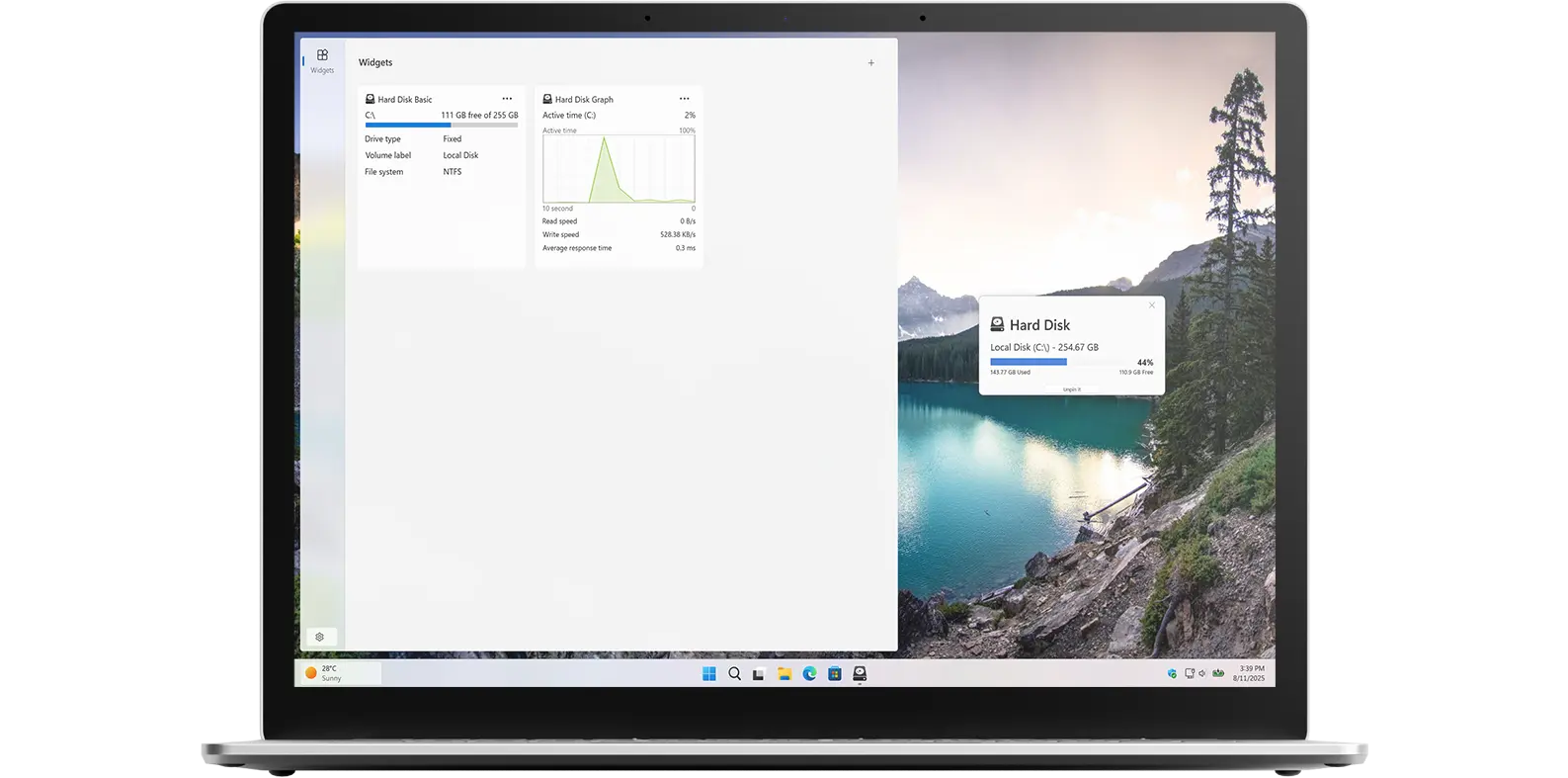See All Disk Information
for Windows users
Bring the Hard Disk app to your Windows PC, so you can easily see and track how much space your applications, videos, and files are using on your disk.
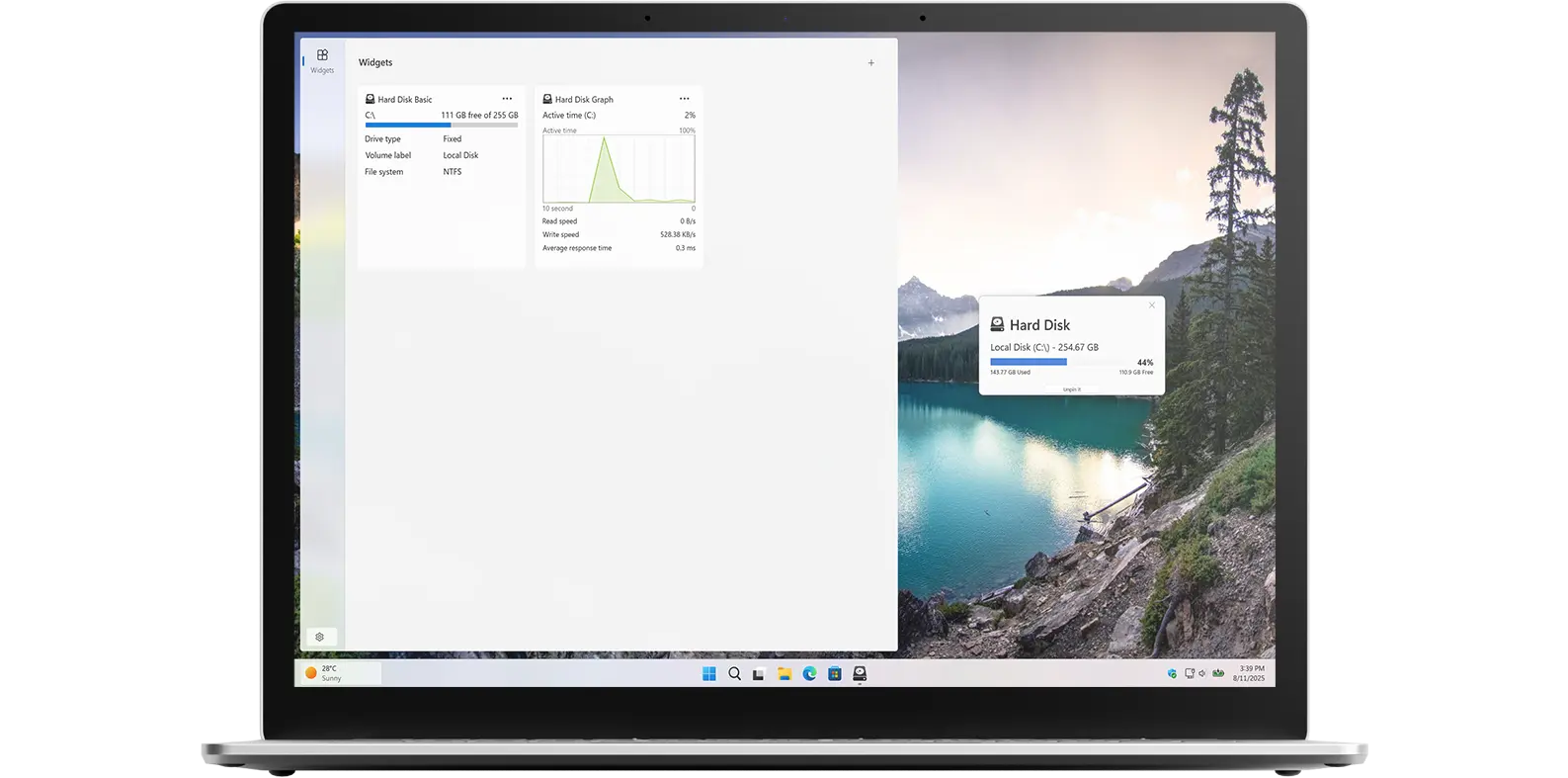
Bring the Hard Disk app to your Windows PC, so you can easily see and track how much space your applications, videos, and files are using on your disk.