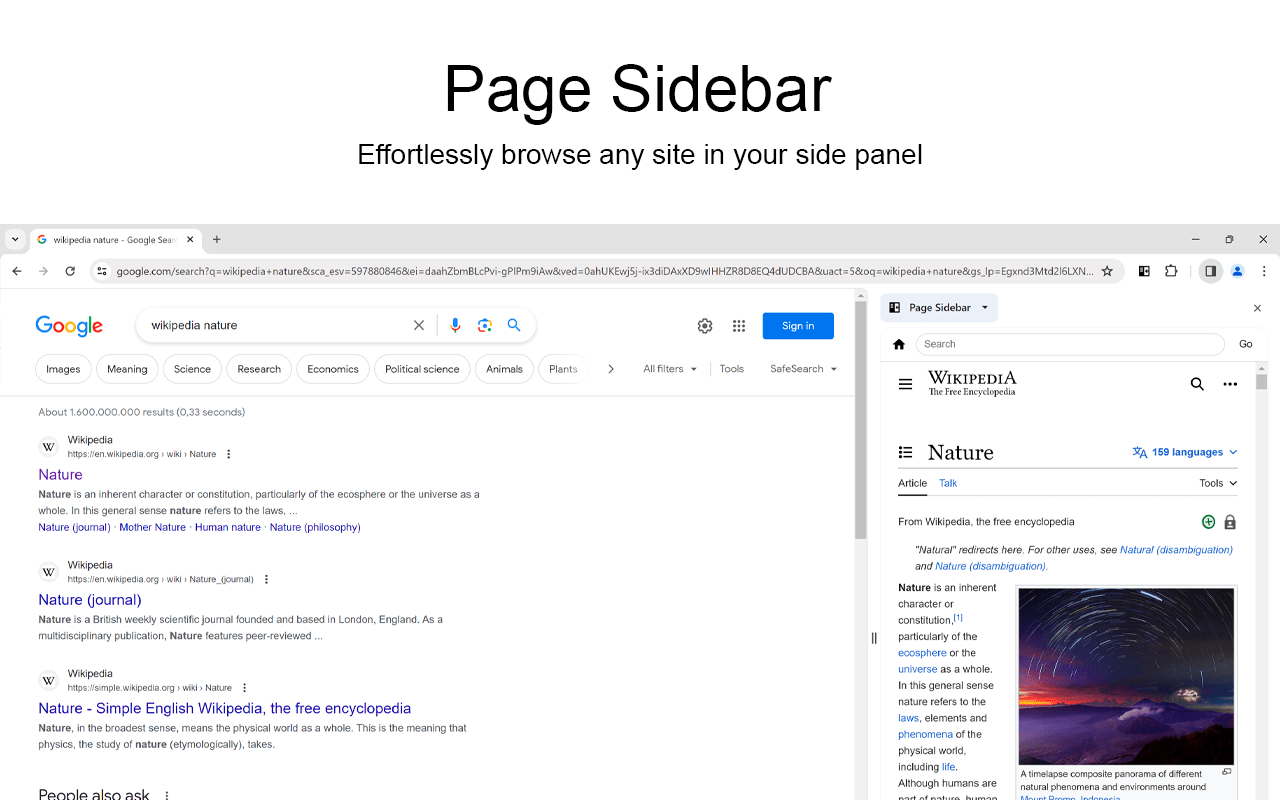Welcome to the future of browsing! I am thrilled to announce the launch of my groundbreaking browser extension, Page Sidebar browser extension, designed to revolutionize the way you navigate the web. Say goodbye to endless tab clutter and hello to seamless multitasking with my innovative sidebar feature, now available on Google Chrome, Mozilla Firefox, and Microsoft Edge.
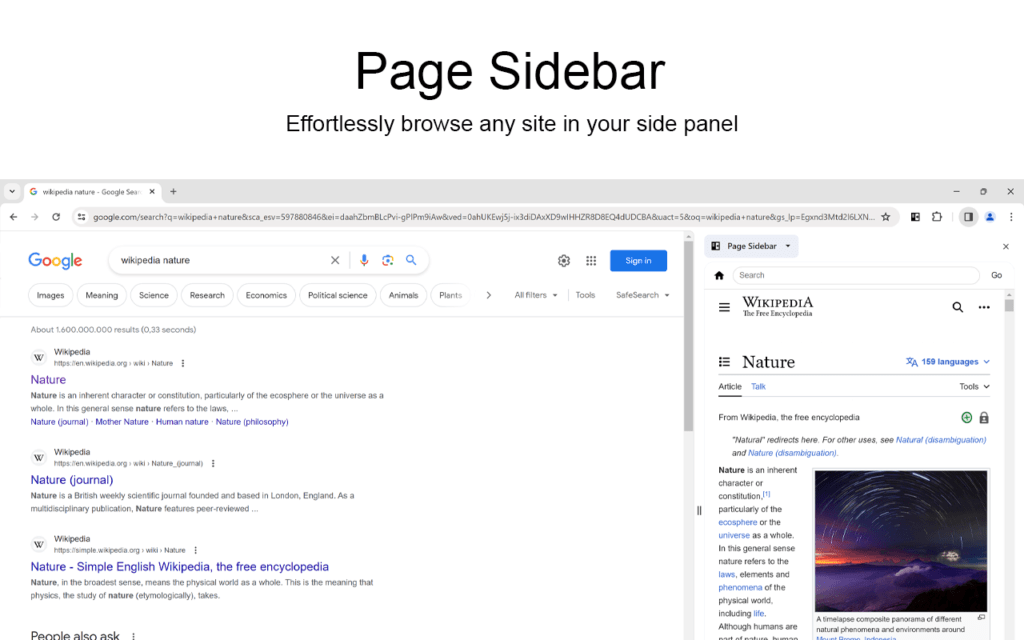
So, what exactly is Page Sidebar? In a nutshell, it is your new windows inside the browser window better known in Google Chrome as the side panel, where you can effortlessly drag and drop your favorite websites link and view them side by side. Whether you are juggling work tasks, catching up on social media, or diving into online research, Page Sidebar streamlines your browsing experience like never before.
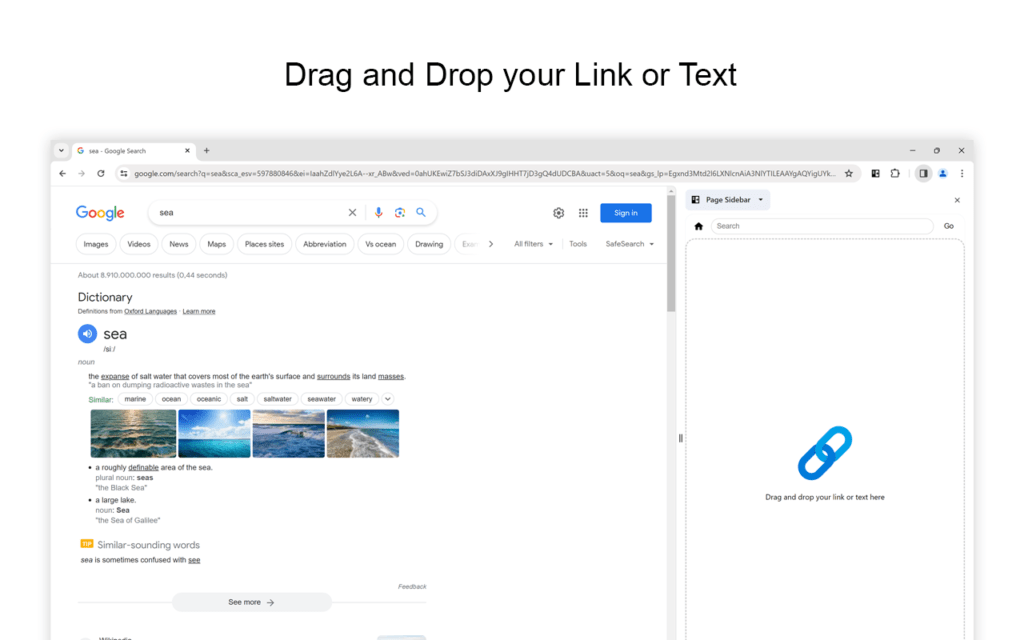
Imagine having your go-to websites – like YouTube, Facebook, and Google Search. With just a drag and drop, you can arrange for those websites will be open on the right-side panel, while keeping your neatly organized tabs on the top. Eliminating the hassle of toggling between multiple tabs and keeping everything you need that in front of you.
Or, when you see a word in your open tab, select that word or sentence and drag it to the drag-and-drop zone. This will open your search page for that keyword using your default set search engine.
Even when you want to do a mini-search, there is an input box that functions as both an address and a search box. You can choose the default search engine (Google, Bing, Baidu, DuckDuckGo, and Yandex) on the Page Sidebar Browser Extension Options page.
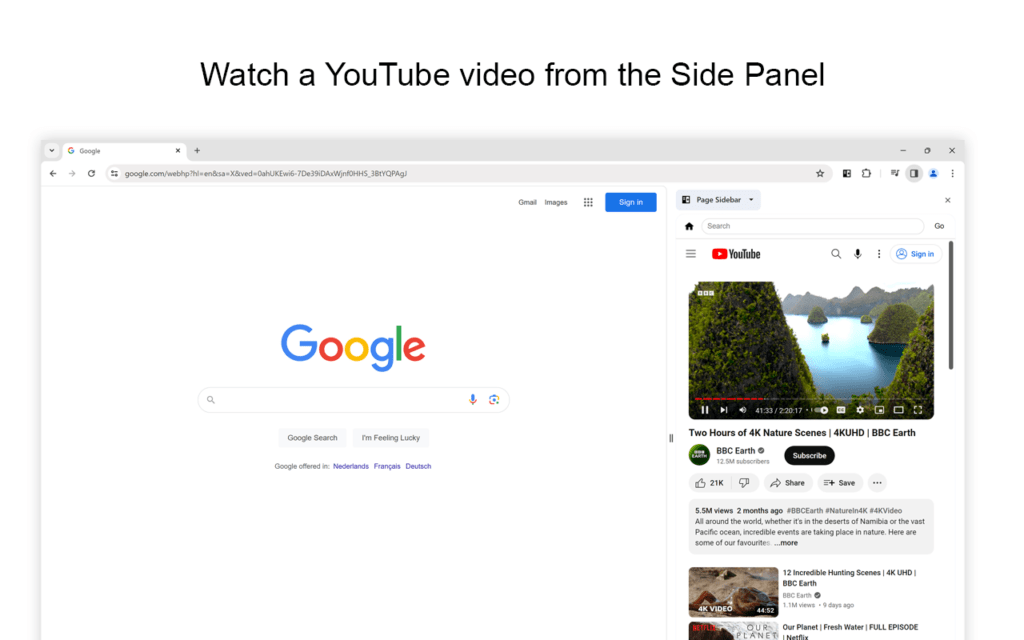
But that is not all – Page Sidebar goes beyond basic browsing. I understand that everyone’s browsing habits are unique, which is why I have packed my extension with customizable features to suit your individual needs. From adjusting the sidebar width to choosing your preferred layout, showing or hiding the navigation bar, context menu to open the current page in the side panel, custom toolbar icon, customizable search engine, etc. You have full control over your browsing environment for a personalized experience like no other.
Whether you are a productivity guru looking to streamline your workflow or a casual user seeking a more efficient way to browse the web, Page Sidebar has something for everyone. My browser extension seamlessly integrates into your web browser, offering a seamless and intuitive user experience with no disruptions to your workflow.
But do not just take my word for it – see for yourself why Page Sidebar is poised to become your new favorite browsing companion. Simply visit the Chrome Web Store, Firefox Add-ons, and Microsoft Edge Add-ons to download my browser extension for free and unlock a world of browsing possibilities.
Download Page Sidebar Browser Extension
With Page Sidebar, the future of browsing is at your fingertips. Say goodbye to cluttered tabs and hello to a streamlined, efficient browsing experience that puts you in control. Download Page Sidebar browser extension today and take your browsing to the next level!
Are you ready to revolutionize the way you browse the web? Download Page Sidebar now and discover a new world of possibilities. Whether you’re a seasoned pro or a casual user, my extension is designed to enhance your browsing experience and make multitasking a breeze. Also, if you appreciate my free and Open-Source Page Sidebar, please consider making a small contribution to support my work. Your support will continue to motivate me to enhance and provide the best web experience for you.