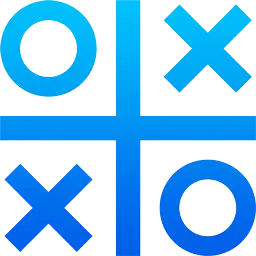The Classic
Strategy Game
Introducing the My Tic-Tac-Toe app. My Tic-Tac-Toe is a traditional Tic-Tac-Toe game where two players take turns placing Xs and Os on the board, aiming to get three in a row. The first player to do so wins the game. The app is available for Windows.