Lunar Countdown Ready
on your Mac
On your Mac, discover when the next Lunar New Year begins and learn about the current zodiac sign with My Lunar New Year. Tradition meets technology, beautifully.
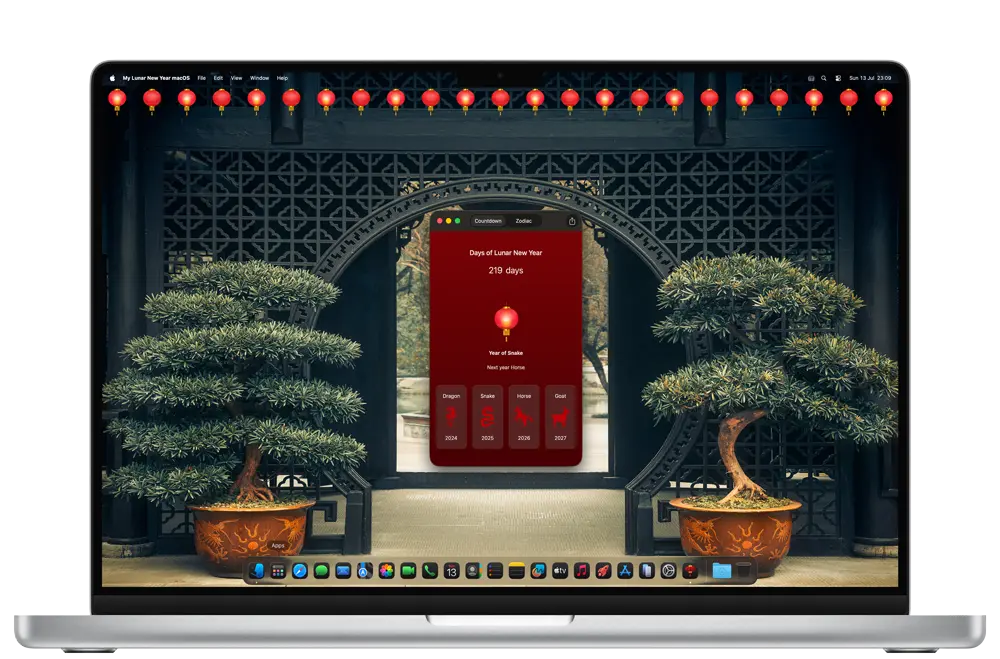
On your Mac, discover when the next Lunar New Year begins and learn about the current zodiac sign with My Lunar New Year. Tradition meets technology, beautifully.
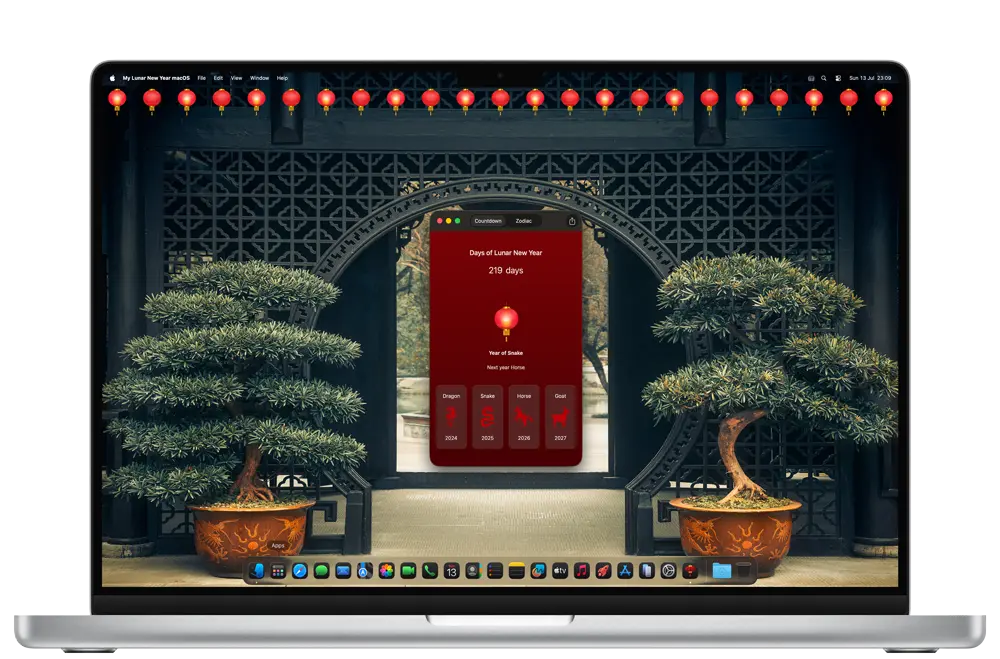


Calculate the dates of the current and next Lunar New Year.
Lunar New Year does not fall on the same date each year. This application helps you find out how many days are left until Lunar New Year. It converts the New Year date from the traditional Chinese lunar calendar to the Gregorian calendar and shows you exactly how many days remain.
Understand the symbolism behind red, white, and yellow in Lunar New Year traditions.
Each color used during Lunar New Year holds deep cultural meaning.
Red represents good fortune, happiness, and protection from evil spirits. It is the most popular color during the celebrations. Yellow symbolizes wealth, prosperity, and royalty often used to attract abundance in the new year. White, on the other hand, is traditionally associated with mourning and is generally avoided during Lunar New Year festivities.





Experience the festive spirit with a stunning animated lantern that lights up your desktop.
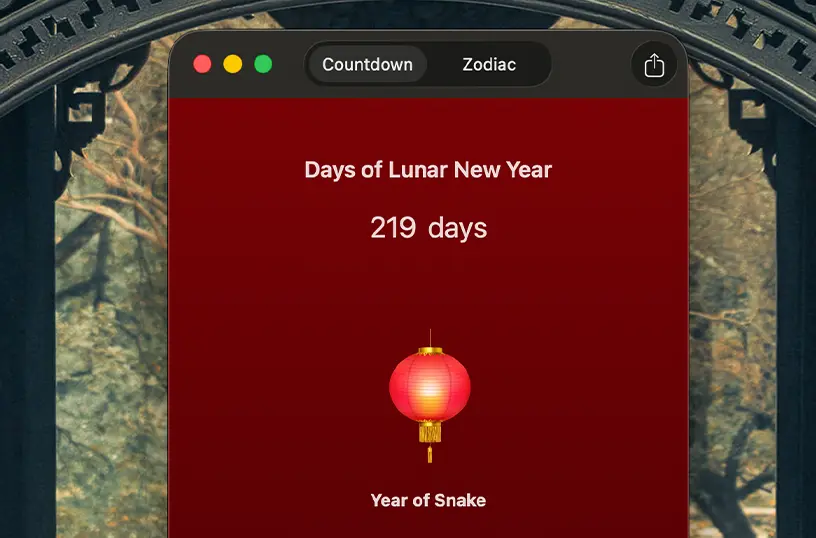
You can choose an animated lantern, Kumtree, or animated lion in your preferred color red, yellow, or white.

Get an appearance that matches your chosen OS setting. When your system is in dark mode, you will see a dark-themed countdown window and widget. In light mode, a bright and clean style is applied automatically.

Add the widget to your macOS desktop and see the beautifully liquad glass effect. That make it so modern to countdown until Lunar New Year.
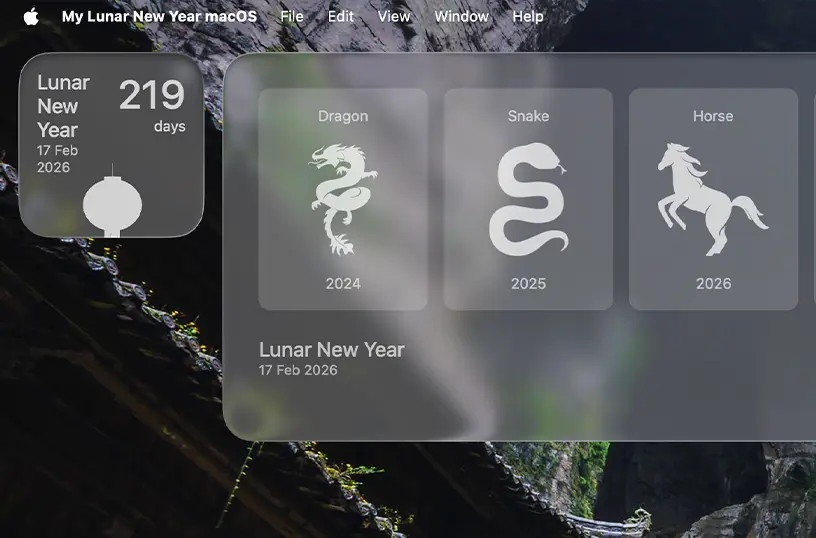
See the attributes of the current zodiac sign, as well as the signs for the next year and the year after. Each includes its name, image, and corresponding year.

Choose from various festive elements like lanterns, a kumquat tree, or an animated lion to customize your desktop. Decide exactly what you want to display lantern lights, animated decorations, only the zodiac sign, or even a transparent window view.
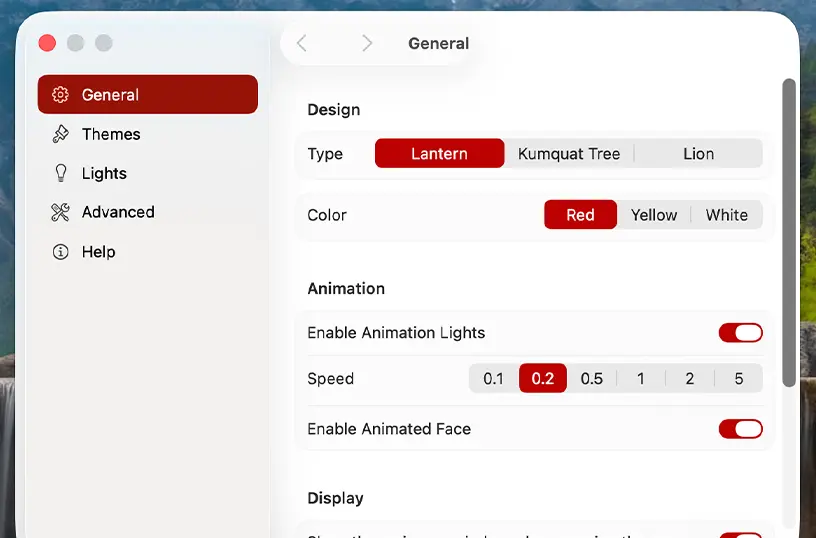
Download the My Lunar New Year app today and bring the festive spirit of the season to your computer. Whether you are celebrating with family or friends, this app adds a magical touch to your desktop. Enjoy animated decorations and delightful visual surprises that capture the joy of the holiday.