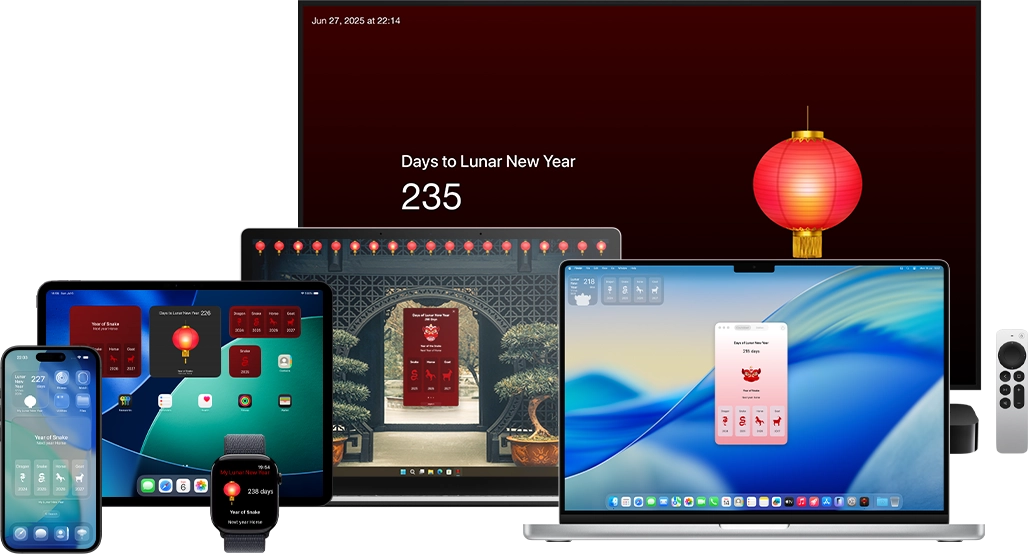Make This Lunar New Year
Unforgettable
Now available on TestFlight – Join the Beta!
Introducing the My Lunar New Year app. And find out when the next Lunar New Year is and discover the current zodiac sign. That for Windows, macOS, iOS, iPadOS, watchOS, tvOS, and visionOS