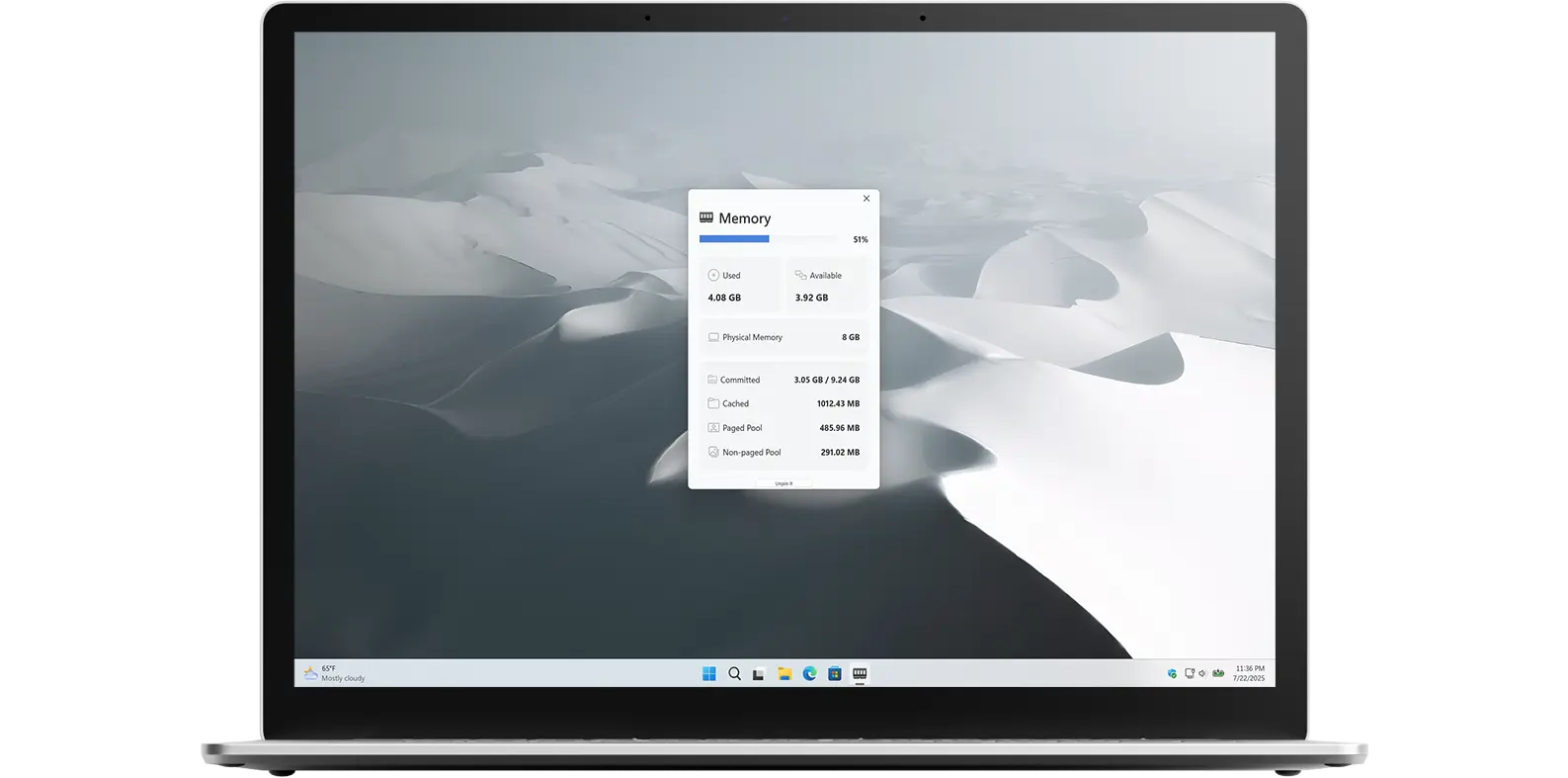Live RAM stats
at a glance
You can view detailed memory usage statistics on your Windows PC, including Committed memory, Cache, Paged Pool, and Non-Paged Pool values.
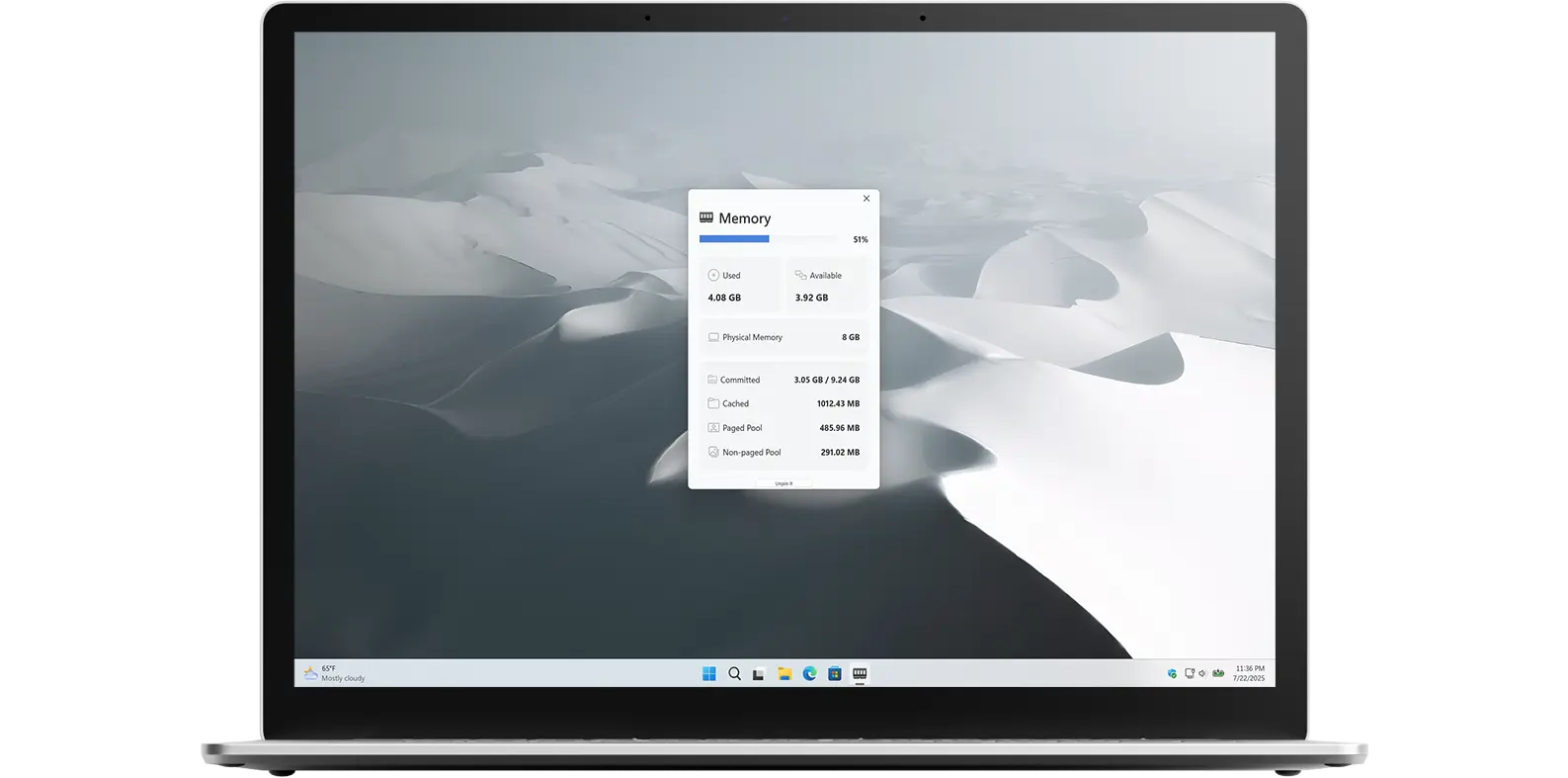
You can view detailed memory usage statistics on your Windows PC, including Committed memory, Cache, Paged Pool, and Non-Paged Pool values.