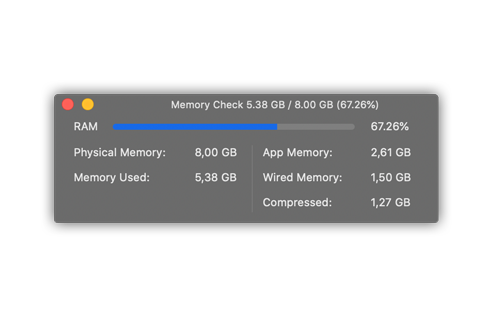Memory Check for Windows, and Mac
See real-time how much memory you have free on your Windows and Mac computer. For Windows 11 users you can see the widget in the widget panel. And Mac users, from the icon in the Apple menu bar or from the Notification widget in your sidebar for Mac users. When you installed this app you see a new memory icon in your Apple menu bar. And when you click on this icon, it will open a menu that you can select the "detailed window". That will open a separate window with all your computer memory information such as the active, wired, compressed memory. Your memory on the computer will be visible as a percentage number.
The Memory Check app is a utility to get an overview of the memory use on your personal iMac, MacBook or MacBook Pro, Mac Pro computer. You see the basic in one glance, use this unique app. And you will be thrilled with this new amazing app. Download it today on your computer!
Memory Check Video Demostration
YouTube video demonstration of the Windows 11 application and the Windows 11 widget:
Memory Check supported platforms:
Discover now the Windows version: Windows 8, Windows 8.1, Windows 10, Windows 11
Discover now the Mac version: Mac OS X Yosemite, Mac OS X El Capitan, macOS Sierra, macOS High Sierra, macOS Mojave, macOS Catalina, macOS Monterey, and macOS Ventura
Get Memory Check from these stores
More widgets
Explore a world of vibrant widgets on our Windows 11 Widget Board! Discover an array of amazing and exciting widgets that will breathe life into your Windows experience. Explore now to enhance your desktop with dynamic widgets that go beyond the ordinary!