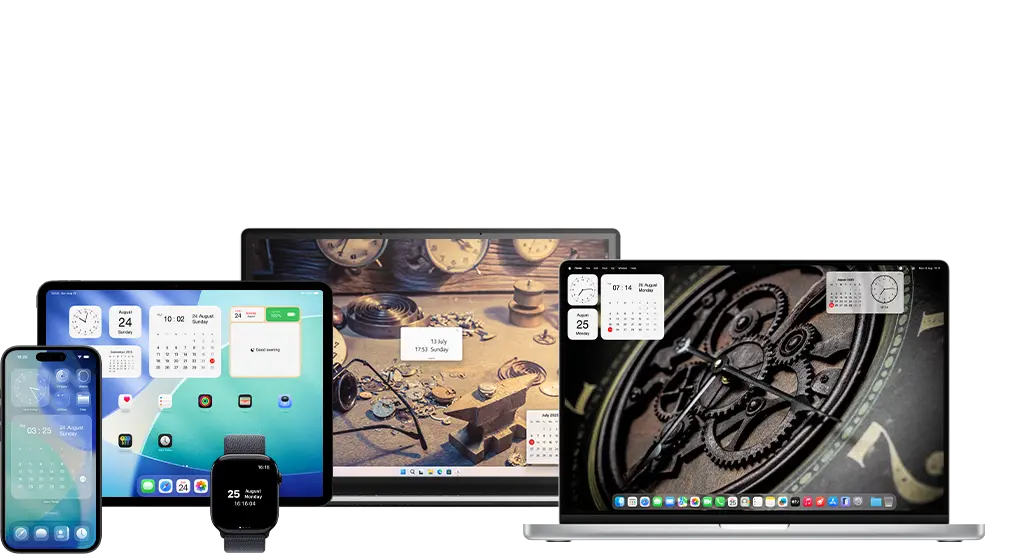See today's date and time
at a glance
Introducing the Date Today app where you can read the current date and time from your desktop, lock or home screen with the help of a simple widget. That is available for iOS, iPadOS, watchOS, visionOS, macOS, and Windows.