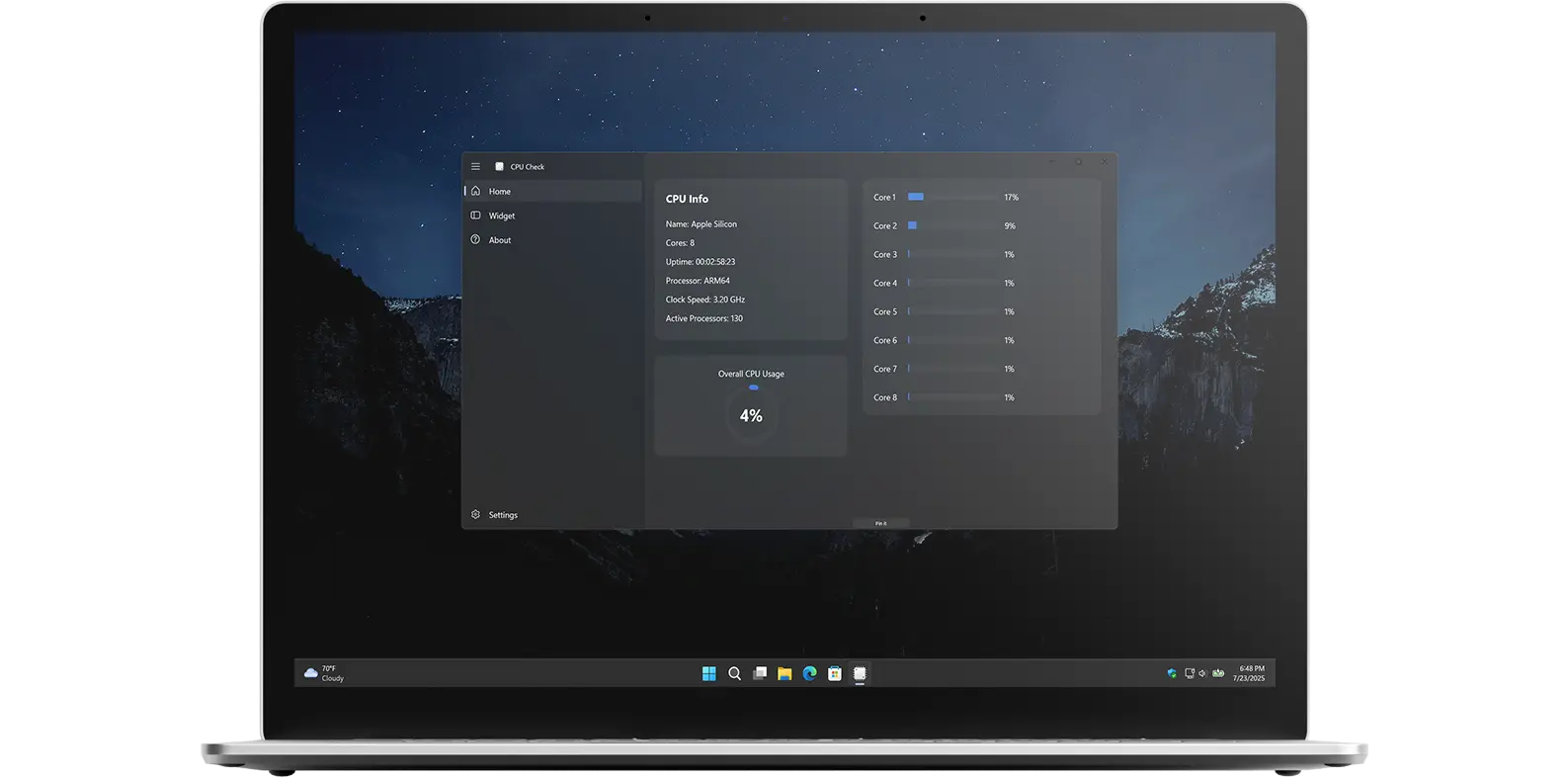Meet CPU Check
your Real-Time CPU Monitor
The application lets you monitor your CPU performance in real time, showing exactly how much processing power is available at any given moment.
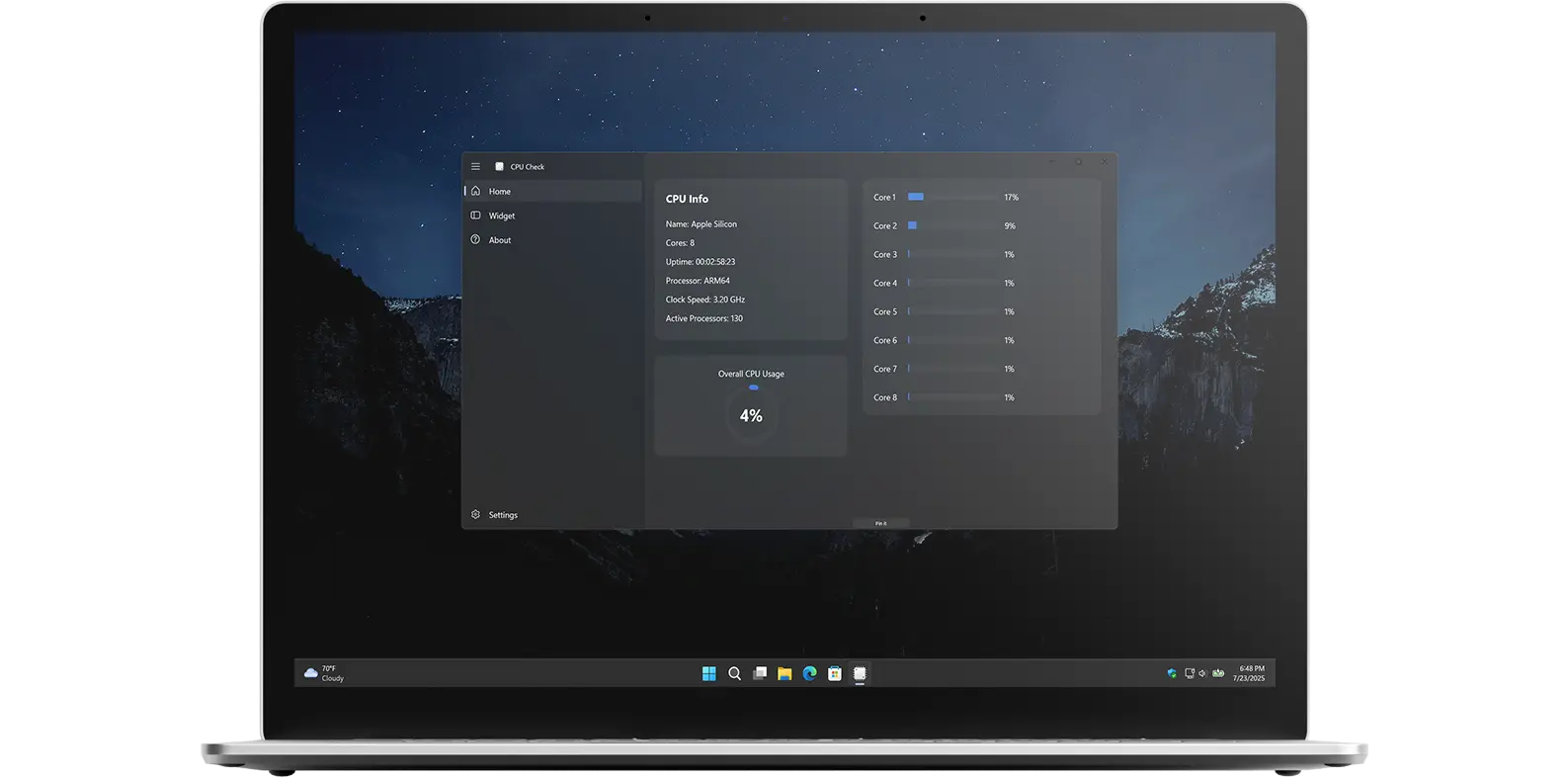
The application lets you monitor your CPU performance in real time, showing exactly how much processing power is available at any given moment.