Vivid Video Player
on your Mac
On your Mac, you can play any video with a realistic glow effect and enjoy a truly cinematic experience using the Aurora Player app.

On your Mac, you can play any video with a realistic glow effect and enjoy a truly cinematic experience using the Aurora Player app.

A video player that plays videos with a realistic glow effect around the player content.
Aurora Player is a unique and powerful standalone entertainment application that brings your favorite media to life like never before. Whether you are watching movies, TV shows, personal video clips, or streaming content. Aurora Player is the best video player software that transforms your screen into a cinematic viewing experience by surrounding the content with a vivid and dynamic glow effect. This ambient lighting feature reacts in real-time to the video playback, adding depth, warmth, and immersion that standard video players simply can not match. The idea of this unique app is coming from the Atmosphere Lighting feature of the most popular browser extension Turn Off the Lights.
This multimedia player supports a wide array of file types including: 3g2, 3gp, asf, avi, f4v, flv, gif, hevc, m2ts, m2v, m4v, mkv, mjpeg, mng, mov, mp4, mpg, mpeg, mts, ogg, ogv, rm, swf, ts, vob, webm, wmv, and wtv.

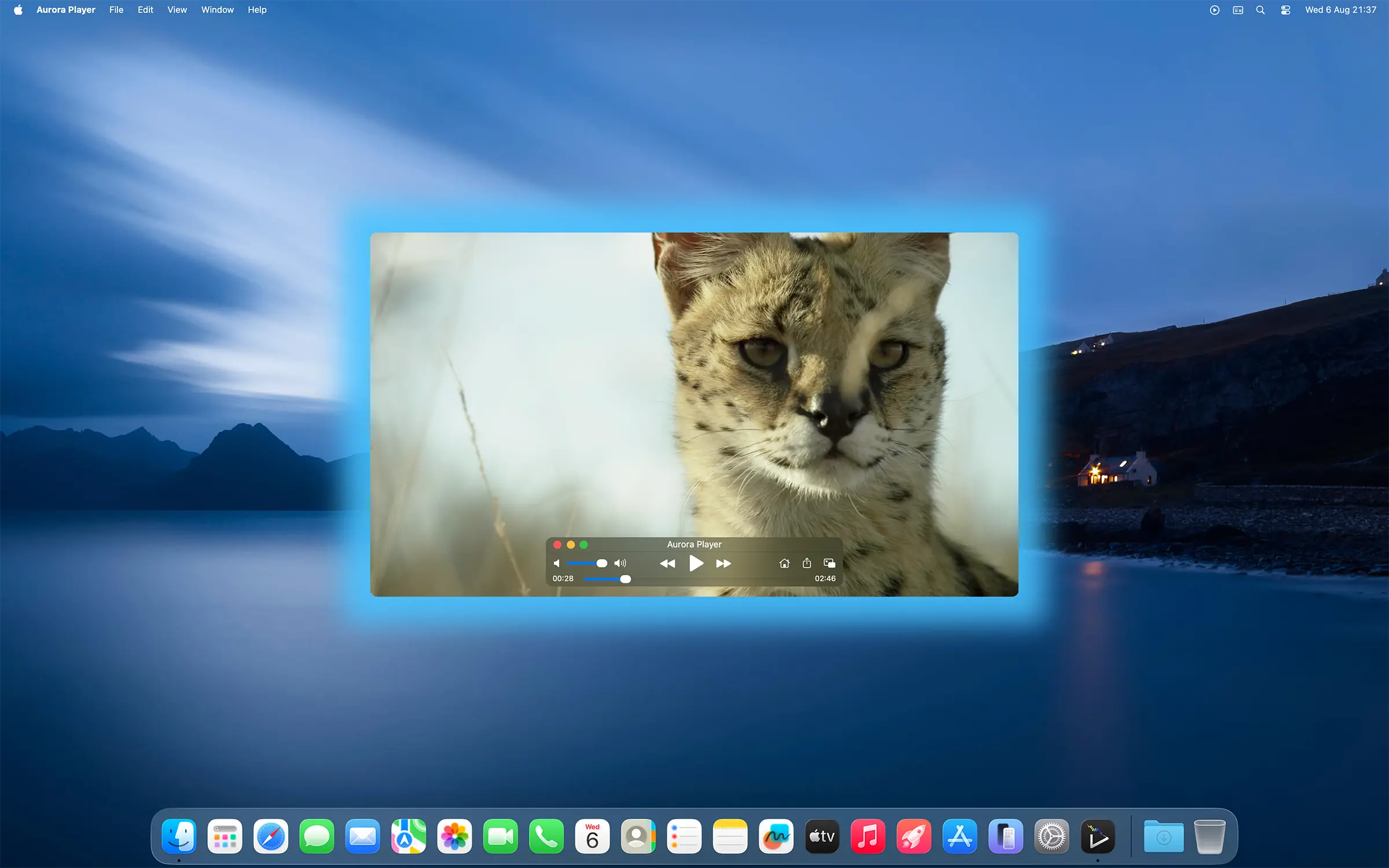





In the Aurora Player Settings window, you can customize the glow effect around the video player border. Choose from a solid custom color, a realistic color that matches the video content, or even a dynamic disco color effect.
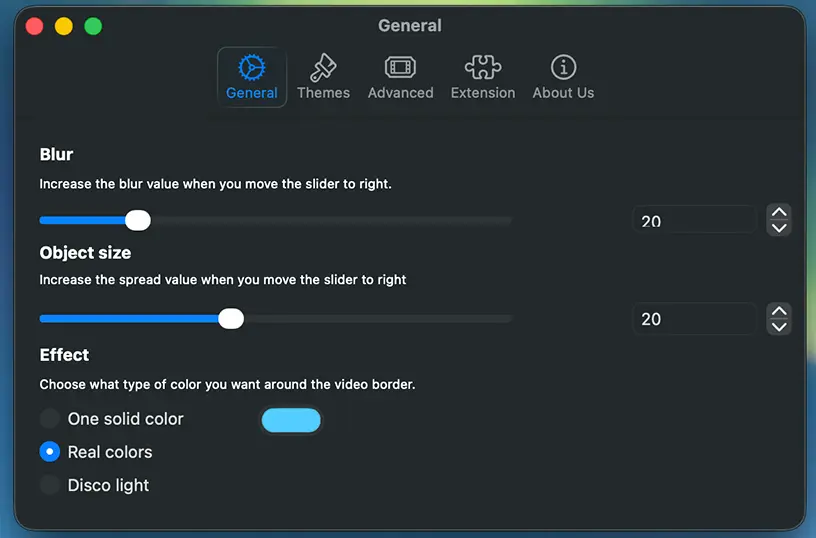
Open any HTML5, YouTube, or Bilibili video with a single click using the Aurora Player button in your Safari web browser. The video will automatically play in the Aurora Player app with the glow effect.

Want quick access to your videos from your default video folder? With the macOS widget, you can view a complete list of your videos and open any of them with a single click. The selected video will launch instantly in the Aurora Player app.
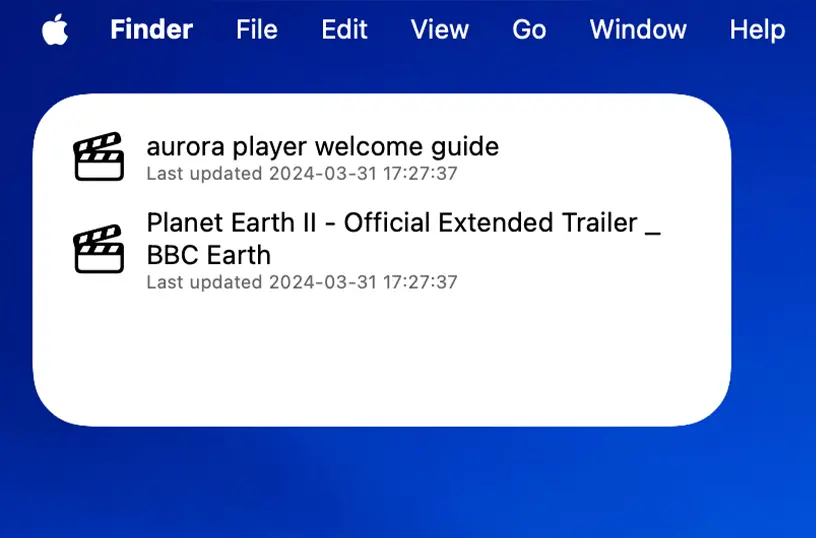
Download the Aurora Player app today and transform your video-watching experience into something truly cinematic. Whether you are enjoying movies, TV shows, or personal videos, Aurora Player adds a realistic glow effect around your content, creating a vivid, immersive atmosphere right on your screen. Perfect for movie nights or casual viewing.