Glow Beyond the Screen
Unforgettable Every Time
A beautifully immersive video experience powered by realistic ambient glow effects. Designed to extend visuals beyond your display, Aurora Player brings every frame to life with more vivid detail than ever. Available now for Windows, macOS, and visionOS.