If you are looking for Picture Puzzle Widget Windows 11, then this is the correct help page to get started with widgets. It is part of Stefan vd Windows 11 widgets project.
Table of Contents
Are you looking for a new way to add some excitement to your Windows 11 desktop? Look no further than the Picture Puzzle widget! This fun and challenging game allows you to solve puzzles right from your desktop, with a variety of customization options to make it your own. In this article, we’ll explore how to use and customize the Picture Puzzle widget in Windows 11.
What is the Picture Puzzle widget?
The Picture Puzzle widget is a new addition to the Windows 11 desktop experience. It allows you to solve puzzles directly from your desktop, with a variety of options to customize the difficulty level and puzzle image. The widget is designed to be simple and easy to use, with intuitive controls and a sleek design that blends in seamlessly with the Windows 11 desktop.
How to get the Picture Puzzle widget Windows 11?
Here is the solution add a picture puzzle widget Windows 11. It includes the application and widget together in one package. It is a fun game.
- Download the high-quality My Slider Puzzle from the Microsoft Store
- When the installation is completed, it will open the application. And click on the widget icon (that is mostly the weather on the bottom left of your screen)
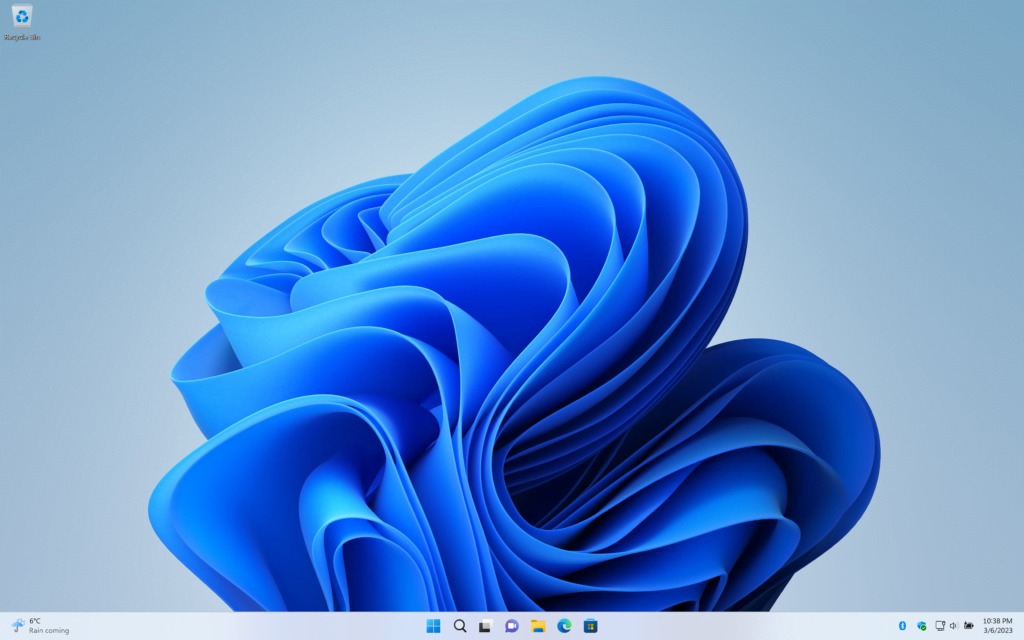
- Click on the + button to add the My Slider Puzzle widget
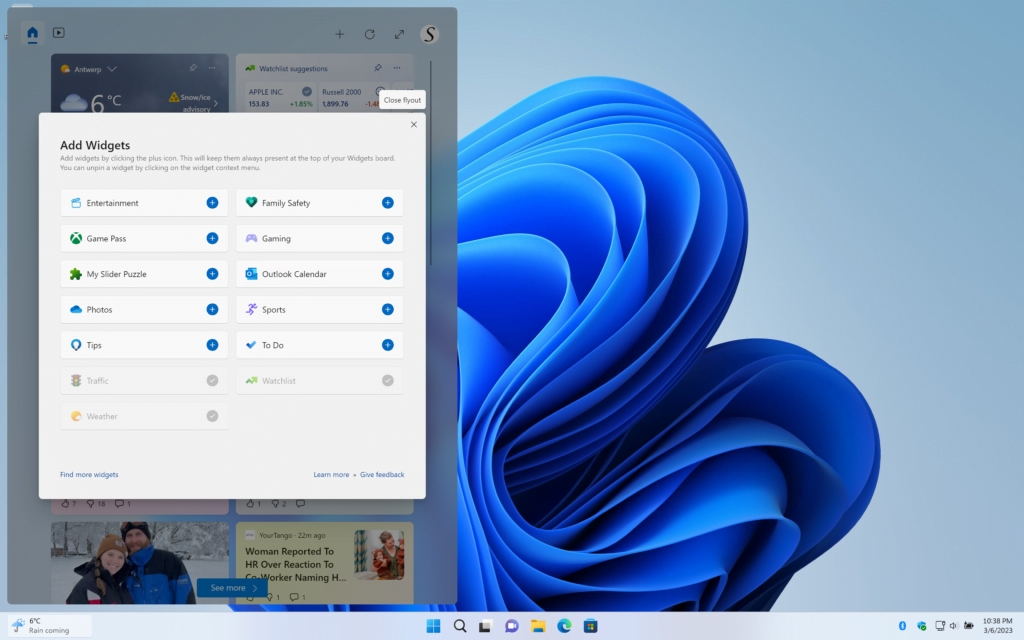
- Now the My Slider Puzzle is added to the widget panel
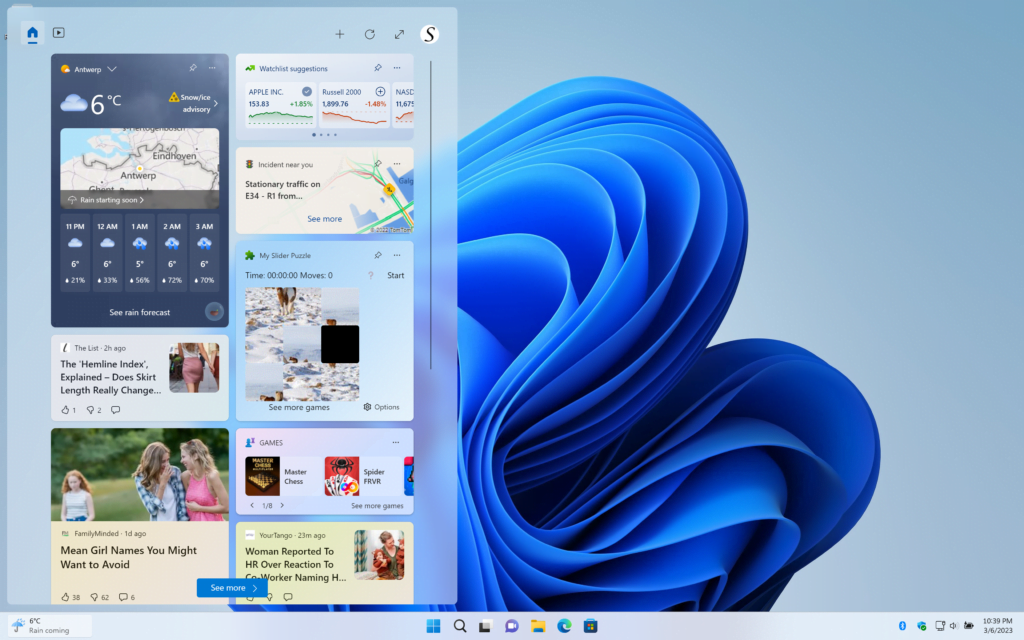
The widget allows you to choose from a variety of puzzle images, with difficulty levels ranging from easy to hard. You can also choose to shuffle the puzzle pieces or turn on a timer for an added challenge. The widget keeps track of your best times for each difficulty level, so you can challenge yourself to beat your previous records.
Customizing the Picture Puzzle widget
One of the great things about the Picture Puzzle widget is its customization options. You can choose from a variety of puzzle images, including photos from your own personal collection. Simply click on the 3 dots icon, and open the large mode. Then you can click on the “Options” button on the widget to access the customization options.
From there, you can choose to upload your own image or select from a variety of pre-set images. You can also adjust the number of puzzle pieces, shuffle the pieces, or turn on a timer. The customization options make the Picture Puzzle widget a versatile addition to any Windows 11 desktop.

Benefits of the Picture Puzzle widget
The Picture Puzzle widget offers a variety of benefits beyond its entertainment value. Solving puzzles has been shown to improve cognitive function, memory, and problem-solving skills. It’s also a great way to de-stress and relax during a busy workday. The widget’s customizable options allow you to tailor the experience to your personal preferences, making it a great addition to any desktop setup.
YouTube video demonstration My Slider Puzzle Check widget on Windows 11
Conclusion
The Picture Puzzle widget is a fun and challenging addition to the Windows 11 desktop experience. Its customizable options and intuitive design make it easy to use and tailor to your personal preferences. Plus, the benefits of puzzle-solving make it a worthwhile addition to any desktop setup. So, why not give the Picture Puzzle widget a try and see how works?
Hope that will answer one of your questions about picture puzzle Widget Windows 11:
- What is picture puzzle widget Windows 11?
- Why use picture puzzle widget Windows 11?
- How to download the picture puzzle widget Windows 11?
If you find it useful to get your picture puzzle widget Windows 11, then you can share the link on Facebook or share the link on Twitter. So your family, friends, or colleagues can know about this handy fun game.
Is the Picture Puzzle widget only available in Windows 11?
Yes, the My Slider Puzzle widget is a new addition to the Windows 11 desktop experience.
Can I customize the puzzle image in the Picture Puzzle widget?
Yes, the widget offers a variety of customization options, including the ability to upload your own image or choose from pre-set options.
Is the Picture Puzzle widget difficult to use?
No, the widget is designed to be intuitive and easy to use, with simple controls and a sleek design.
Can the Picture Puzzle widget improve cognitive function?
Yes, solving puzzles has been shown to improve cognitive function, memory, and problem-solving skills.
Is the Picture Puzzle widget a good way to de-stress?
Yes, the widget’s fun and challenging gameplay make it a great way to de-stress and relax during a busy workday.