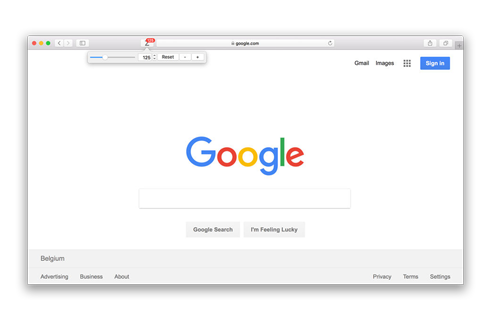Zoom - Browser Extension
In today's digital world, having a streamlined and efficient web browser is crucial for boosting productivity. A cluttered and disorganized browser can hinder our online experience and make it challenging to access important information. The Zoom browser extension comes to the rescue, offering an easy way to zoom in and out on web pages for enhanced readability and accessibility.
The Zoom is a browser extension for all web browsers that allows users to zoom in and out on web pages for better readability and accessibility. The extension provides a simple interface for adjusting the zoom level, and can be useful for people with visual impairments or for those who need to zoom in on specific elements of a web page for closer examination.
How to zoom smoothly the website to a perfect custom zoom scale?
Download the Browser Extension
First, download the free Zoom browser extension that is available for all major web browsers. That by clicking on the blue download button to get it installed in your favorite web browser. When the installation is completed, you will see the Z icon in your web browser toolbar.

Open the Zoom popup window
Second, move your mouse cursor to the Z icon in your web browser toolbar, and click on this Z browser button. A new popup window will show up on top of the current web page, and here you can control the website zoom scale. That with the use of the buttons or the slider.
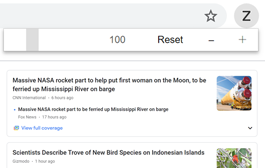
Move the slider to Zoom In or Out
And at last, move the slider to left or right to change the current website zoom scale. And for a perfect zoom, you can click on the '+' button to zoom in, or the '-' button to zoom out of the current web page. And it save your new zoom value for all websites.
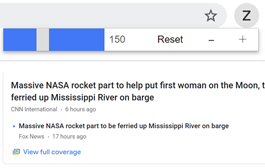
Operation
Zoom Scale
Zoom is a free extension for your browser. It helps you to zoom easy in and out a web page. Thanks to the slider and the zoom buttons. Zoom Now Easy. Always. Everywhere.
Z Browser Icon
When the installation is completed, you will see in the toolbar the 'Z' icon visible. And with one single click on the button it opens a popup menu, where you as a user can zoom in ('+' button) or zooms out ('-' button) in the current web page. Also, it saves automatically the current zoom value for each website.
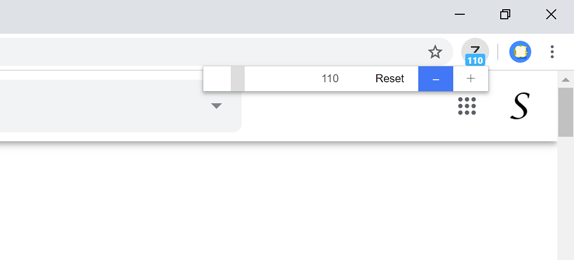
Useful Features
Zoom Slider
With this zoom slider, you can easily change the zoom scale of the web page. If you move the slider thumb to the left side, it will zoom out of the current web page. And if you drag it to the right side. Then you zoom in on the current web page.
Zoom Buttons
Also, it is possible to use the plus and minus buttons. This will count up or down 25% of the current zoom value.
Context Menu
From the right-click menu, you can change the zoom value of this current website. Choose the radio button from between 10% to 200%. And in the Zoom browser extension options page you can change the step value for the next and previous zoom value.
Zoom Mouse Scroll
In the options page, you can enable the option to zoom in and out the current web page with your mouse. That by holding down the left or right mouse button, and move up or downwards to control the zoom value. And it will change immediately the current web page zoom scale.
Automatically Zoom Saving
Automatic it saves the current zoom value for that website. So if you come later back to that same website, the Zoom browser extension will set it back to that same zoom scale value.
But you can always easily set it back to default zoom of 100%, that by a single click on the reset button.
Video and the web
This is one of the useful browser extension that works also for video and entertainment websites. It zooms in the web page but also the increase the size of the video player such as the YouTube™ and HTML5 video.
Manage zoom in table
In addition to the click and zoom, there is a new table that saves each zoom value. An advanced option to customizable zoom for each website. And change easily the zoom value of that website URL.
Magnifying Glass
And at last, there is an optional feature to see the magnifying glass on the current web page. That lets you zoom only in this circle or square shape. And with one single click, it removes this magnifying glass.
Health and Care
If you have a bad vision (eye problem), or Lazy eye, or amblyopia. You can improve your vision on the current website with the Zoom browser extension. Increase the zoom slider to choose your best zoom scale.
Also for people with Presbyopia, that can only read very well if the content is coming from far away of you. Here you move the slider to the left. And it zooms out of the current web page, that makes it easy to read the content.
Zoom is the best solution for the Macular degeneration, also known as age-related macular degeneration. That zoom the website to the correct font-size. How many people have Macular Degeneration? As many as 11 million people in the United States have some form of age-related macular degeneration. And this number is expected to double to nearly 22 million by 2050.
Languages
Arabic, Bulgarian, Bengali, Catalan, Czech, Danish, Deutsch, English, English (UK), English (United States), Spanish, Spanish (Latin America), Estonian, Greek, Farsi, Filipino, Finnish, French, Gujarati, Hebrew, Hindi, Croatian, Hungarian, Bahasa Indonesia, Italic, Japanese, Korean, Lithuanian, Latvian, Malay, Malayalam, Marathi, Dutch, Norwegian, Polish, Portuguese (Brazil), Portuguese (Portugal), Romanian, Russian, Slovak, Slovene, Serbian, Swedish, Tamil, Telugu, Thai, Turkish, Ukrainian, Vietnamese, Chinese (Simplified), Chinese (Traditional)
Installation of the extension
Over-the-air updates
You always get the latest version of this browser extension. If a newer version is available, the Zoom extension automatically updates to the latest version, so you always get the latest and greatest new features. The update packages are small and are completely free.
Available
This is a browser extension and is only available for the modern internet web browsers such as:
- Google Chrome
- Safari
- Opera
- Firefox
- Maxthon
- Yandex
- Brave
- Vivaldi
- UC
- Microsoft Edge
Press Expert Review
Review
Many bloggers and journalists found this great browser extension, to help their page become more comfortable for his eyes. And easily customizable with the slider bar in the popup window and the shortcut keys.
Zoom Browser extension FAQ
Is Zoom a Free Browser extension?
Yes, Zoom is a free and open-source Browser extension for all modern web browsers. That includes Google Chrome, Safari, Firefox, Opera, Yandex, and Microsoft Edge. And it will help you to get the perfect zoom scale for your favorite website, that with a click on the extension button or with the mouse scroll feature.
Do you inject ads on all websites when I install this Zoom Browser extension?
No, I take the privacy of my users very seriously. And the Zoom Browser extension will not do these bad activities. Furthermore, there is no Google Analytics script inside that detects the user browser activity.
Can I zoom a part of that current open web page?
Yes, in the Zoom Browser extension there is an option to enable the magnifying glass. When you enable this feature, you see a magnify glass follow your mouse cursor. So you can see only that zoomed part of the current web page. Furthermore, on the Zoom Browser extension Options page, you can customize the zoom level and the size of the magnifying glass.
Do you have a way to control the zoom with my mouse wheel?
Yes, in the Zoom Browser extension Options page you can enable the Mouse wheel feature in the Advanced Options tab. With this feature enabled you can control the zoom value of the current web page. That by holding your left or right mouse button, and then scroll up or down to zoom in or out the current web page.
Note: Only available for in the latest version of Google Chrome 33, Safari 10, Opera 15, Firefox 64, Microsoft Edge 76 and higher.