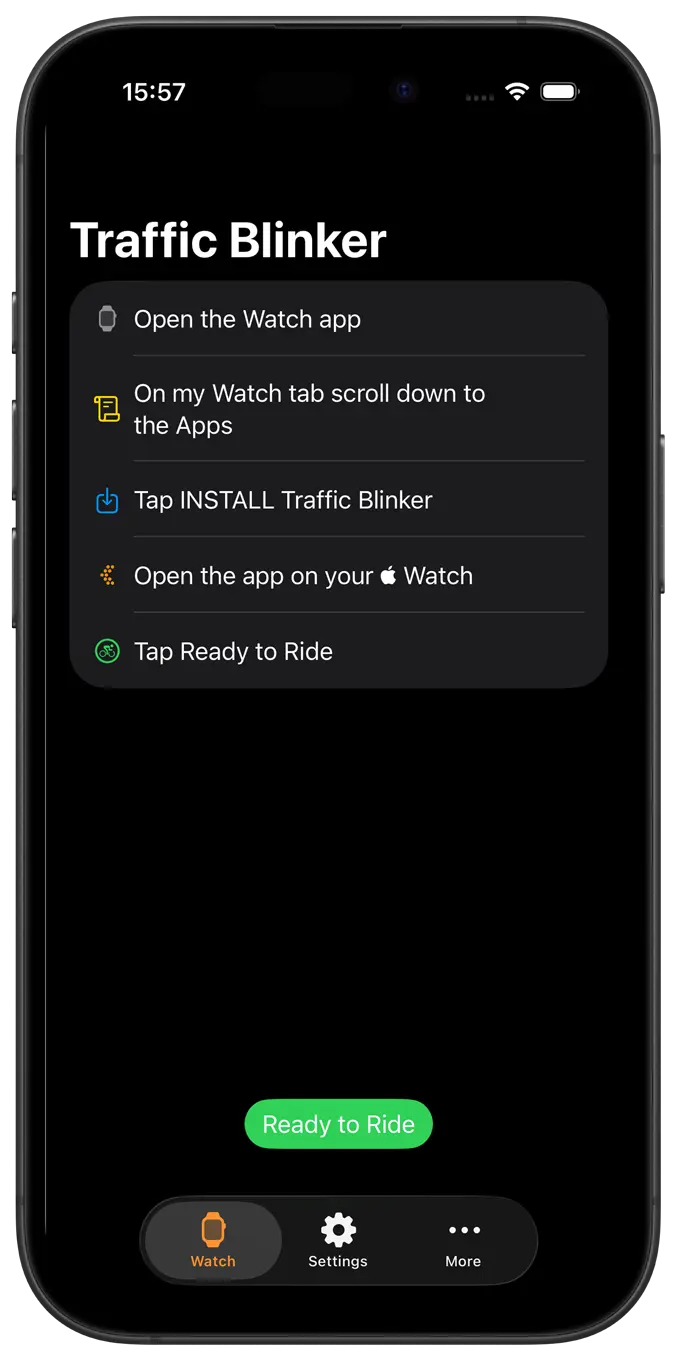Manage the settings of the
Traffic Blinker on your iPhone
With the companion iPhone app, you can easily manage and customize what appears in the Traffic Blinker app on your Apple Watch.
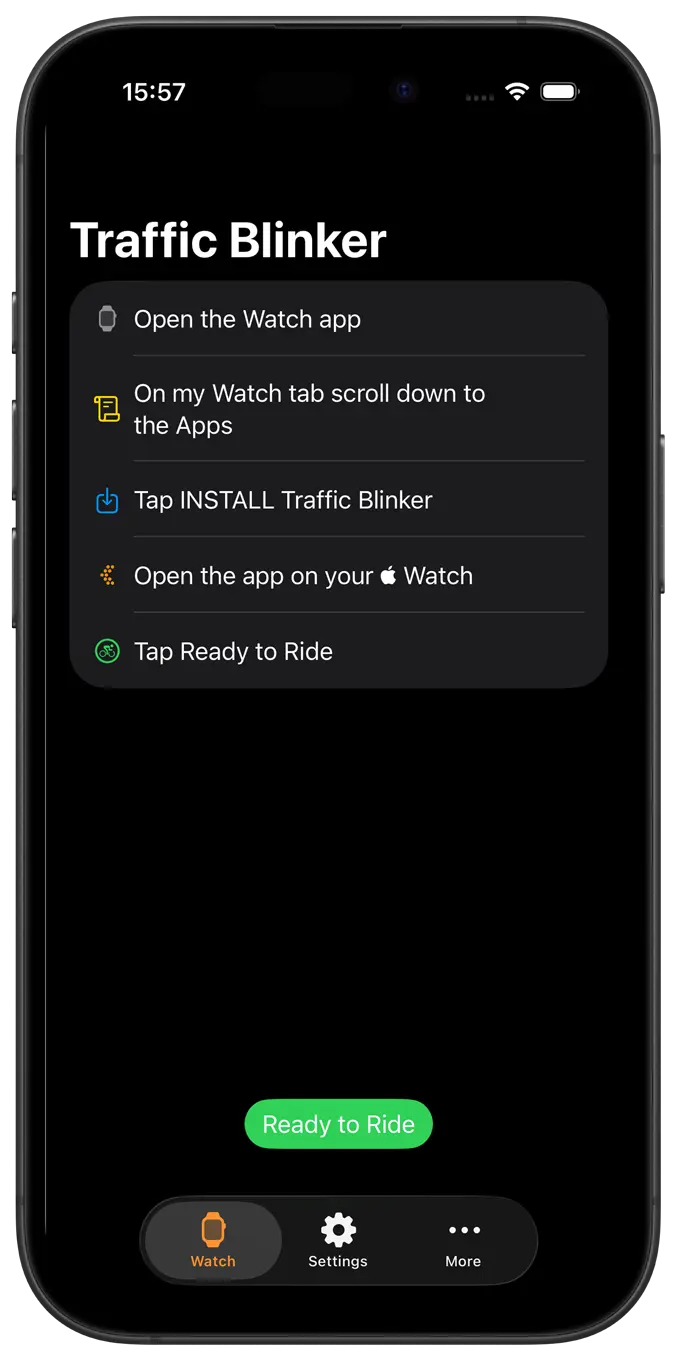
With the companion iPhone app, you can easily manage and customize what appears in the Traffic Blinker app on your Apple Watch.