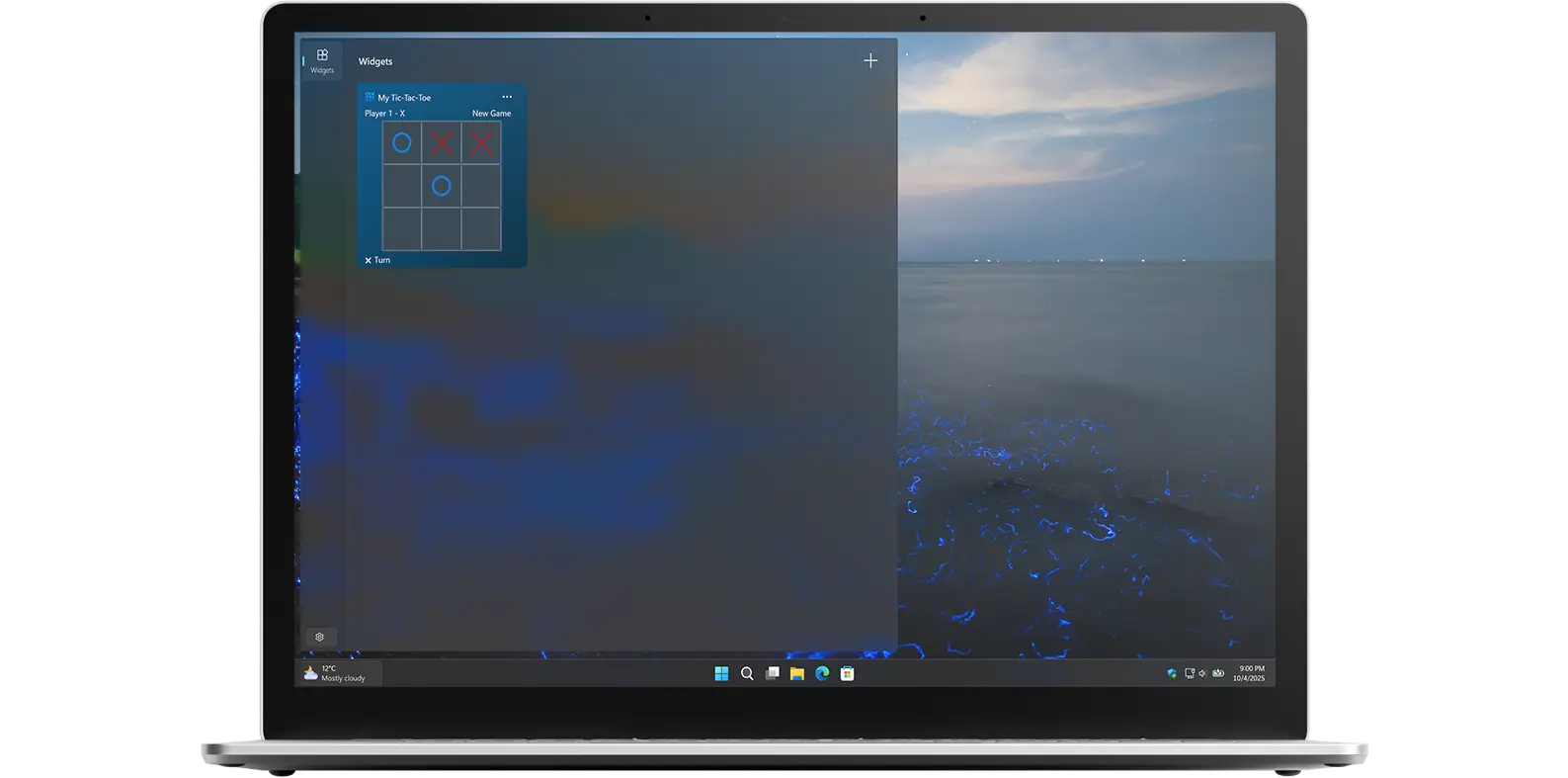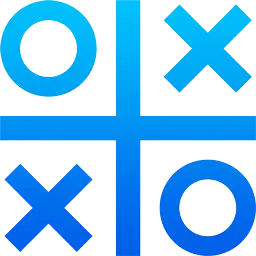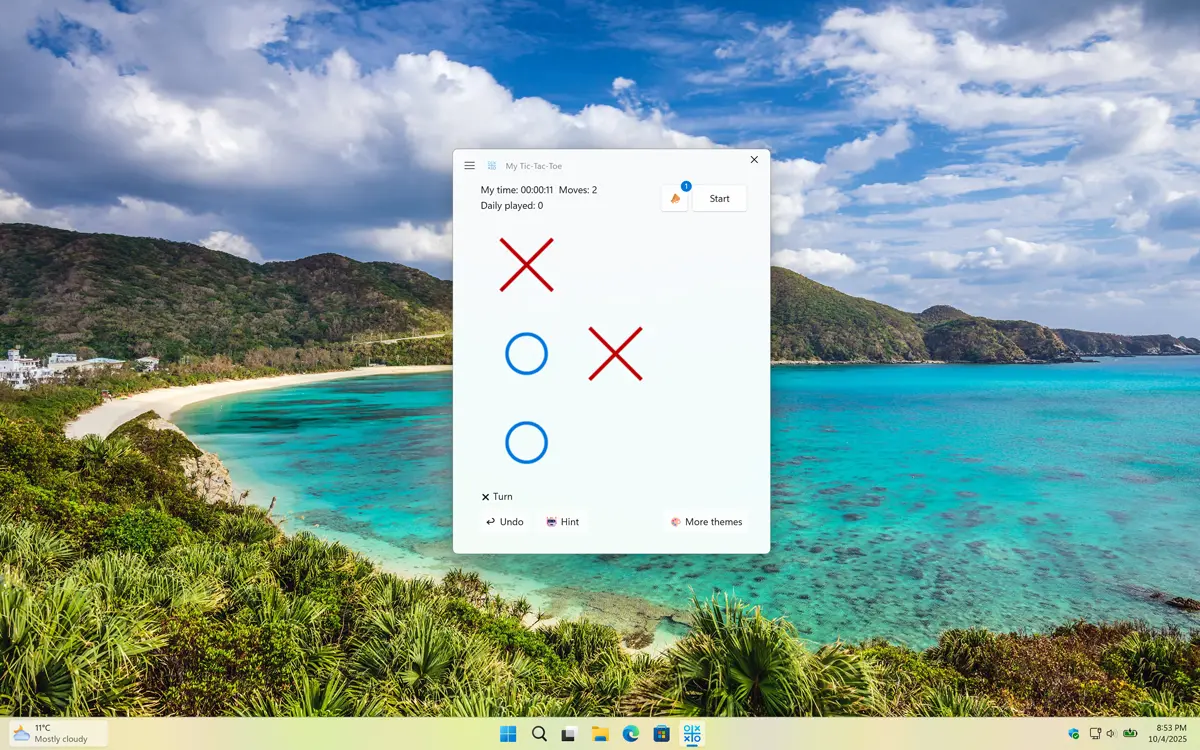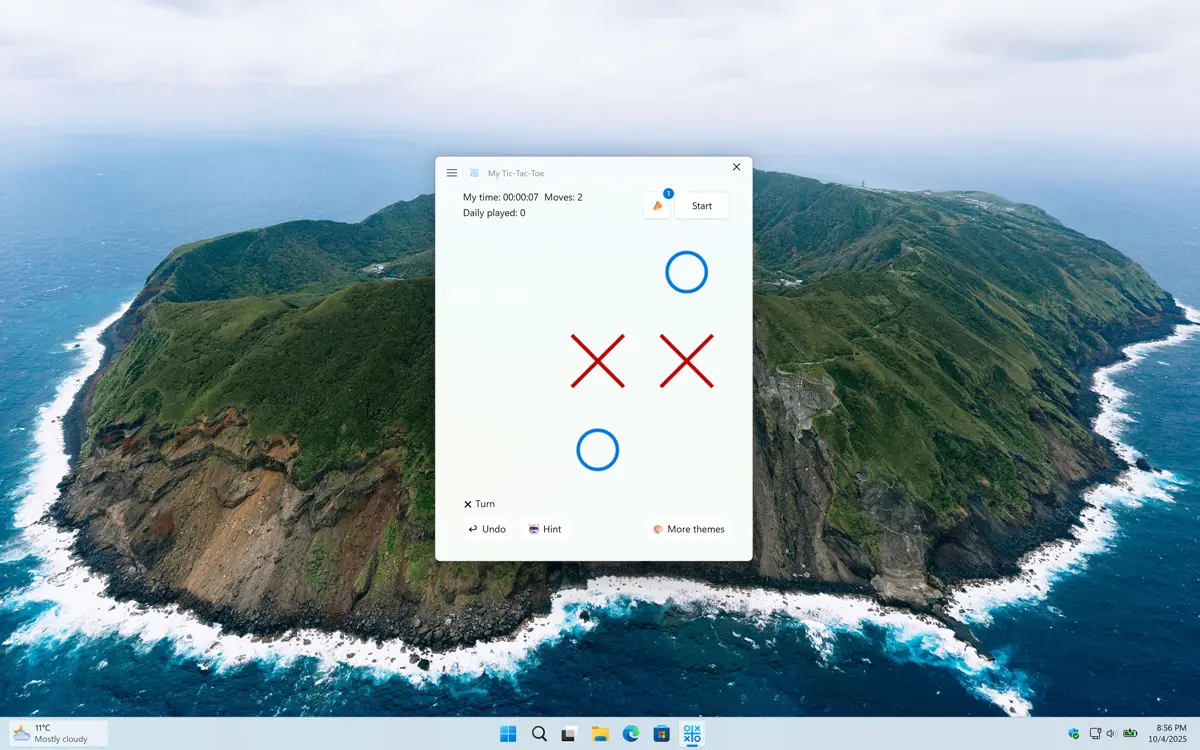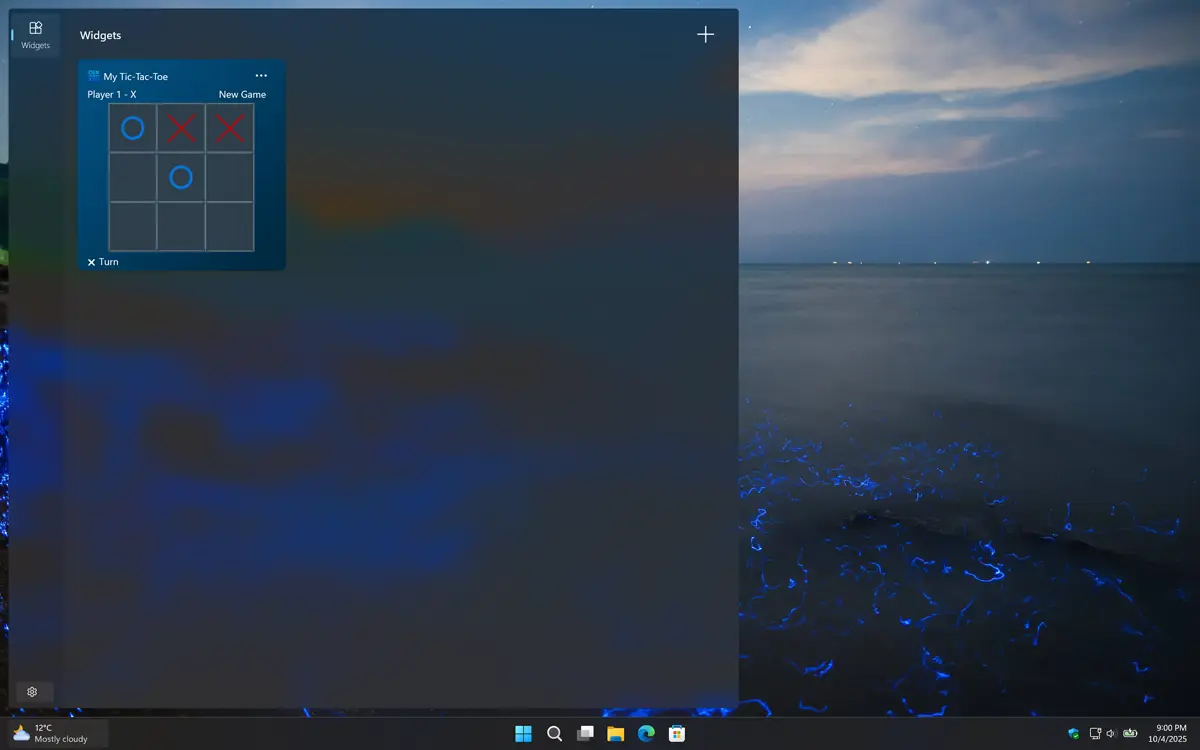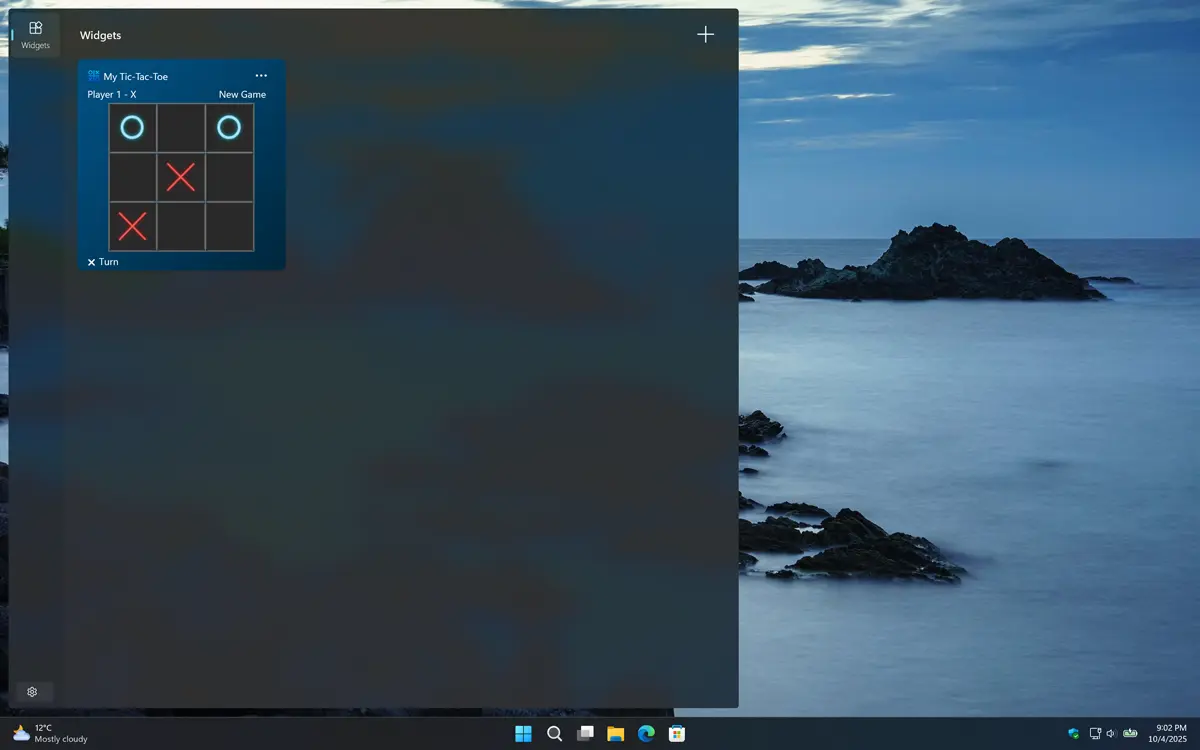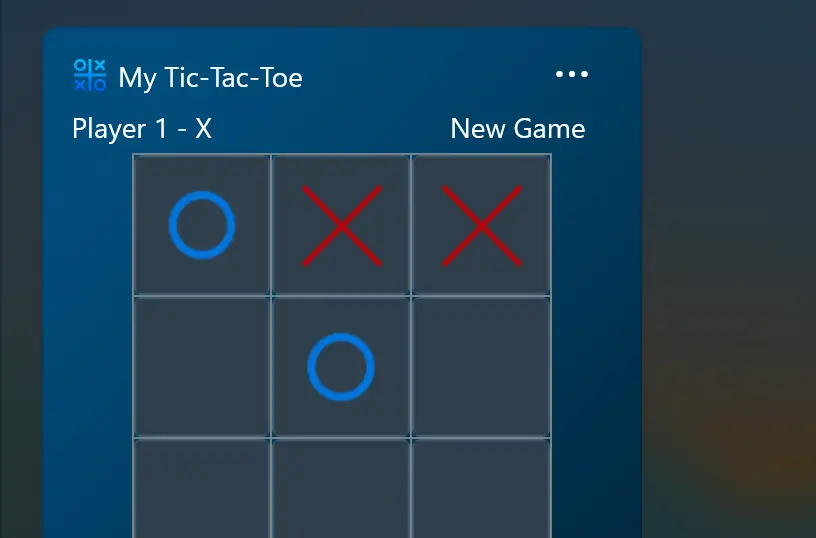Tic-Tac-Toe
as Windows 11 Widget
Enjoy a fun and quick game of Tic-Tac-Toe right from your Windows 11 widget board. Challenge yourself to see who can get three in a row first. It is a simple, classic game that adds a bit of entertainment and relaxation.