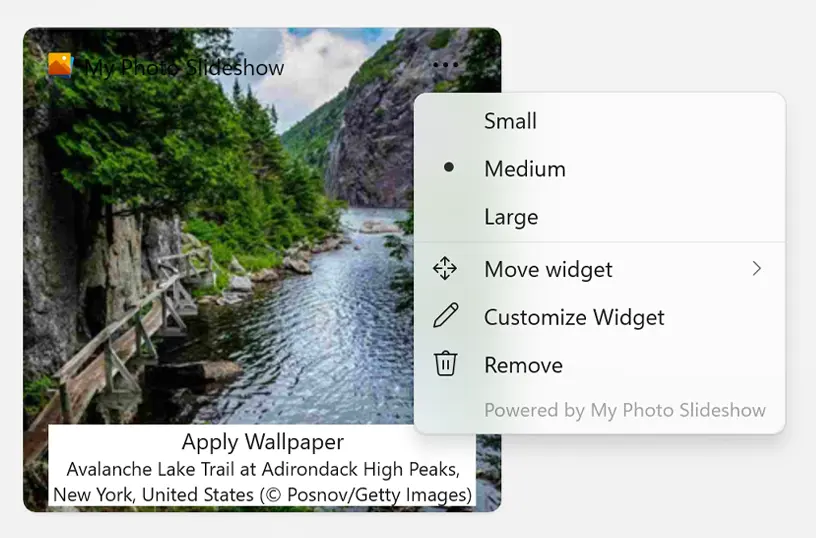Bringing Your Memories to Life
at a glance
You view your personal photo on a slideshow on your Windows PC, or the Bing Wallpaper of day that providing a stunning backdrop for your photos.

You view your personal photo on a slideshow on your Windows PC, or the Bing Wallpaper of day that providing a stunning backdrop for your photos.


Get a slideshow of your photos on your screen.
My Photo Slideshow is a versatile Windows application and widget that lets you display your favorite photos with ease. Whether it is family memories, vacation snapshots, or artistic creations, this user-friendly app makes showcasing your pictures simple and enjoyable. With its customizable interface, you can create the perfect slideshow in minutes. One of the biggest advantages of My Photo Slideshow is the ability to choose a custom folder to load your images from, ensuring your slideshow always reflects your personal style.

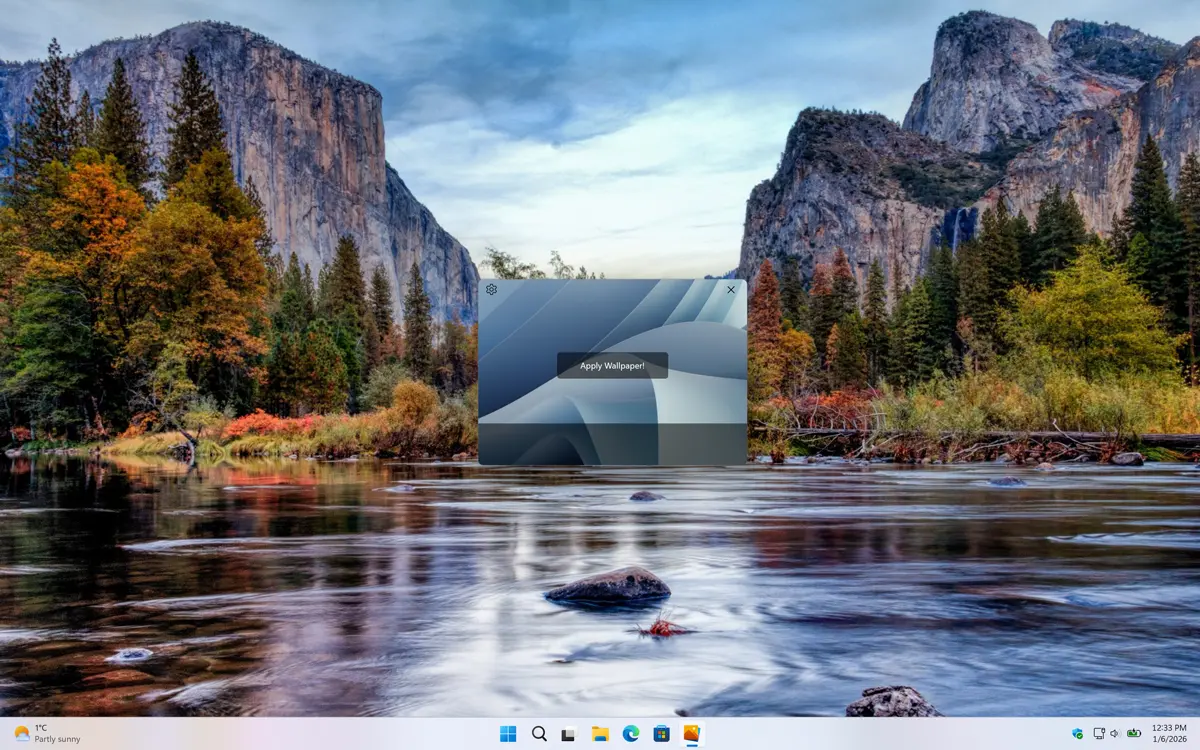
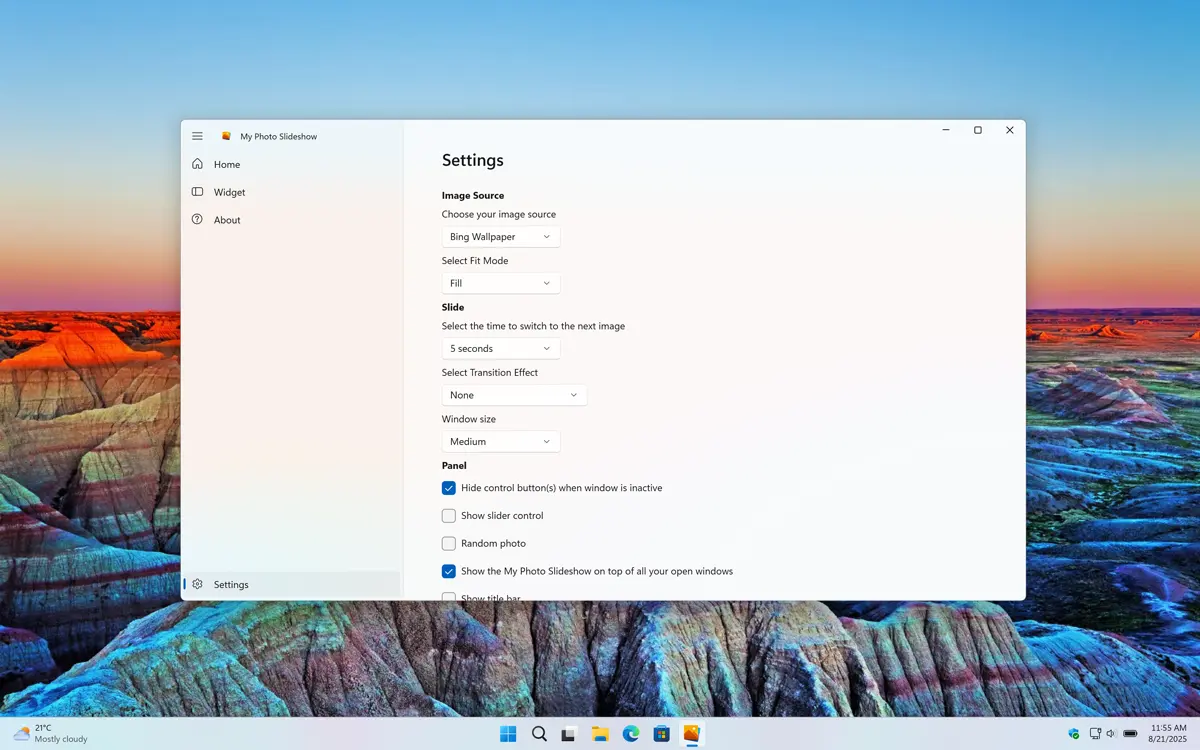
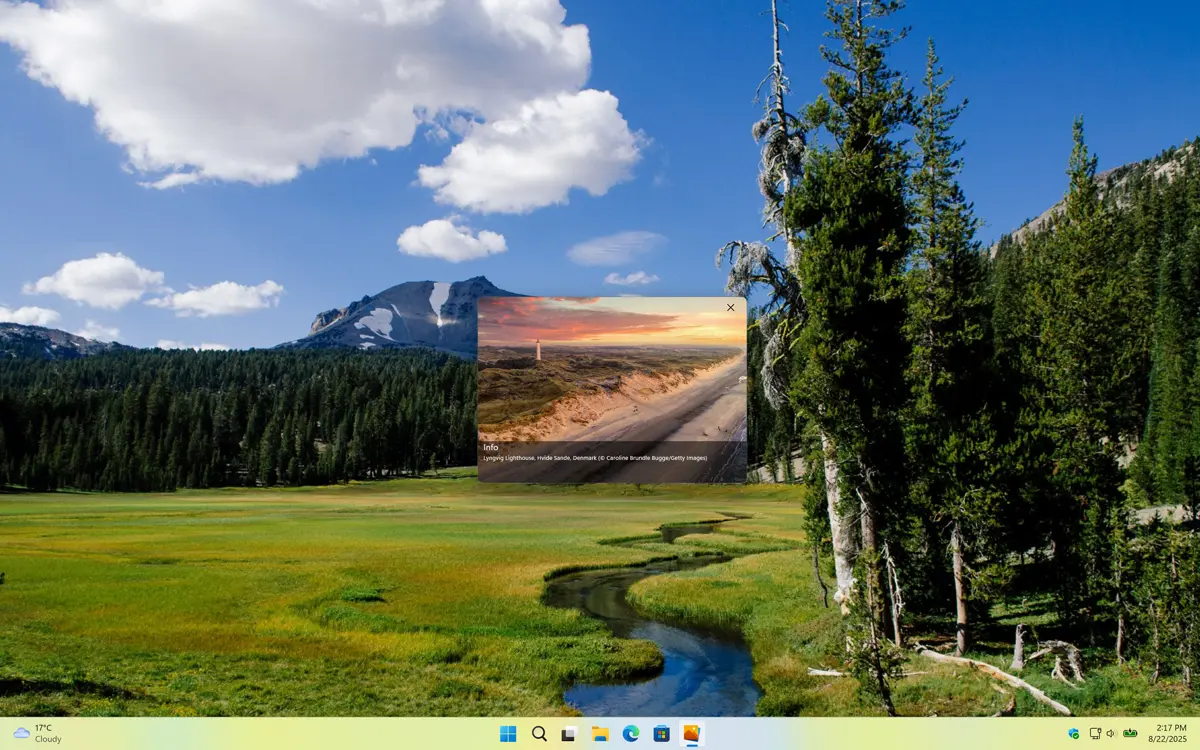

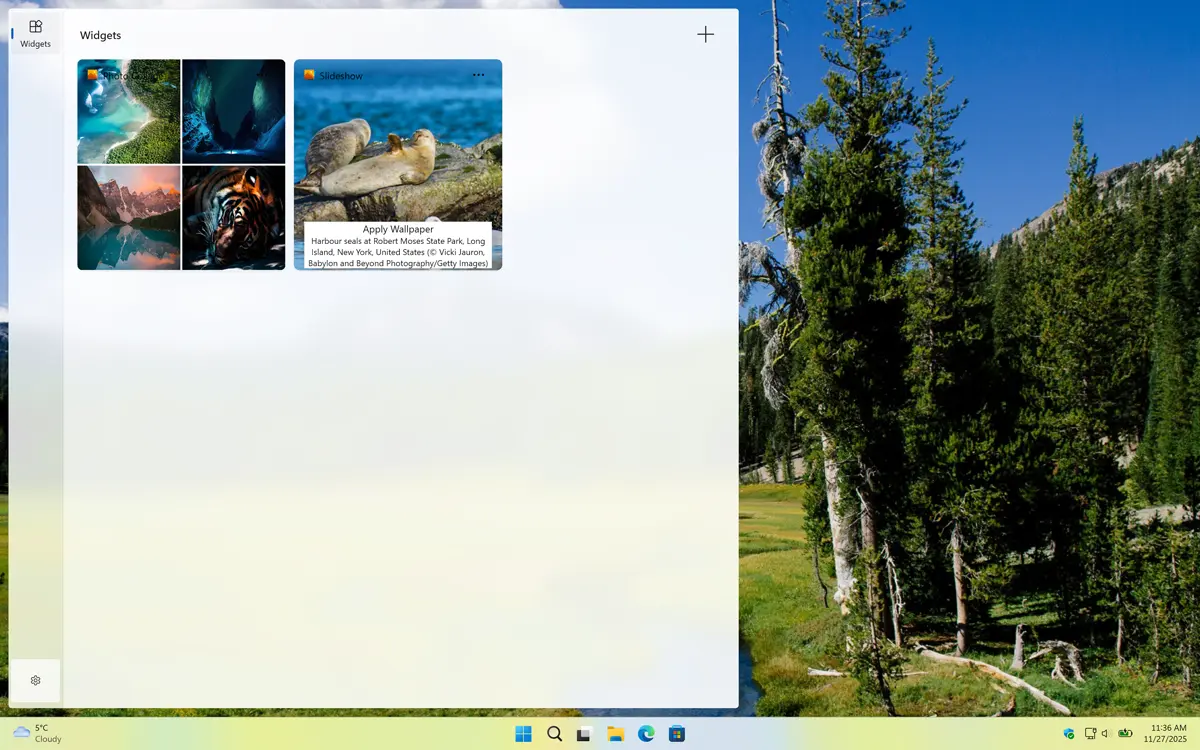
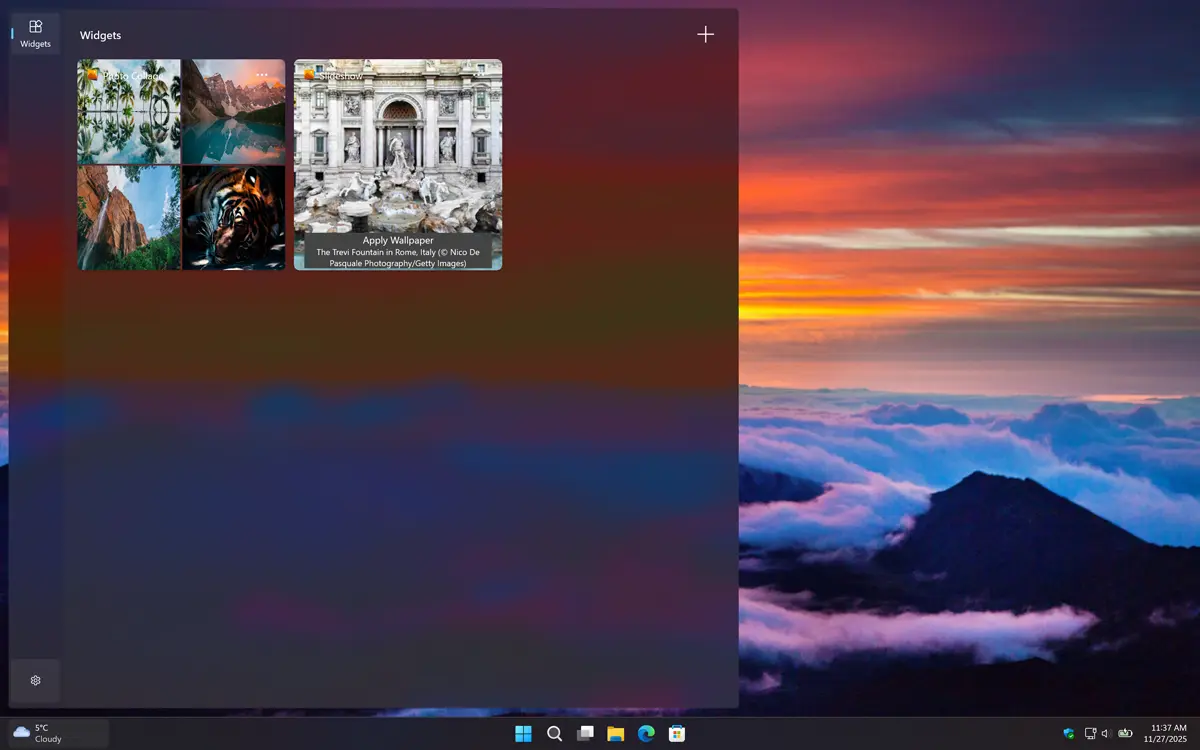
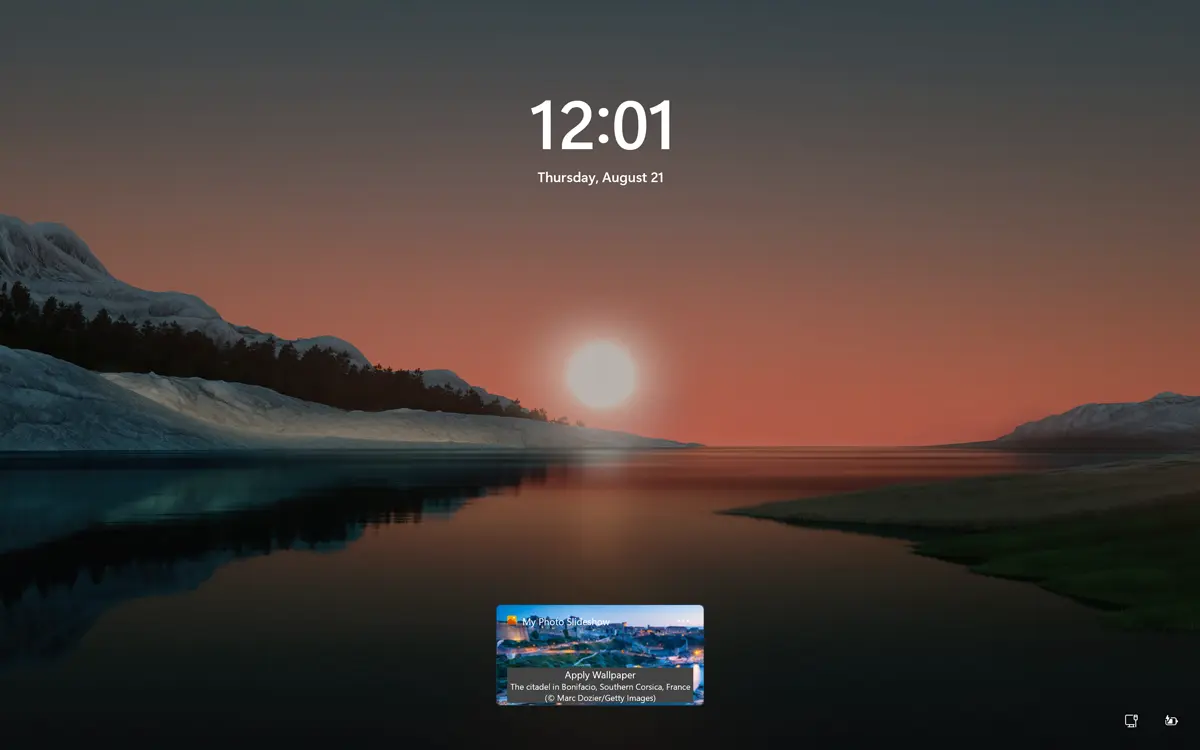
The appearance automatically matches your system’s theme. If your OS is set to dark mode, you will see a dark-themed countdown window and widget. In light mode, a clean, bright style is applied instead.
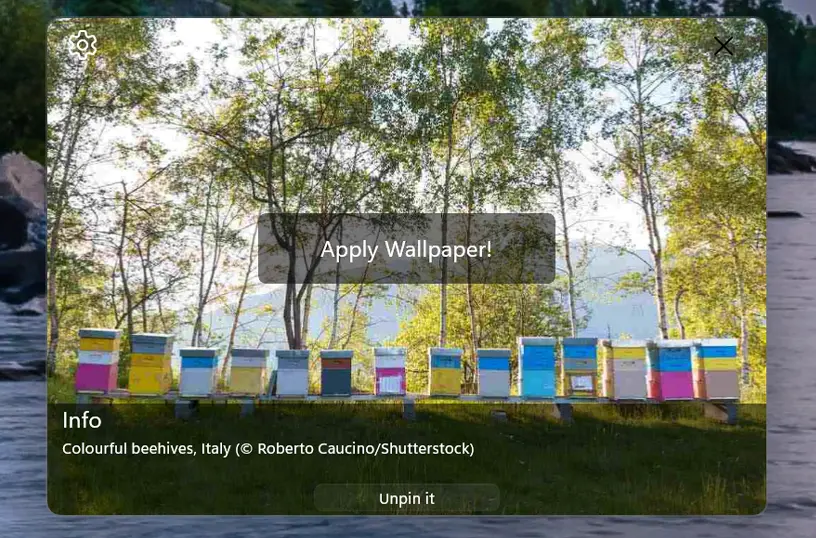
Want to customize the slideshow? Click the wrench icon in the top right. This will open the Settings page. Here you can customize what appears in the picture frame. For example, you can hide the 'Apply Wallpaper' button, hide photo details, or show the left and right arrow buttons to navigate between photos.
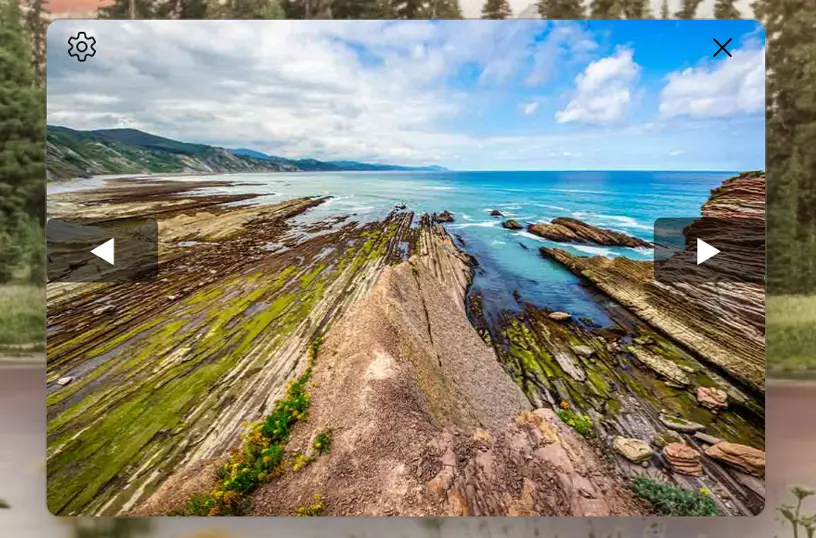
If you want more dynamic animations, you can choose a photo transition effect such as slide up, slide down, slide left, slide right, fade, or none.
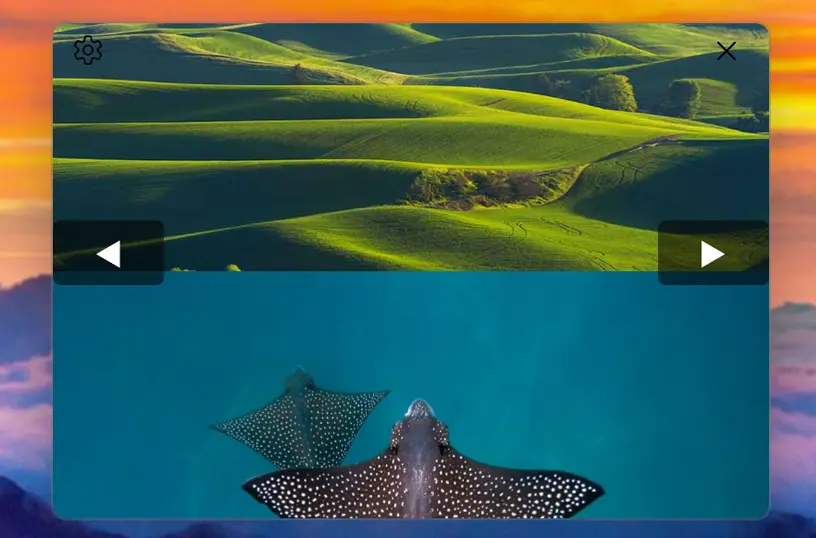
Add the widget to your Windows 11 dashboard and customize its size using the three-dots menu. Windows 11 supports three sizes small, medium, and large. Choose the size that best fits your preference.