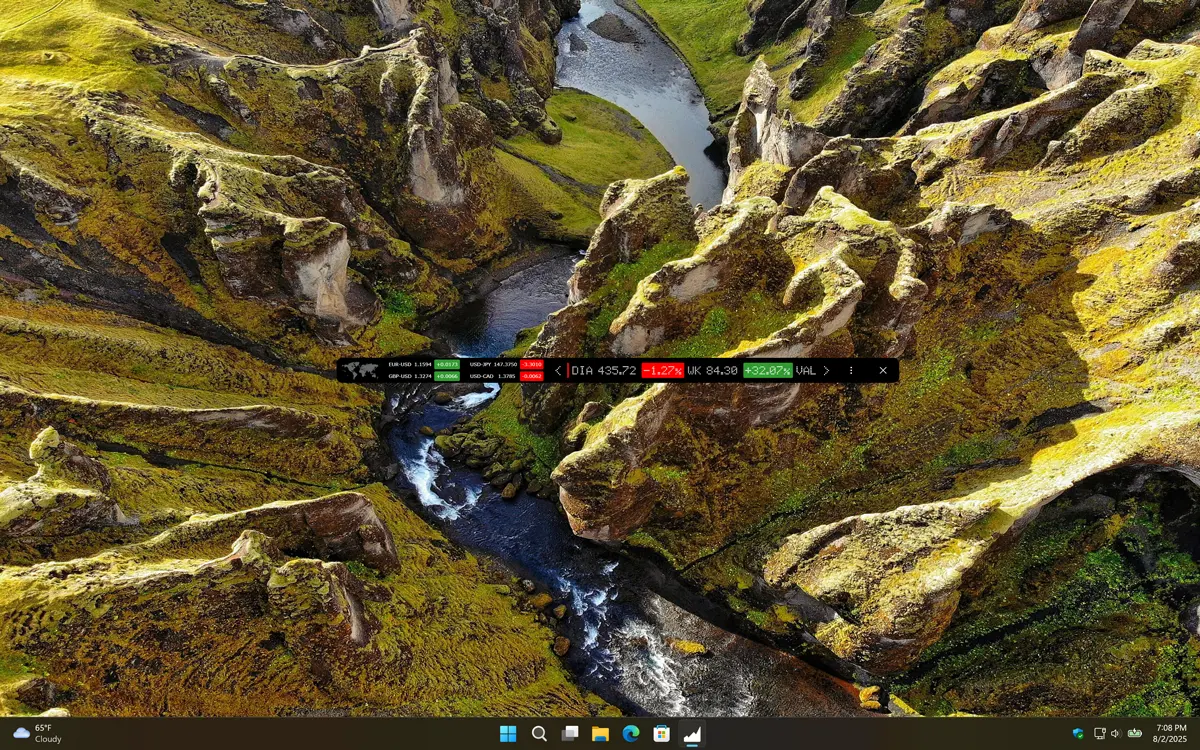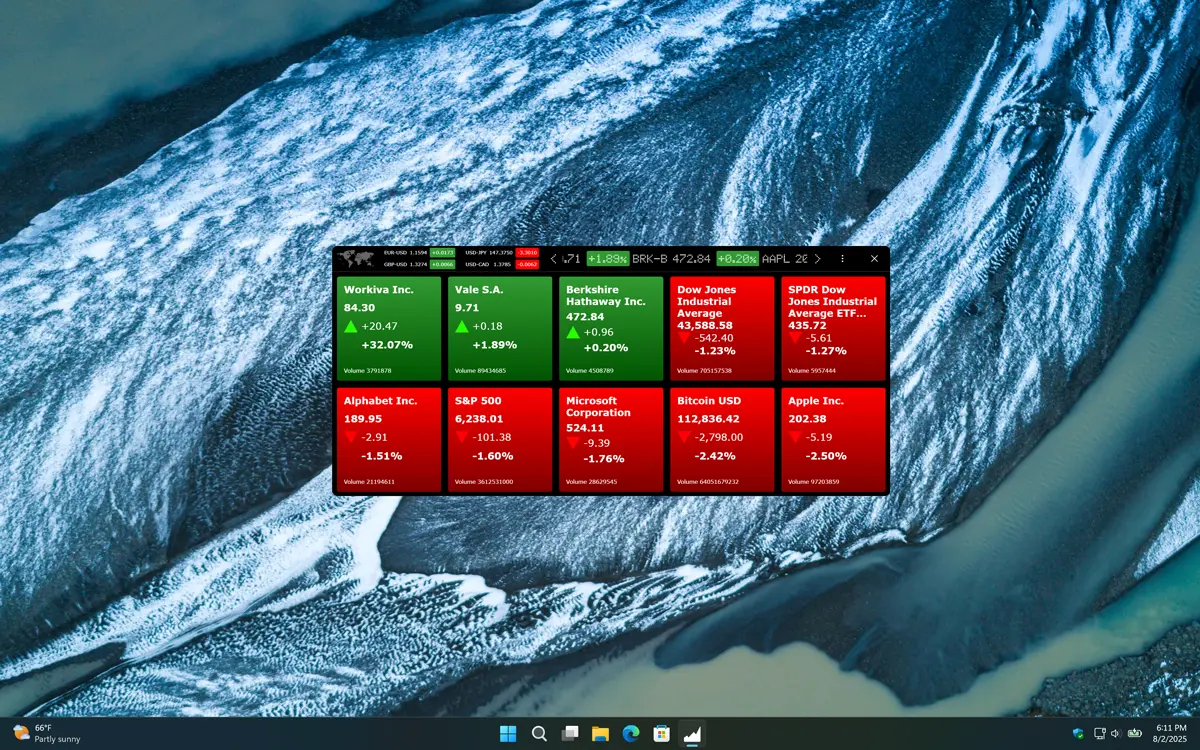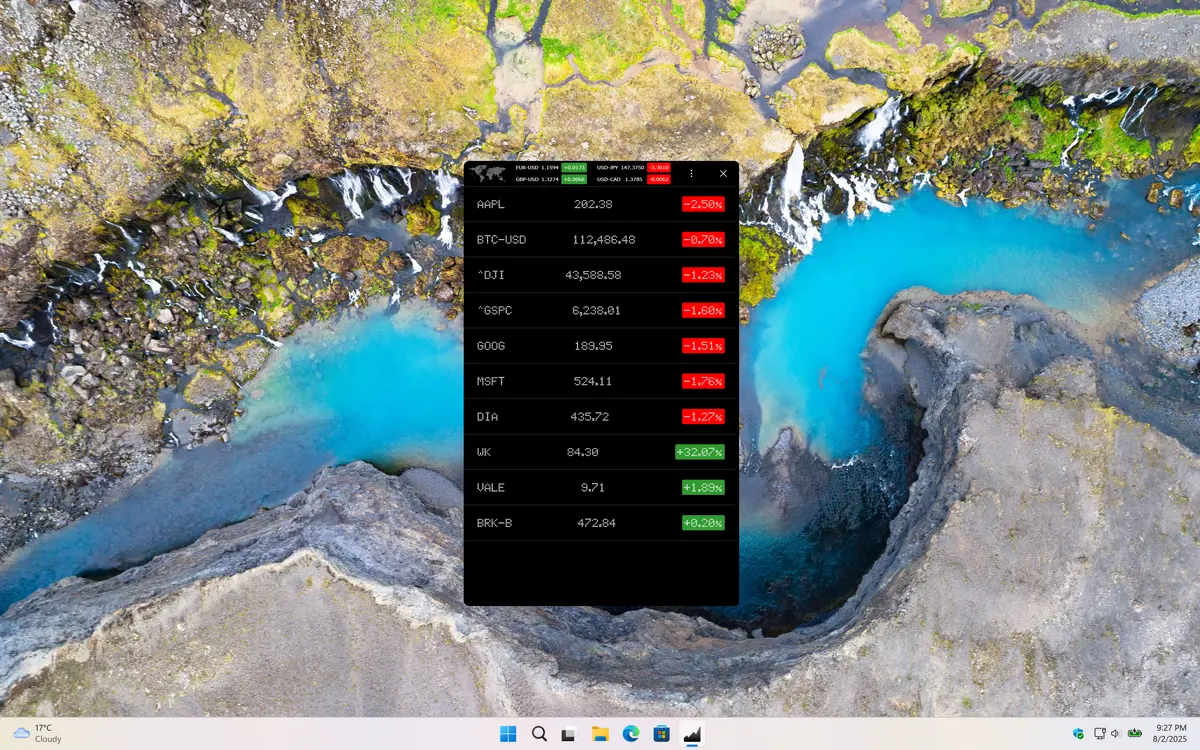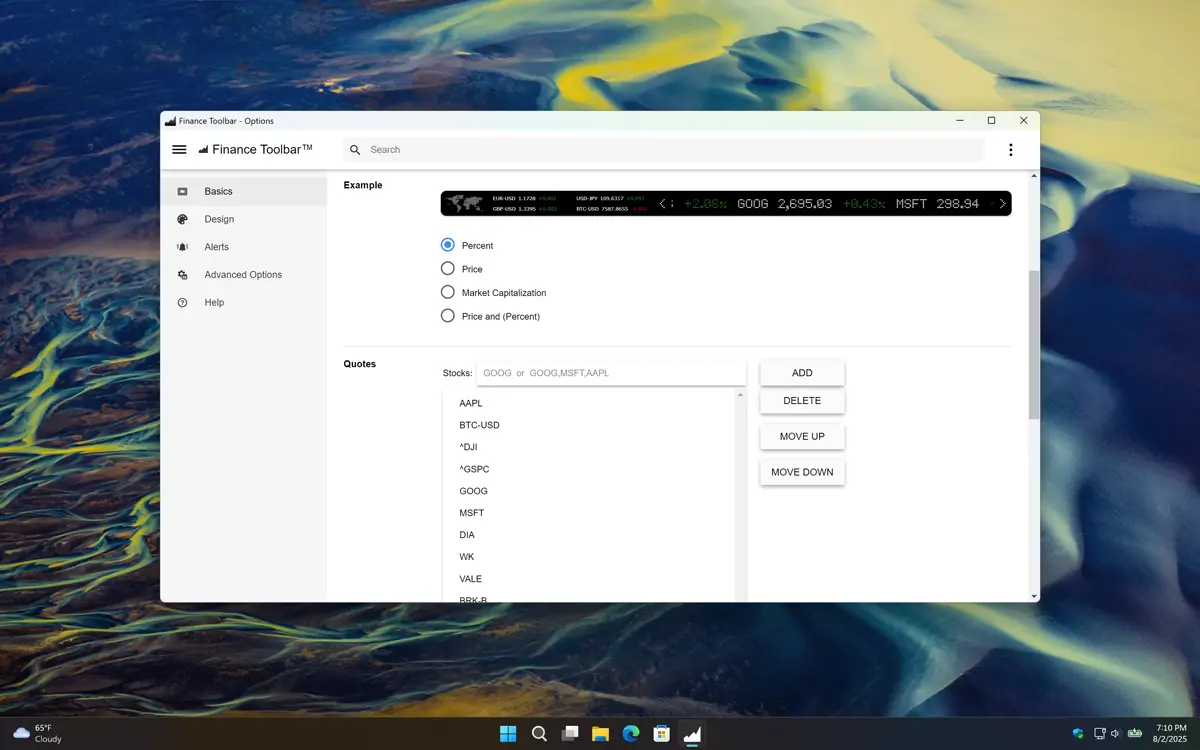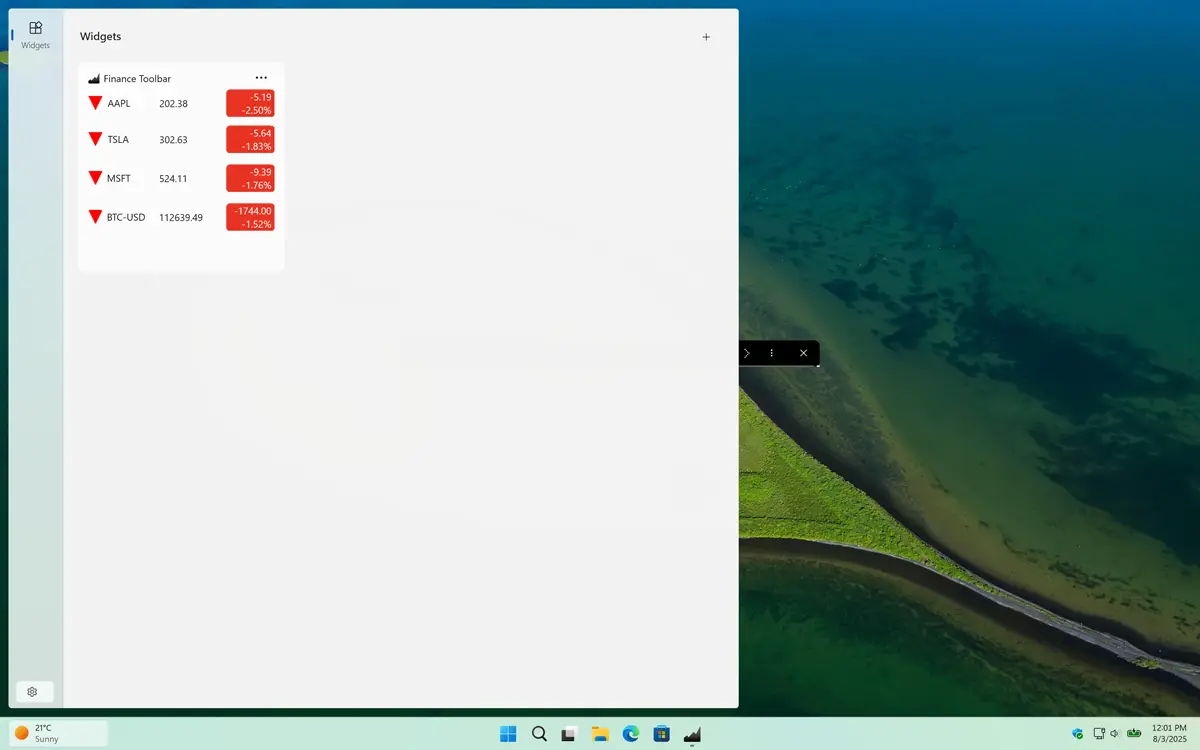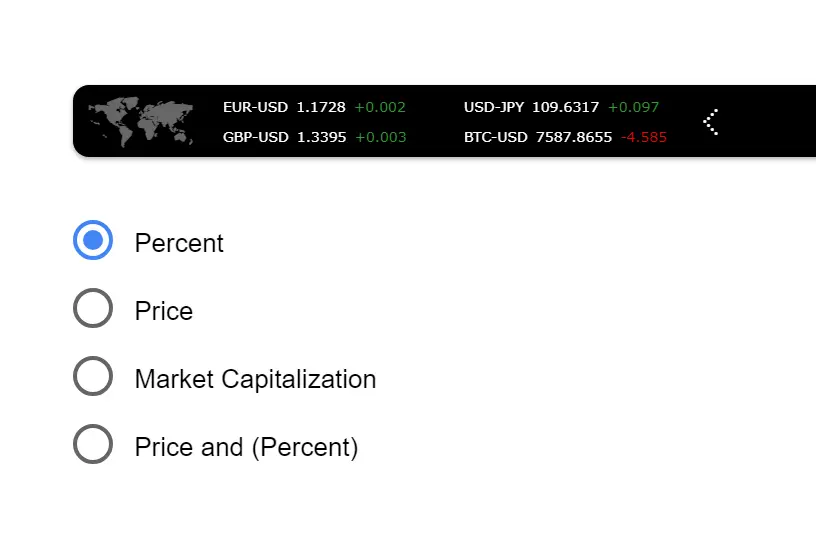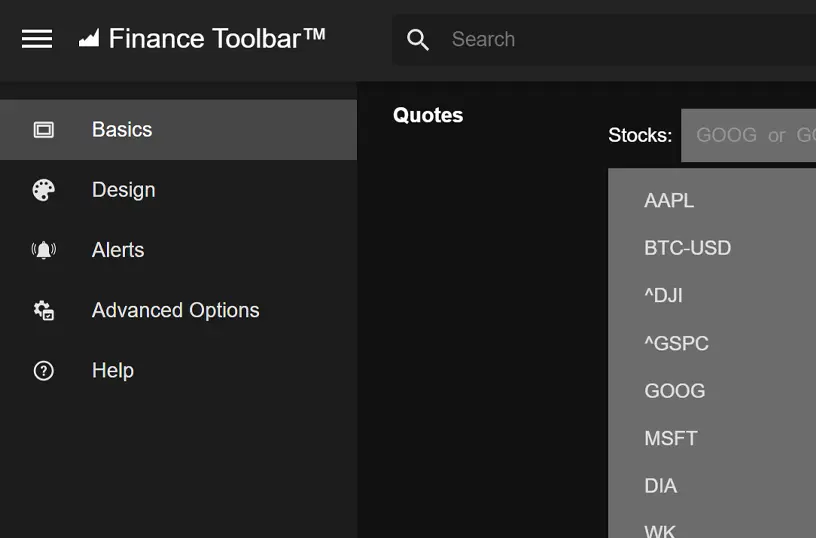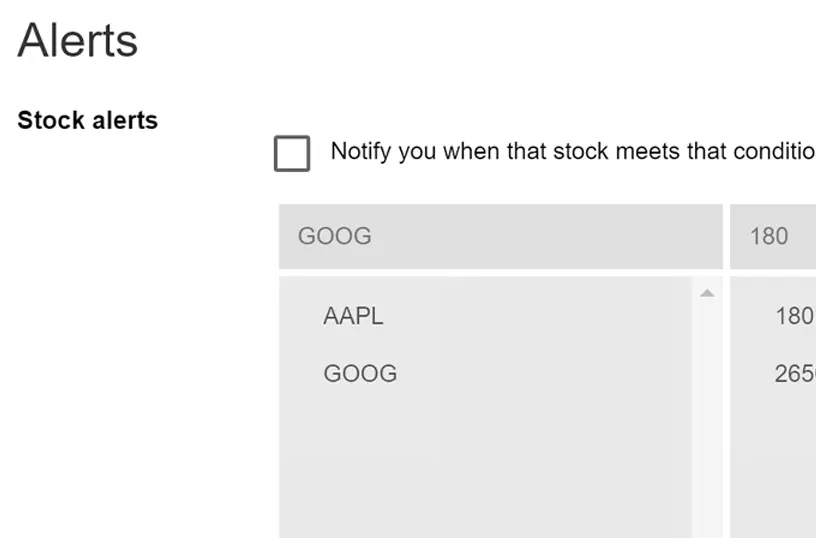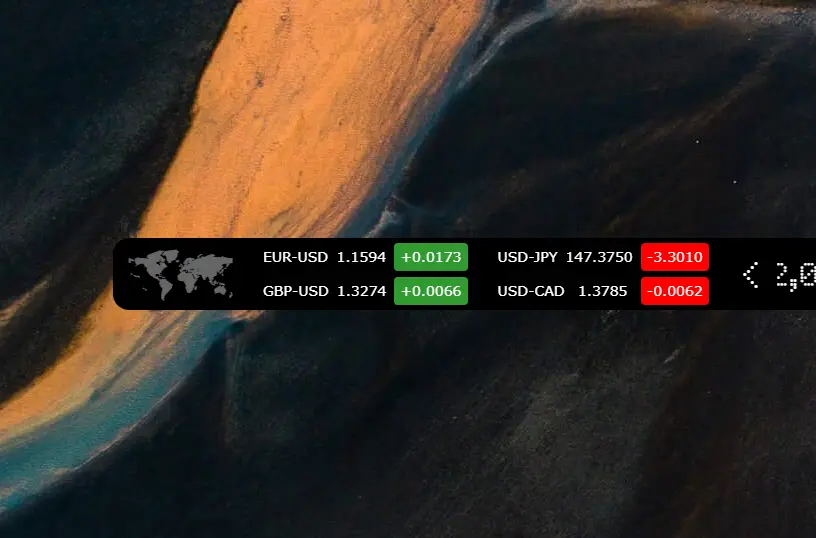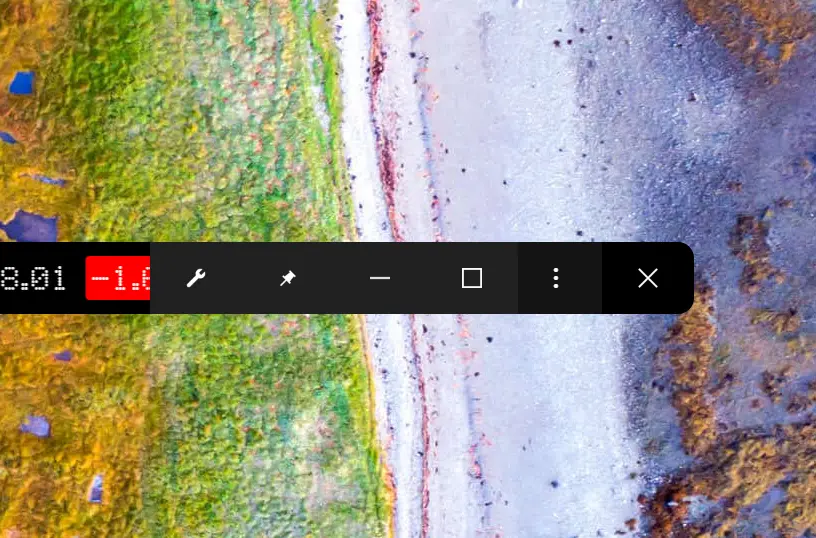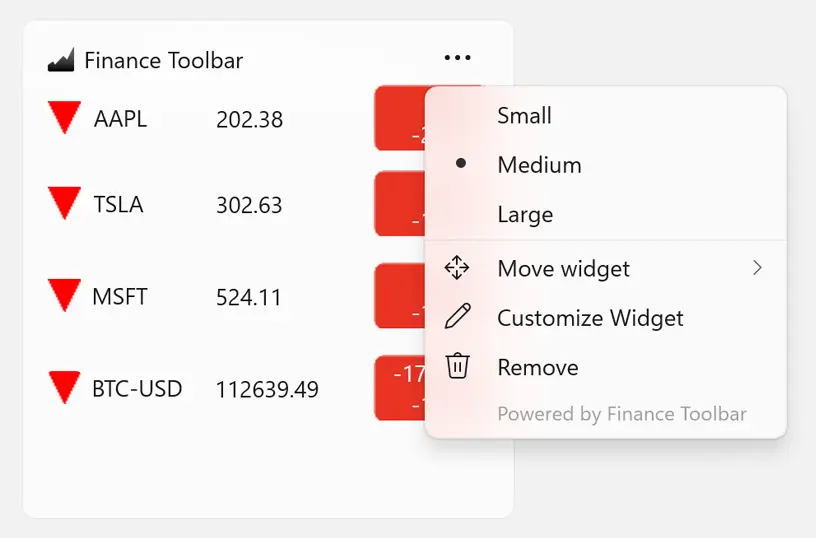Real-Time Stock Ticker
at a glance
You can view your favorite stocks at the top of your desktop using the pinned stock ticker feature. It stays visible at all times, giving you quick and convenient access to real-time stock prices without interrupting your workflow.