Date Today and Calendar view on top
of my desktop
View the current time and optional calendar in a single panel, directly in the Windows panel, or by right-clicking the system tray icon on your PC.

View the current time and optional calendar in a single panel, directly in the Windows panel, or by right-clicking the system tray icon on your PC.


View the date and time on any screen you want
Date Today is the ultimate app for viewing the date, time, and calendar on any screen. It is fully customizable to match your personal style, so you can create the aesthetic look you want. Choose from colorful and fun themes, with separate appearance options for both Light Mode and Dark Mode.
Simple. Clean. Exactly where you need it
Sometimes, it is the small things that make a big difference. Your operating system has its limits, that is where the Date Today app comes in. It lets you place an analog clock, digital clock, or calendar anywhere on your screen, whether pinned to the widget panel or directly on the desktop. Designed just the way you want it: no clutter, no fuss. Perfect for professionals, students, or anyone who values a clean, organized workspace.
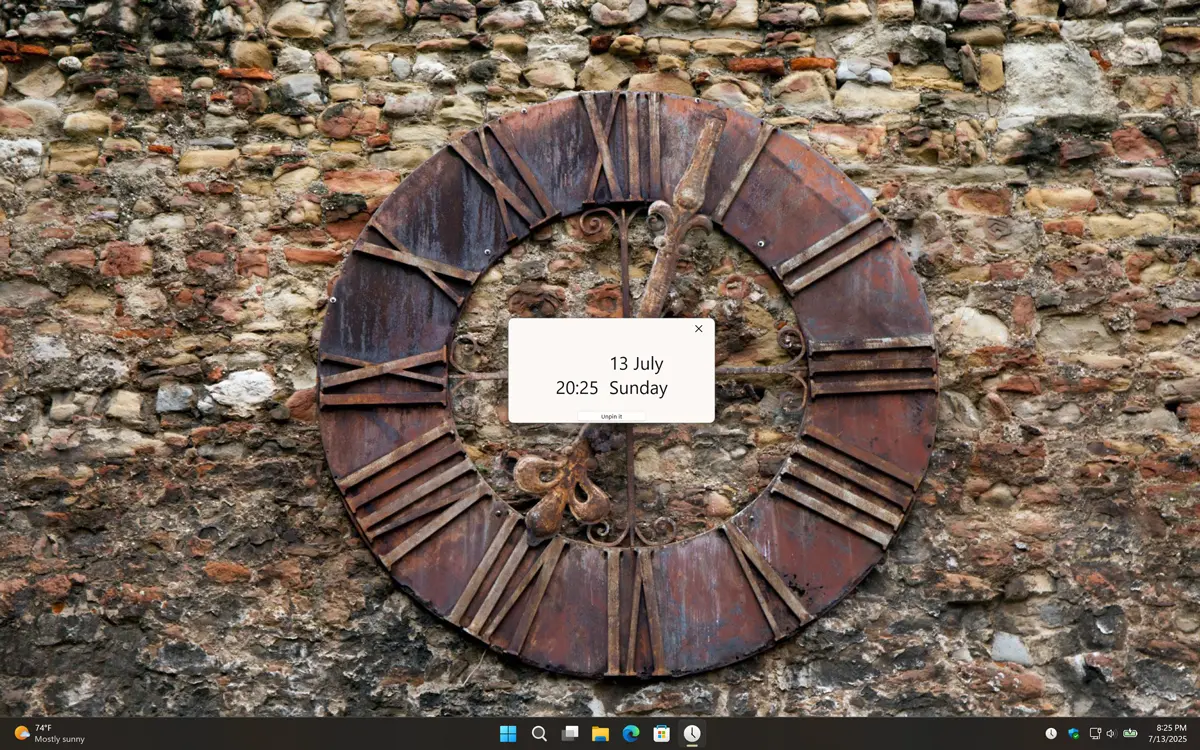
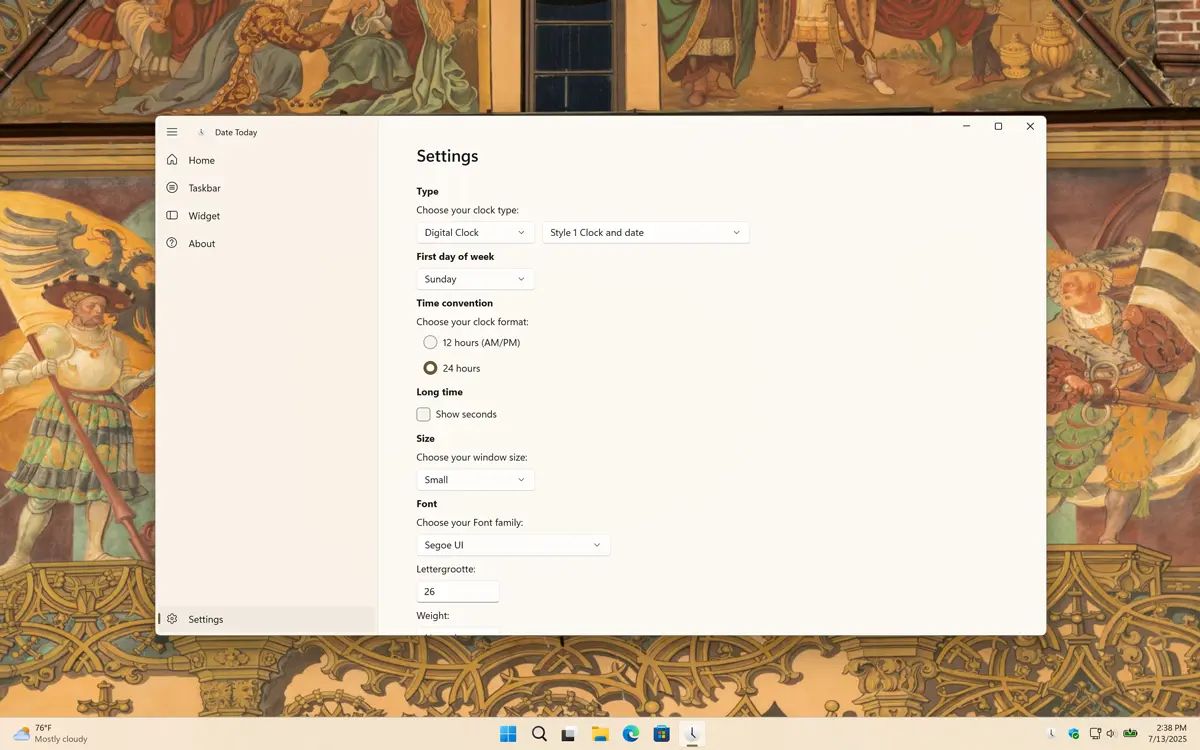
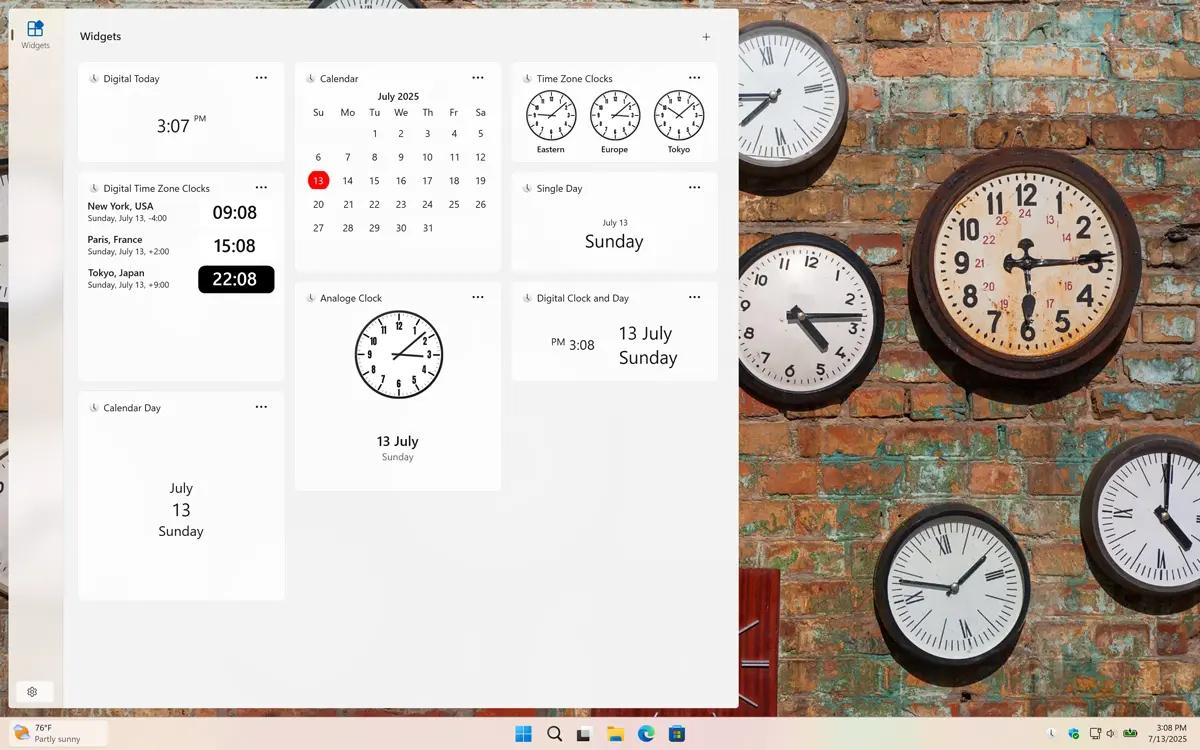
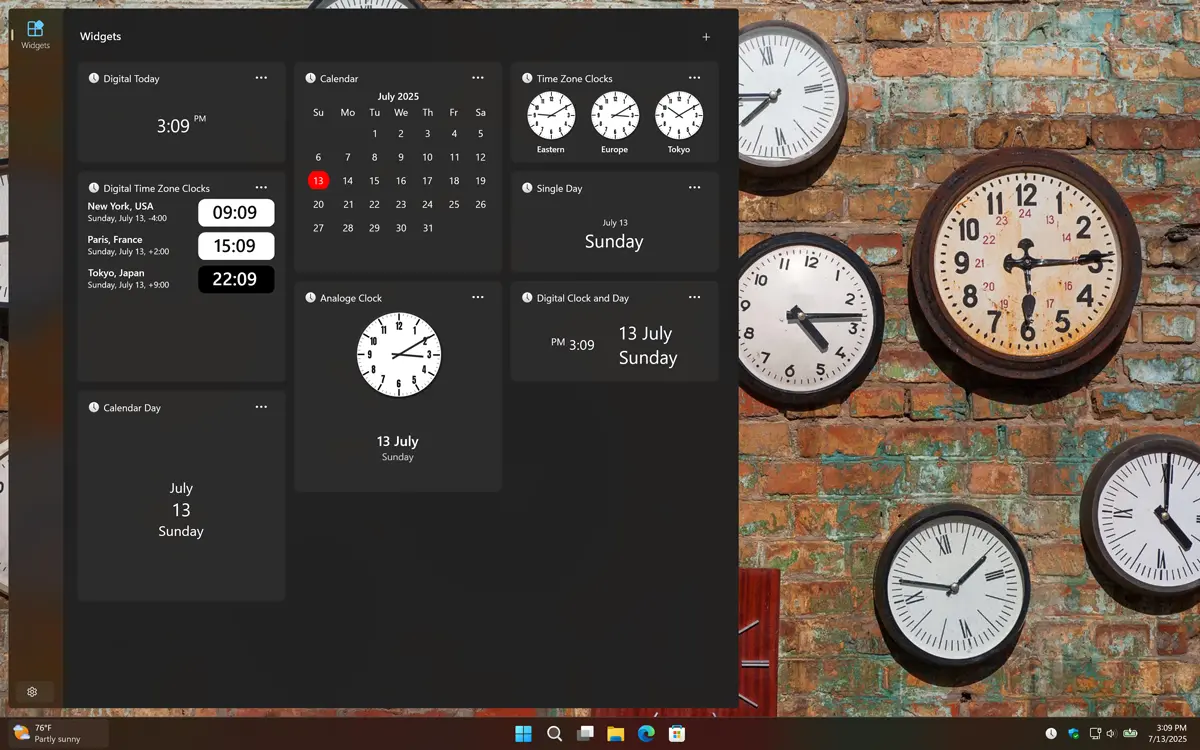

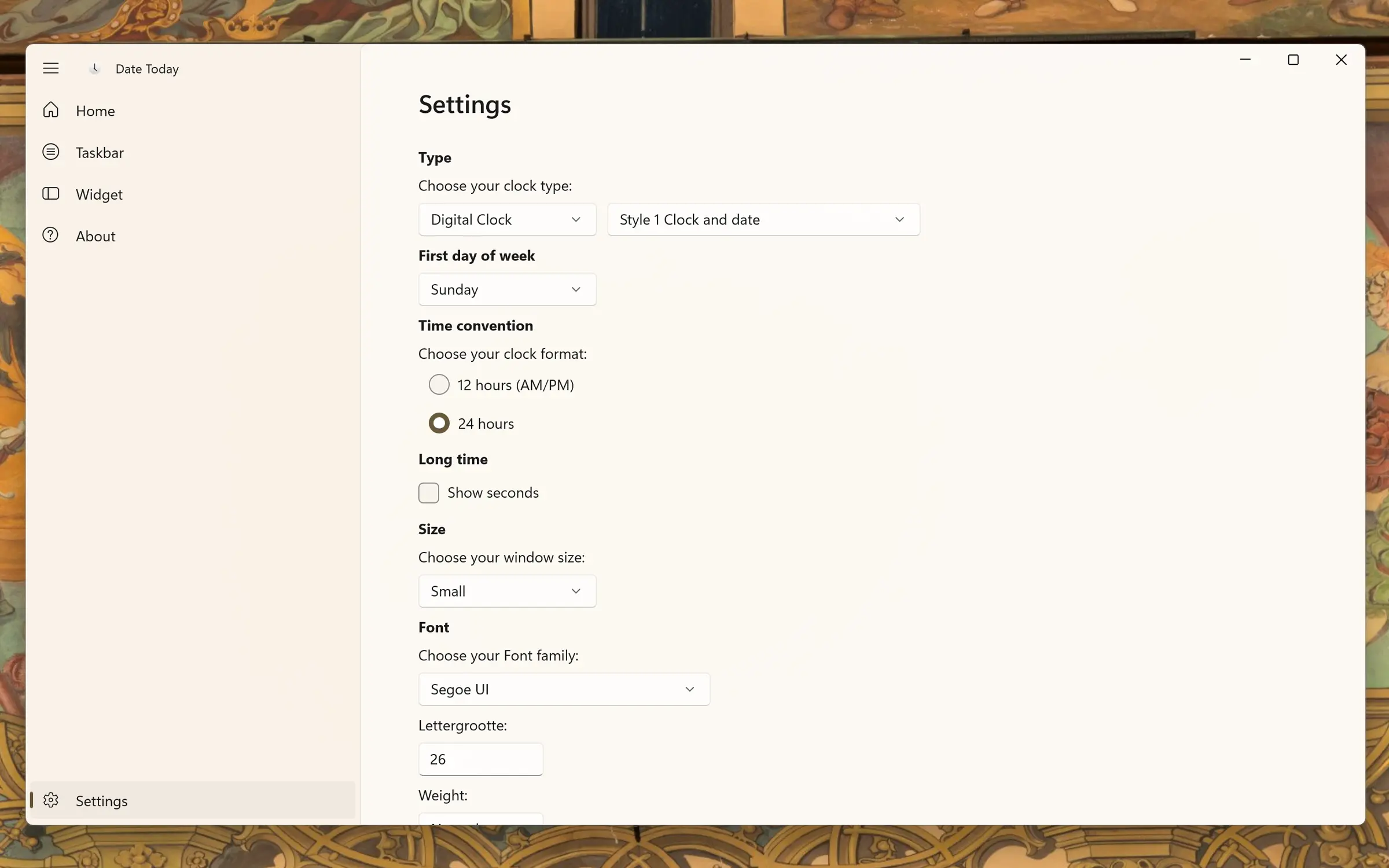
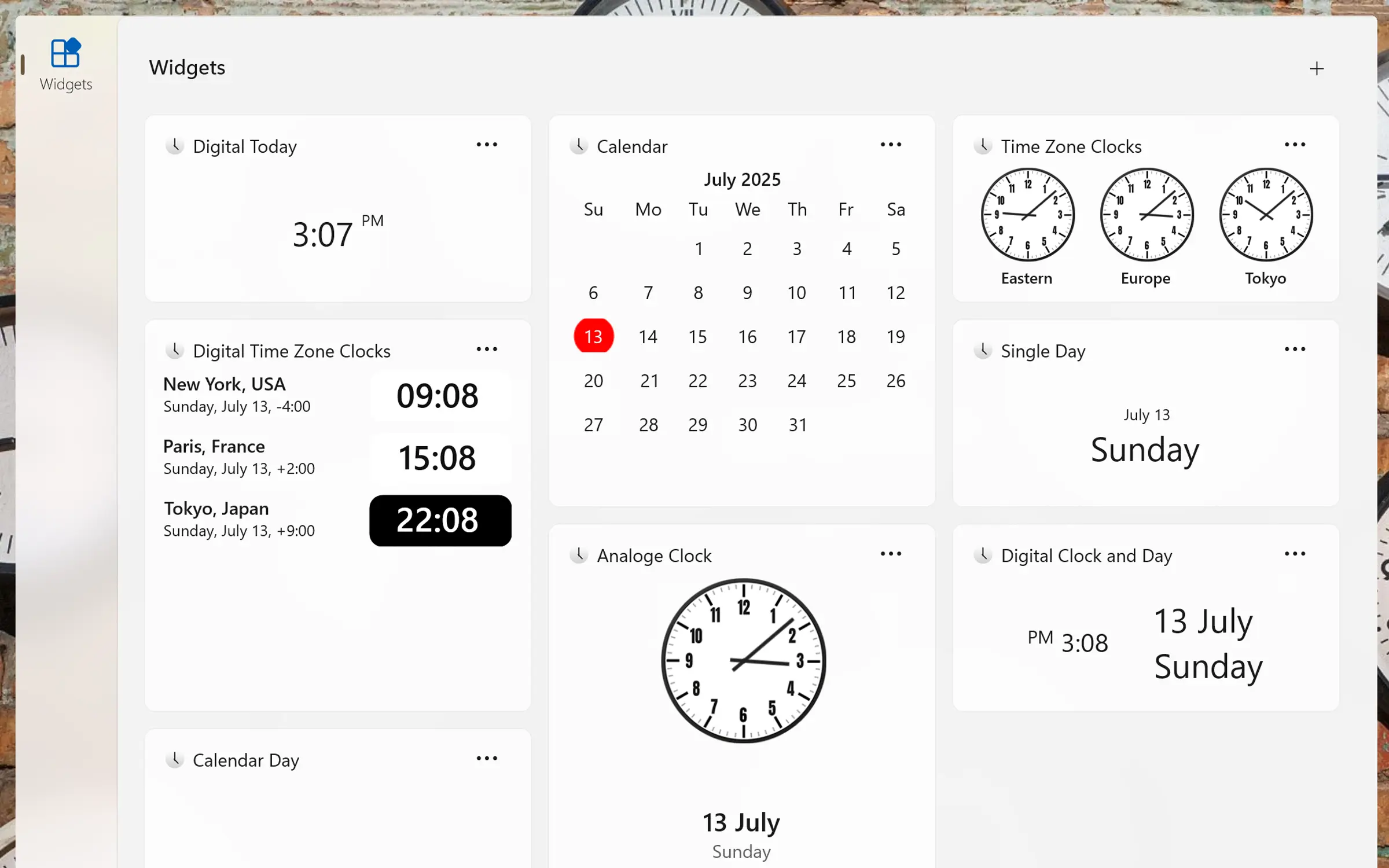
Choose the clock the way you want it, show seconds, set your preferred 12-hour or 24-hour format (military time), select the first day of the week, customize the background, and more.
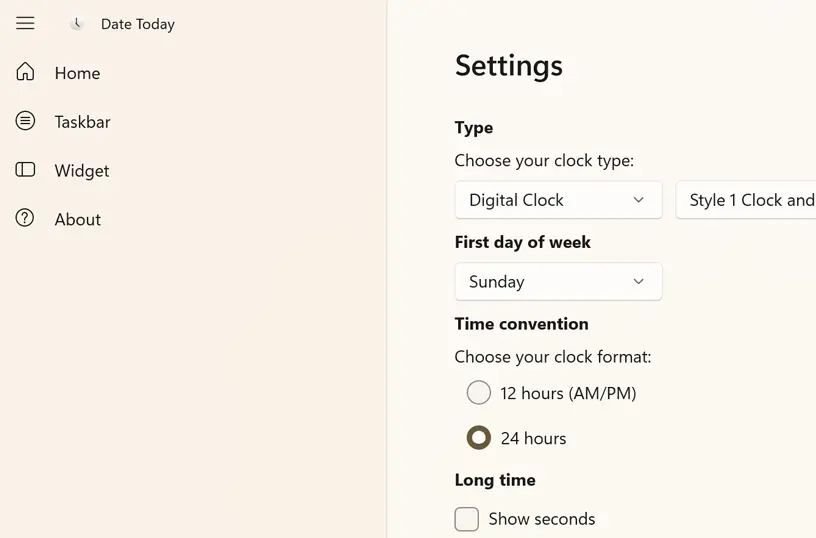
Get an appearance that matches your chosen OS setting. When your system is in dark mode, you will see a dark-themed countdown window and widget. In light mode, a bright and clean style is applied automatically.
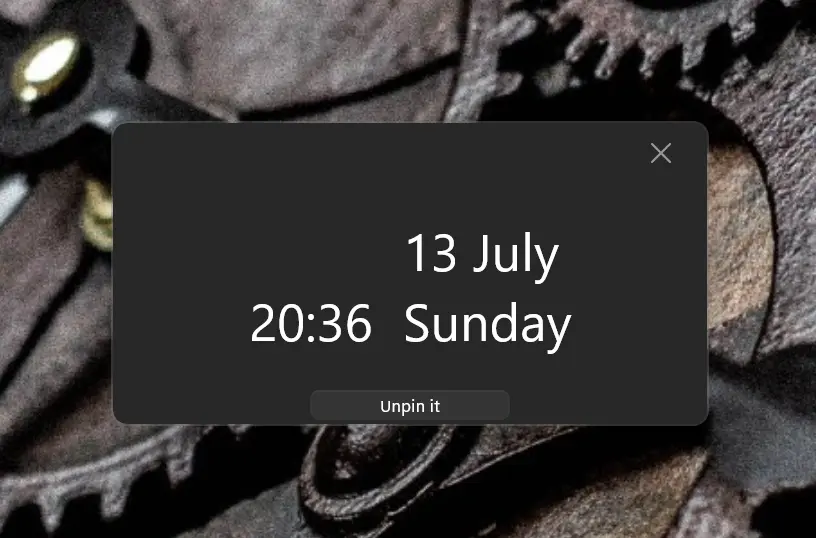
If you do not want to show the current time, you can choose the calendar view instead, where the current date is marked with a red circle, making it easy to spot both the current day and the day of the week.

Want to see an analog clock? It is possible! You can choose between a red or blue analog clock style.
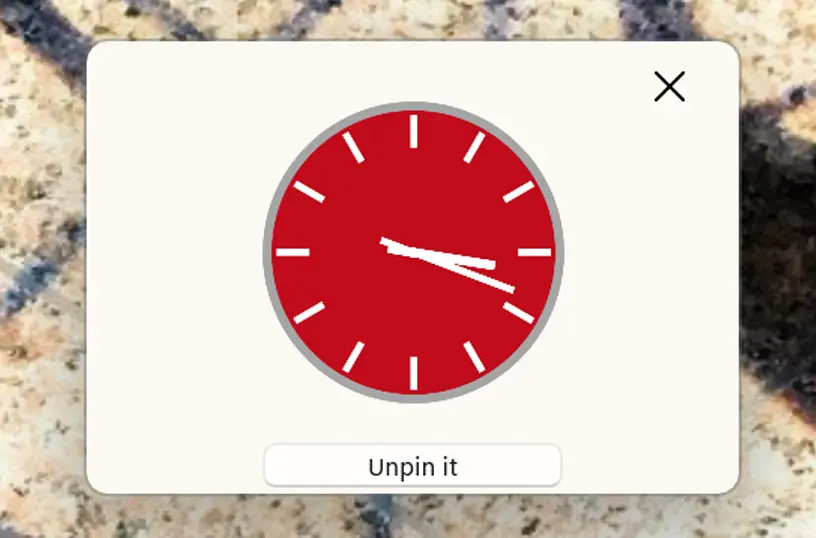
The experience extends to how you view the date from checking your calendar and analog clock via the Windows system tray to displaying widgets on your lock screen.
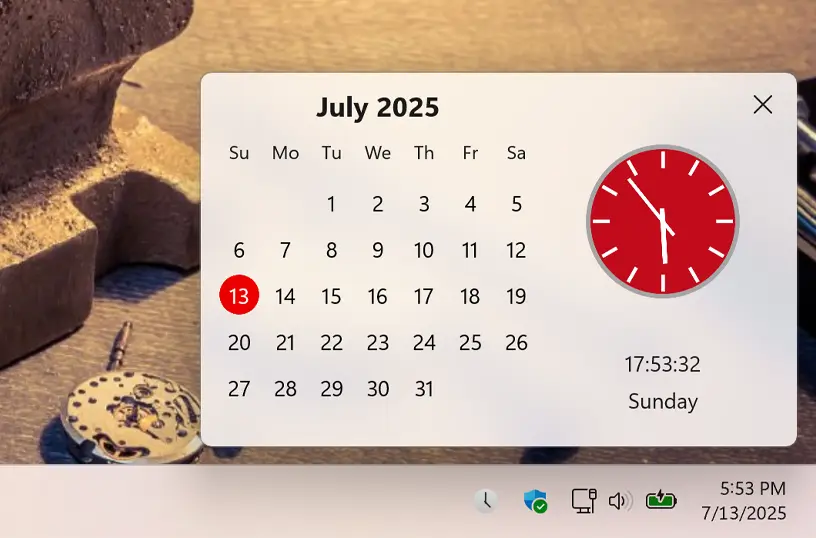
Add the widget to your Windows 11 dashboard and customize its size using the three-dots menu. Choose the size that best fits your preference.
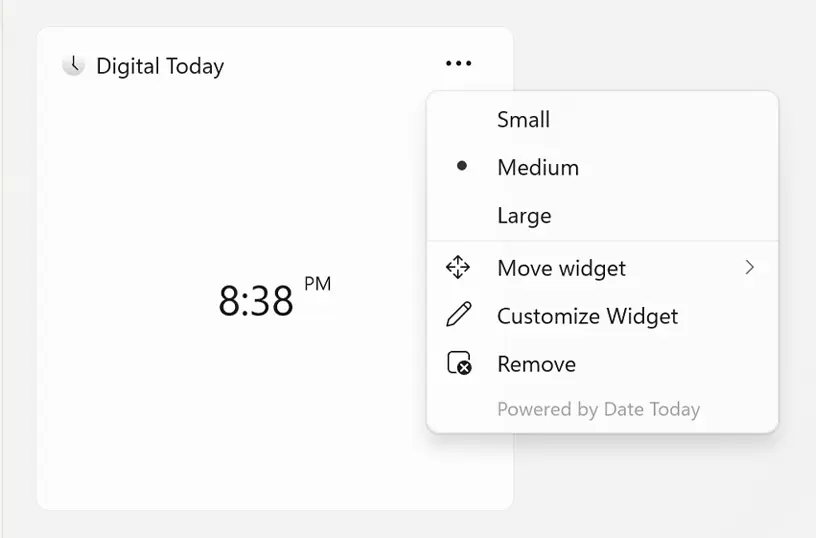
Download the Date Today app and instantly view the current date or calendar with a single click, in a comfortable and personalized way. So, what are you waiting for? Get it on your device today.