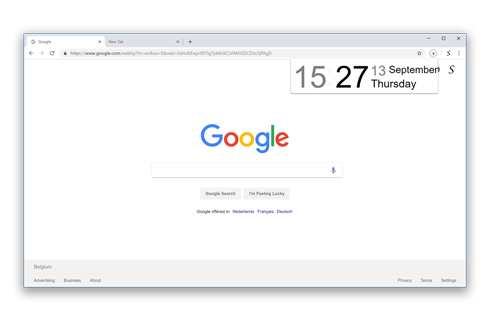Date Today - Translate
Welcome to the translation page for the amazing Date Today app and browser extension. I appreciate it immensely that you want to help to make this app available in your local language. By helping translate this app to your language, you make it understandable for your users in your country.
To get started, go to this translation page and translate the string each to your language. If you need any help, use the comment sidebar to ask your question.
Translate now for free on CrowdinDate Today Translate FAQ
Do I need an account to translate the strings?
Yes, you need an account on the Crowdin website to access and translate the string. However, if you have a Facebook, Twitter, Google, or Github account. That you can use this to open the Crowdin page. So no need to create a new login username and password.
How can I ask for help with the understanding of that string?
Yes, in the Date Today Browser extension Options page you can show the digital clock as a badge. So you see the analog clock and below the digital 12-clock format or the 24-clock format. Furthermore, you can change the browser button also to show the current day and month as a calendar.
When will the strings be updated in the application and browser extension?
It will be updated each time app and browser extension update. However, you can also ask it to force a certain update to the developer.
Can I show my name on the credit list on the translation page?
Yes, you can contact the developer if you want to get your name visible on the Date Today translation page. That to show the community members who help to make the app and browser extension available to your local language.