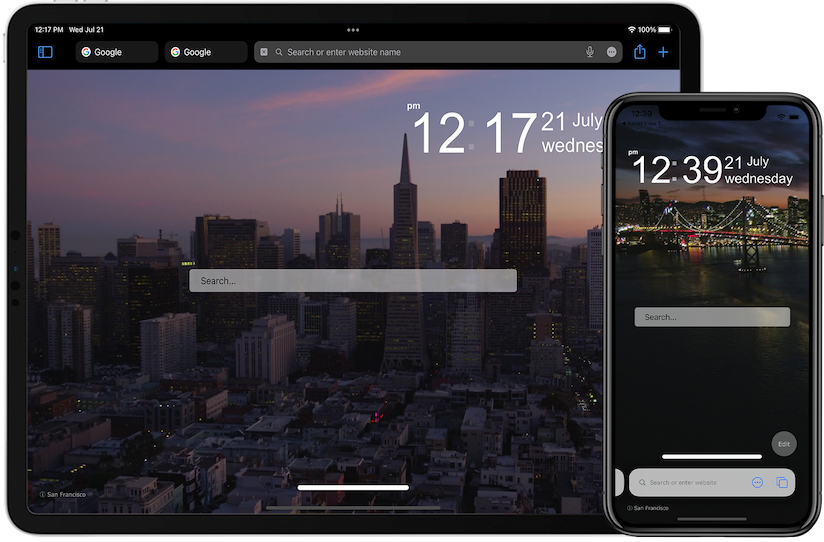Aerial View Tab
Aerial View Tab is the best and exclusive new tab page for your web browser. Whenever you open your web browser, this will show your new beautiful and vivid Safari start page. In a glance you see the live picture of a city, forest, beach or water canal. And get at the same time the current time and date. This Safari new tab extension is not a replacement of current Safari tab. It is even better than a replacement, and that in all directions. If you want this innovative and useful new tab. Get this beautiful tool today a place in your web browser. You won't regret this as unique Aerial View Tab Browser extension. Download it today on your iOS!
Safari Web Extension
Aerial View Tab Safari extension is a unique and handy tool to give you the best web experience, that on the Safari web browser on iPhone and iPad. And you can personalize it to your touch and beautiful new start page. It is completely free. Download the Safari extension Now!
- Make sure you have the latest iOS 15 beta installed on your iPhone or iPad
- And the Testflight app is installed on your device
- Tap now the blue button Join the TestFlight, and install the 'Aerial View Tab for Safari' app
Top 3 reasons why install the 'Aerial View Tab' Safari extension on iOS (iPhone and iPad)?
- Replace your default tab with a nature or city video scene
- You can search on your favorite search engine (Google, Microsoft Bing, DuckDuckGo, Baidu)
- A big digital clock on each new tab page
How do I participate?
You need to have the iOS 15 beta installed on your iPhone or iPad. Then with the TestFlight link, you can access and download the next Aerial View Tab Safari extension. You can provide feedback directly to Aerial View Tab using the TestFlight app.
Where can I find and see the Aerial View Tab button in Safari?
Open the Settings app on your iOS device. And go to Safari, and tap on Extensions. Now enable the "Aerial View Tab for Safari" in the list. And the "Aerial View Tab" button will be visible in the Safari address if you are in the iPad web browser. And for iPhone users see the 3 dots icon in your Safari address bar.
What should I feedback?
Anything you not liked and also what you do like in the Safari extension. That includes the design, text, image, logo, and bugs. So you have the best and most comfortable web experience for your eyes in the Safari web browser.