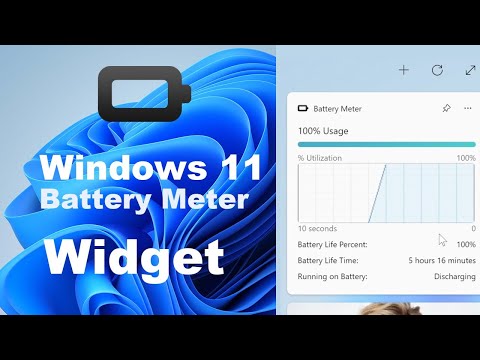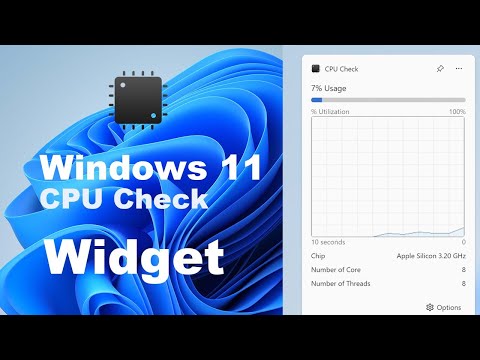for installing the Full Screen Extension!
To start using the new Full Screen button, you may need to pin it first for constant visibility in your internet browser. Simply click on the puzzle icon, search for Full Screen, and then click on the pin icon. Now, the Full Screen button should be located in your browser's toolbar. With a single click, it will promptly transition the current web page to full-screen mode, eliminating the toolbar and taskbar for an immersive browsing experience.
Full Screen is a lightweight and the ultimate tool where you can bring your whole browser tab in full screen. That include also with only video player, the image and web page. This Full Screen browser extension works on all web pages.
This browser extension is available for all major web browsers such as Google Chrome, Firefox, Opera, Safari and Microsoft Edge. It is designed for simplicity for all internet users. I hope you like this free and open source browser extension. And you can always support this project with a small donation.
Discover more Windows 11 Widgets ›
Windows 11 user? Try something with the free Windows 11 widgets
Subscribe for FREE on YouTube