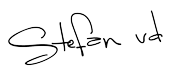How does it work?
With a single click on the + icon on the toolbar, you will see a popup window show up. In this Proper Menubar popup window, you can enable or disable the bar on the current web page. Try it yourself on the example on the left-hand side.
How do I add the bar?
From this Proper Menubar popup window, you can show or hide the bar on all websites. If you see a red button, that means the bar is not visible. But when you press on this button it becomes green and will it add the bar on all websites.
Try it yourself!
How can I remove this bar?
You can do this from the same Proper Menubar popup window. Or you can use the X button that is visible on the right side of that bar.
Customize the bar to your favorite color
In the Options page, you can change the look and feel of this bar. So you can choose your favorite color as the bar, as well as the color of the menu item.
Try it yourself!
Try Something New!
Turn Off the Lights for Desktop
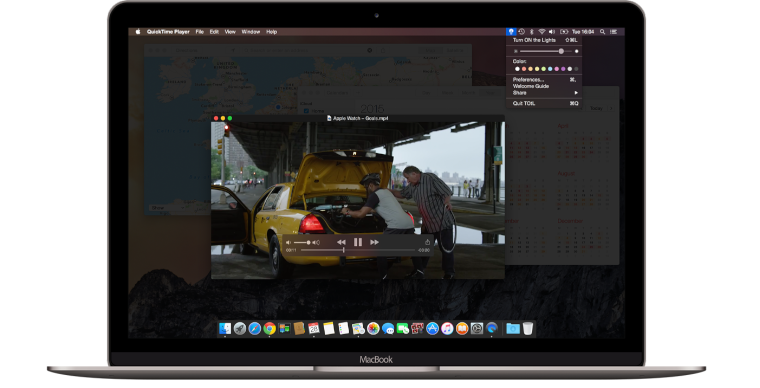
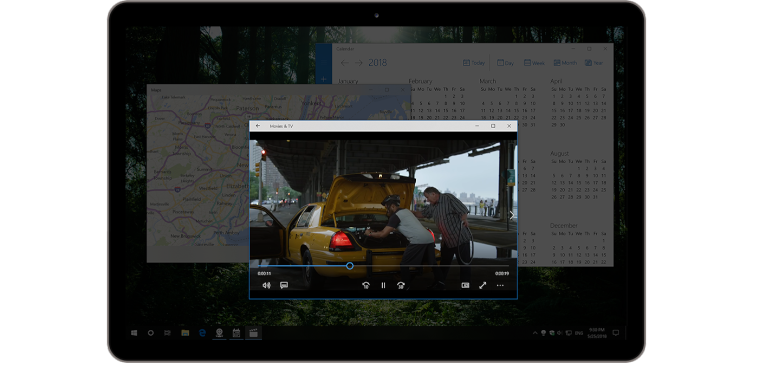
Proper Menubar is a “pay what you want” software. I price Proper Menubar this way because I believe that tools should be available to everyone, no matter their ability to pay.
Support the development of our amazing product and help to reduce our monthly download server costs. Please consider supporting us by making a one-time or recurring payment below.
1. Choose your donation type
2. Name a fair amount (in
):3. Select a payment service
Thank you so much for contributing. I really appreciate it!