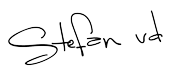Note Note Note Note Note Note Note Note Note Note Note Note Note Note Note Note Note Note Note Note Note
Note Note Note Note Note Note Note Note Note Note Note Note Note Note Note Note Note Note Note Note Note
Browse Browse Browse Browse Browse Browse Browse Browse Browse Browse Browse Browse Browse
Browse Browse Browse Browse Browse Browse Browse Browse Browse Browse Browse Browse Browse Browse
Note Note Note Note Note Note Note Note Note Note Note Note Note Note Note Note Note Note Note Note Note
Note Note Note Note Note Note Note Note Note Note Note Note Note Note Note Note Note Note Note Note Note
Browse Browse Browse Browse Browse Browse Browse Browse Browse Browse Browse Browse Browse
Browse Browse Browse Browse Browse Browse Browse Browse Browse Browse Browse Browse Browse Browse
Note Note Note Note Note Note Note Note Note Note Note Note Note Note Note Note Note Note Note Note Note
Note Note Note Note Note Note Note Note Note Note Note Note Note Note Note Note Note Note Note Note Note
Browse Browse Browse Browse Browse Browse Browse Browse Browse Browse Browse Browse Browse
Browse Browse Browse Browse Browse Browse Browse Browse Browse Browse Browse Browse Browse Browse
How does it work?
By clicking the Note Sidebar icon on the toolbar, you can easily open the Note Sidebar from the right-hand side of the screen. Within this panel, you can type personal notes or jot down details from an online meeting while you are on a call. Try it yourself on the example on the left-hand side.
Type your note
Now, you can type your personal note, see the total number of characters, have the text spoken aloud, and print it all with just one click.
Try it yourself!
Try Something New!
Turn Off the Lights for Desktop
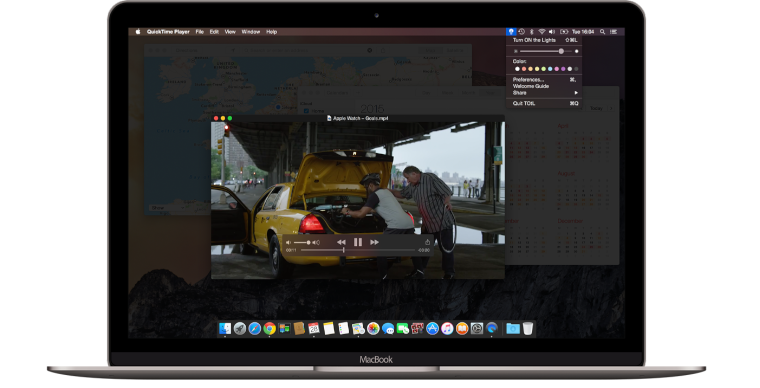
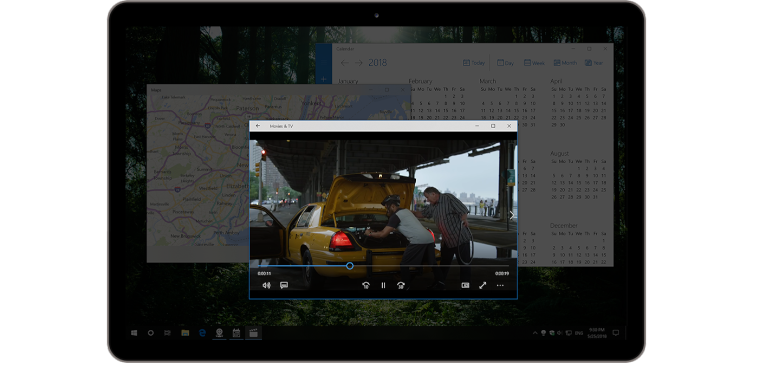
Note Sidebar is a “pay what you want” software. I price Note Sidebar this way because I believe that tools should be available to everyone, no matter their ability to pay.
Support the development of our amazing product and help to reduce our monthly download server costs. Please consider supporting us by making a one-time or recurring payment below.
1. Choose your donation type
2. Name a fair amount (in
):3. Select a payment service
Thank you so much for contributing. I really appreciate it!