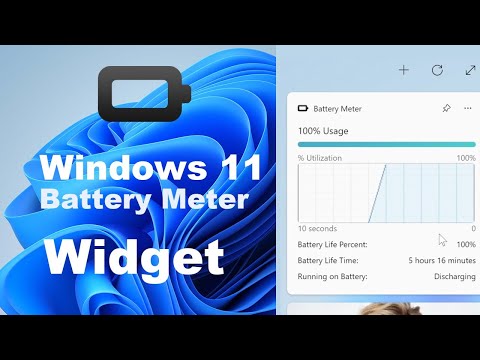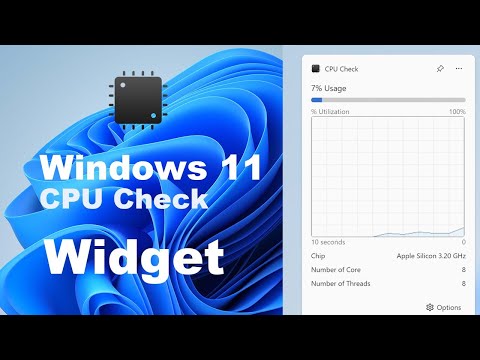Mac User!
To get started with this new My Lunar New Year app, click on the My Lunar New Year app icon. See when the next Lunar New Year begin on your macOS desktop or in the widget panel. That with the animated dancing lion or the animated red lantern.
Lunar New year is not always on the same day and this application helps you to know how many days to go when it is Lunar New Year. That converts the New Year date from the traditional Chinese agricultural calendar to the Gregorian calendar.
You can customize the pinned window and the macOS widget to display the attributes you want to see, and you can also choose between red, yellow, or white themes. For example, you can have a red lion.
Furthermore, it offers the option to display the zodiac signs for the previous, current, and next years below the large animated attribute image.
Discover more Windows 11 Widgets ›
Windows 11 user? Try something with the free Windows 11 widgets
Subscribe for FREE on YouTube