The Best Widgets for macOS Big Sur are here! New updates are available for the Hard Disk, Memory Check, and CPU Check. The best and unique utility tool you can use on your macOS computer. All these new Mac apps support now also the new Apple Silicon Chip designed by Apple that uses the ARM architecture. And now it supports the latest macOS Big Sur with new widgets for you to customize.
Best Widgets for macOS Big Sur
Hard Disk – Monitor Disk Usage (app + widget)
Want to see your totally free space left on your hard disk? See today’s current free space of your internal drive at a glance. And in the new version, it adds the new macOS Big Sur widget, so you get a colorful overview of your storage usage. Get the Hard Disk app Now!
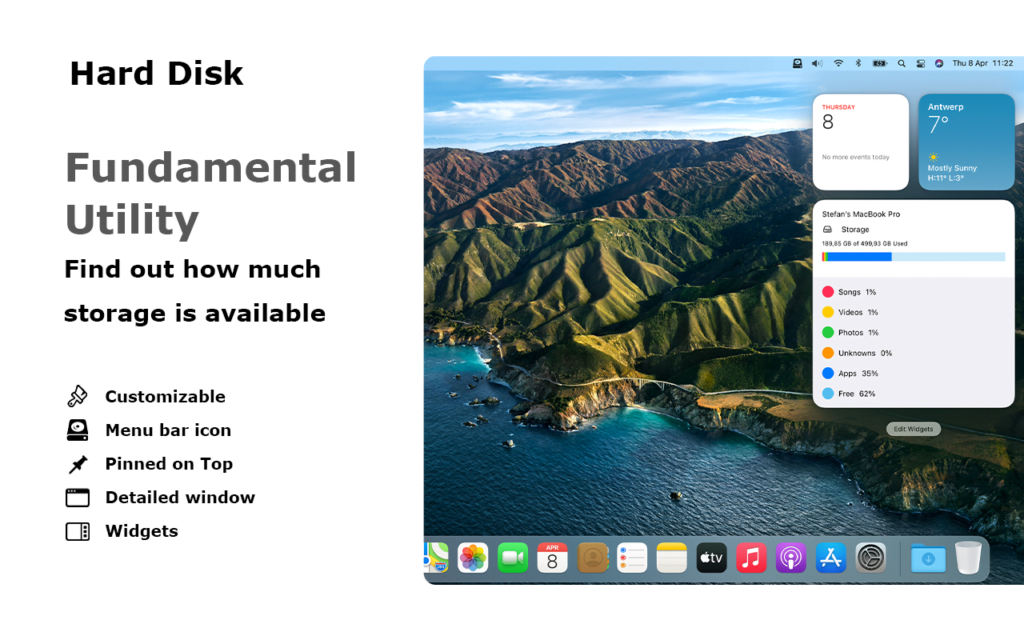
The following high-quality widgets are available in this widget bundle:
- Shows the progress bar and the label for free, used, and total capacity (in small, and medium sizes)
- Detailed Usage of your current hard disk with the device name on top (in small, medium, and large sizes)
- Shows the colorful progress bar with the type of files such as Songs, Photos, Videos, Apps, and Unknown files (in small, medium, and large sizes)
- Percentage Usage of your current hard disk in the larger font size (in small, medium size)
Memory Check – RAM Usage (app + widget)
See your total RAM usage at a glance. Now you can see your total memory usage in the application and also as a today widget in your notification panel. Get the Memory Check app Now!
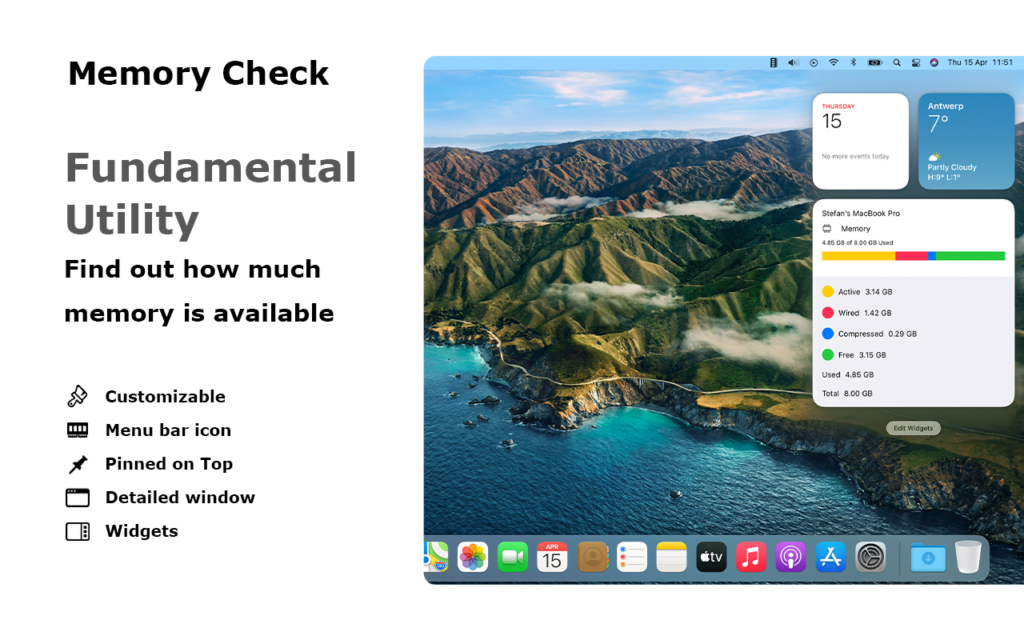
The following high-quality widgets are available in this widget bundle:
- Shows the progress bar and the label for free, used, and total capacity (in small, and medium sizes)
- Detailed Usage of your current memory with the device name on top (in small, medium, and large sizes)
- Shows the colorful progress bar with the type of memory such as Active, Wired, Compressed, and Free (in small, medium, and large sizes)
- Percentage Usage of your current memory usage in the larger font size (in small, medium size)
CPU Check – Monitor CPU Usage (app + widget)
See your total CPU usage at a glance. Now you can see your total CPU usage in the application and also as a widget in your notification panel. The CPU Check app is a handy and informative tool to monitor live all your processors. Get the CPU Check app Now!
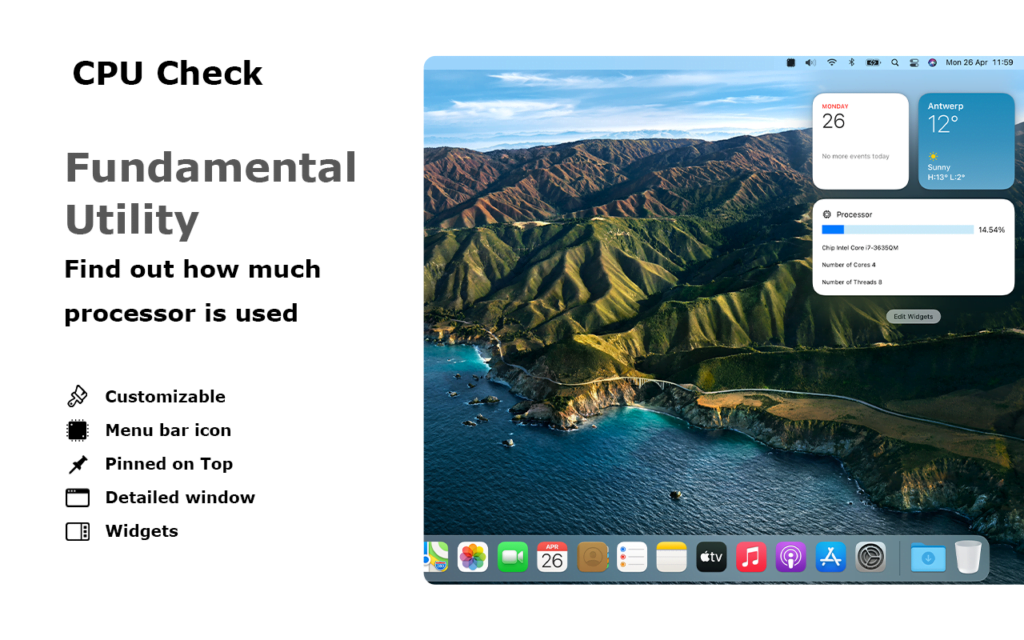
The following high-quality widgets are available in this widget bundle:
- Shows the progress bar and the label core and threads (in small, and medium sizes)
- Detailed Usage of your total processor with the device name on top (in small, medium, and large sizes)
- Percentage number of your all processors (in small, and medium sizes)
All these 3 best widgets for macOS Big Sur are available on Apple App Store. These premium and high-quality applications monitor your Mac computer. It is a great utility for everyone. Get it Now!